Chapter 3 basic configuration, 1 preparation before operation, 2 before making a call – PLANET IPX-2100 User Manual
Page 22: 1 system information
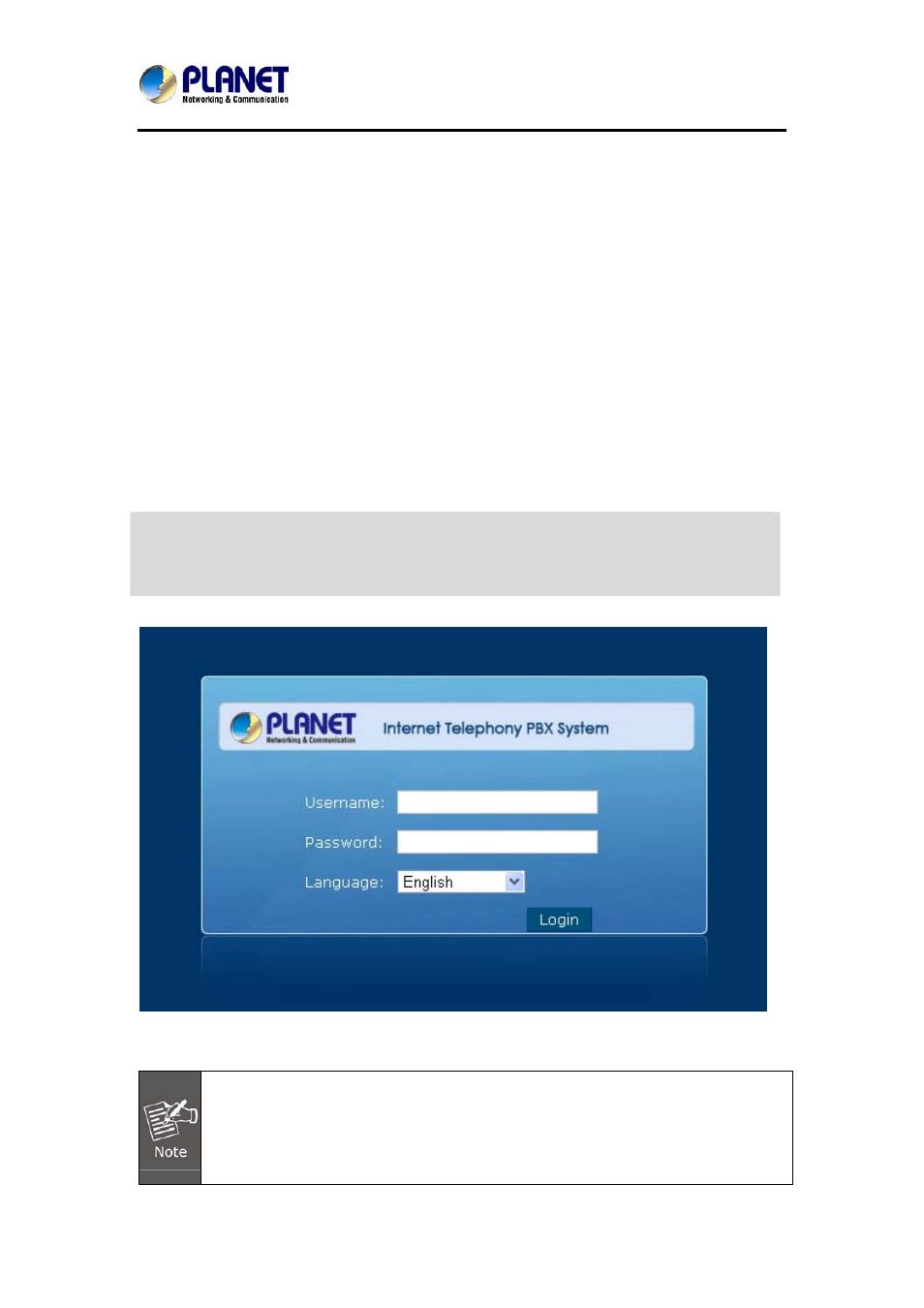
Internet Telephony PBX System
IPX-2100
Chapter 3 Basic Configuration
3.1 Preparation Before Operation
What kind of IP phone can be used with the IPX-2100 IP PBX?
z Our IPX-2100 is based on SIP 2.0 (RFC 3261); any IP phone model based on the same
protocol can work with the IPX-2100.
3.2 Before Making a Call
3.2.1 System Information
22
1. To login to the IPX-2100, your PC must use the same domain as the EHT IP
address of the IPX-2100.
2. For security reason, please modify the user name and password after you login.
You can modify it on this page: “System”---“Management”
Default ETH IP: 192.168.0.1
Default Name: admin
Default Password: admin
