PLANET IPX-2100 User Manual
Page 38
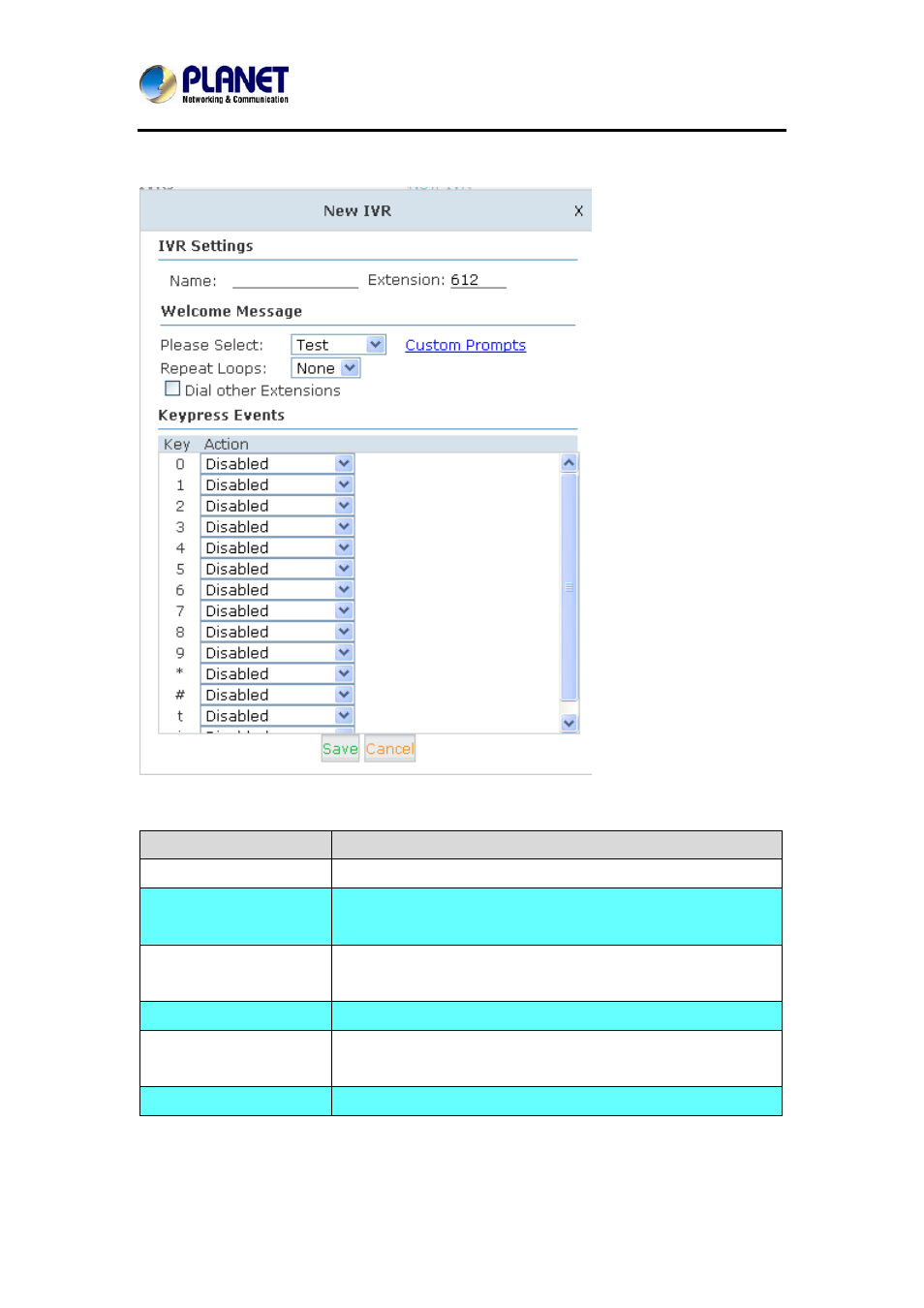
Internet Telephony PBX System
IPX-2100
Click【New IVR】to create a new IVR:
Item
Explanation
Name
Set a name for the IVR
Extension
If you want to listen to the IVR by dialing extension, please
input an extension Number.
Please Select
Select IVR audio file, please configure in this page:
【IVR Prompts】
Repeat Loops
Loop times to repeat playing the IVR prompt.
Dial Other Extensions
Allow caller to dial other extensions besides the ones listed
below.
Key Press Events
Each digit will be related to the actions defined in the blank.
38
