Physical interface & button – PLANET ATA-150 User Manual
Page 8
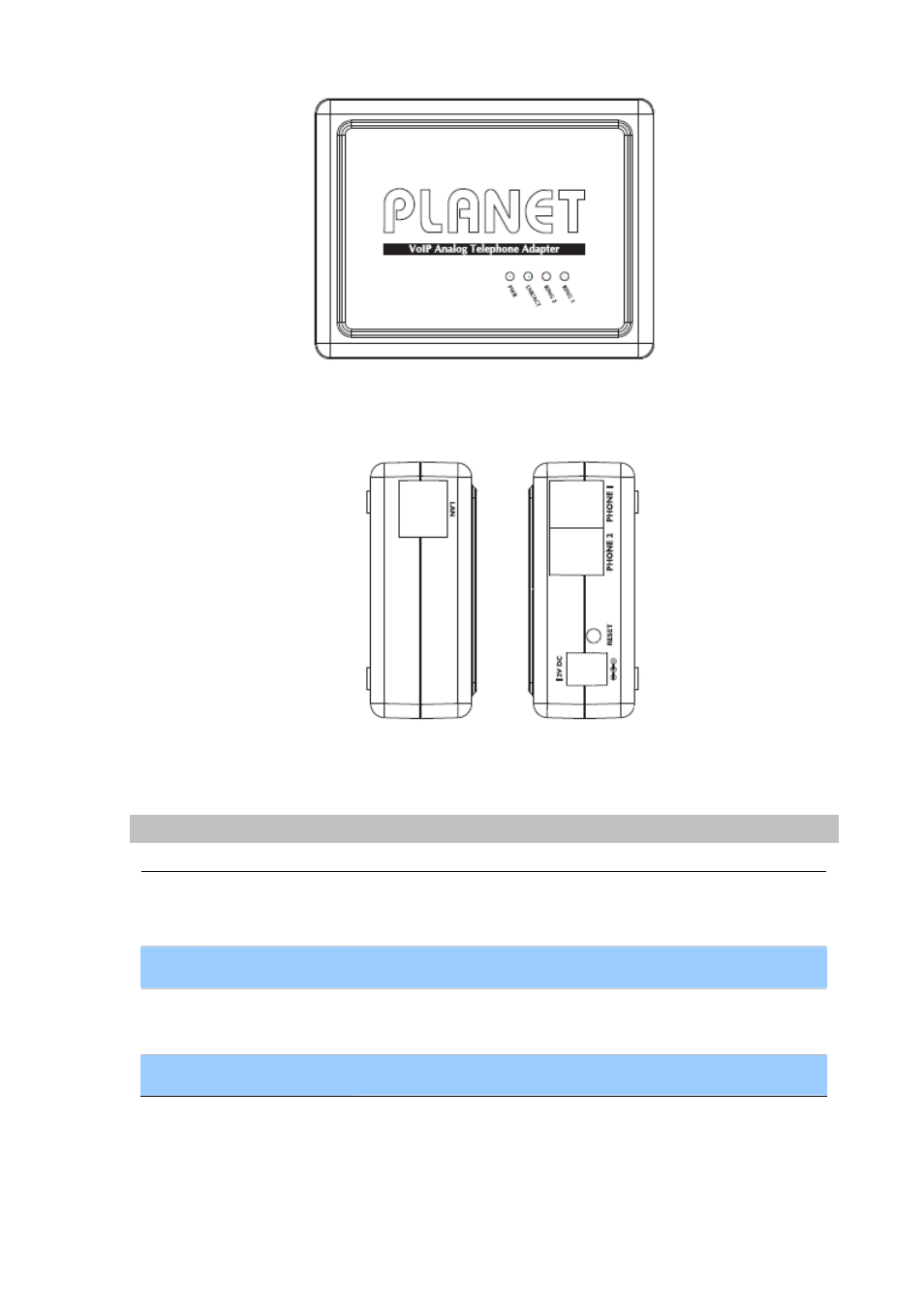
Front Panel of ATA-150S
Left / Right Panel of ATA-150S
Physical Interface & Button
1 RESET
Pressing 1 second to reboot machine.
Pressing 5 seconds to reset to the factory default setting
2
12V DC
12V DC Power input outlet
3 LAN
RJ-45 connector, for Internet access, connected directly to
Switch/Hub through straight CAT-5 cable.
4
Phone
RJ-11 connector, connected directly to the analog phone.
-
8
-
See also other documents in the category PLANET Phones:
- VIP-156 (68 pages)
- VIP-156 (75 pages)
- VIP-156 (76 pages)
- VIP-156 (68 pages)
- ATA-150 (36 pages)
- FRT-420SN (80 pages)
- FRT-420SN (2 pages)
- ICF-1600 (34 pages)
- ICF-1600 (63 pages)
- ICF-1800 (2 pages)
- ICF-1601 (42 pages)
- ICF-1700 (32 pages)
- ICF-1700 (115 pages)
- IPX-1900 (14 pages)
- IPX-1900 (84 pages)
- IPX-2000 (51 pages)
- IPX-1980 (12 pages)
- IPX-1980 (89 pages)
- IPX-1500 (85 pages)
- IPX-2000 (14 pages)
- IPX-2100 (12 pages)
- IPX-330 (20 pages)
- IPX-330 (102 pages)
- IPX-330 (16 pages)
- IPX-300 (82 pages)
- IPX-300 (20 pages)
- IPX-300 (96 pages)
- MCU-1900 (2 pages)
- MCU-1900 (27 pages)
- SIP-50 (27 pages)
- UP-120 (15 pages)
- UP-121 (11 pages)
- VGW-400FO (12 pages)
- VGW-400FO (80 pages)
- VIP-400FO (130 pages)
- VIP-101T (34 pages)
- VIP-880 (93 pages)
- VIP-193 (2 pages)
- VIP-193 (83 pages)
- VIP-192 (74 pages)
- VIP-251T (2 pages)
- VIP-251T (57 pages)
- VIP-254NT (2 pages)
- VIP-254NT (57 pages)
