3 ica-h312 installation – PLANET ICA-H312 User Manual
Page 8
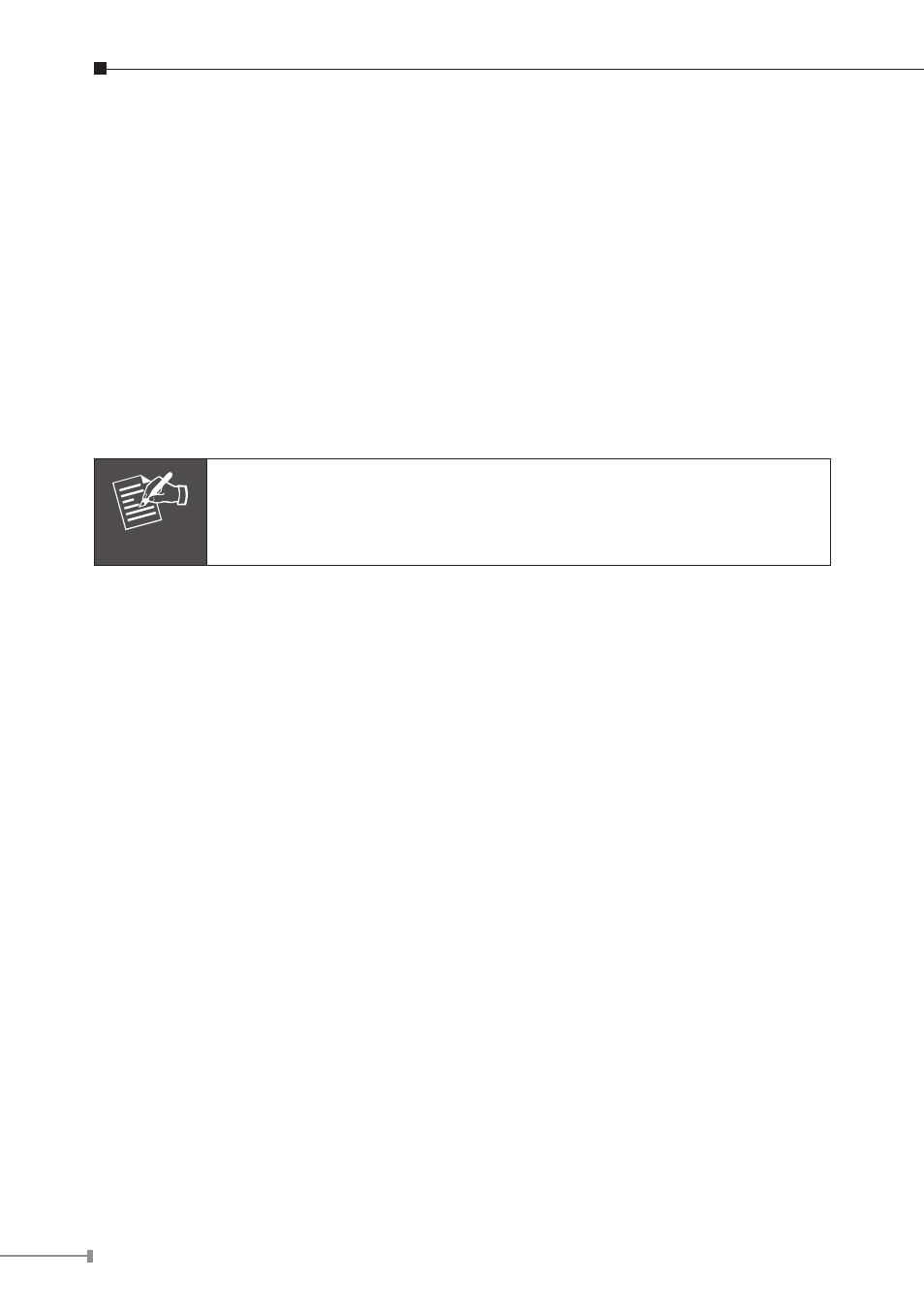
3. Reset Button
This button is used to restore the all factory default settings. Sometimes
restarting the device will make the system back to a normal state. However, if
the system still got problems after restart, user can restore the factory default
settings and install it again.
Restore the device:
a. Press the button down continuously.
b. Hold the button at least 5 seconds and release it. Then the device has been
restored to default settings and reboot again.
4. Power Jack
The input power is DC 12V.
Note
ONLY use package power adapter supplied with the internet.
Otherwise, the product may be damaged.
5. MIC in (audio in)
Connect a microphone to the network camera.
6. Line out (audio out)
Connect a loud speaker to the network camera. This is for voice alerting and
two-way audio.
2.2.3 ICA-H312 Installation
1. Fix IR camera to desired location with stand
2. Plug-in Ethernet Cable into RJ45 connector (LAN port)
3. Connect the attached power adapter to camera and plug-in this adapter into
power outlet
4. Connect Video BNC connector to a TV set if necessary (to check camera viewing
angle and focus)
5. Done
