PLANET WAP-6200 User Manual
Page 19
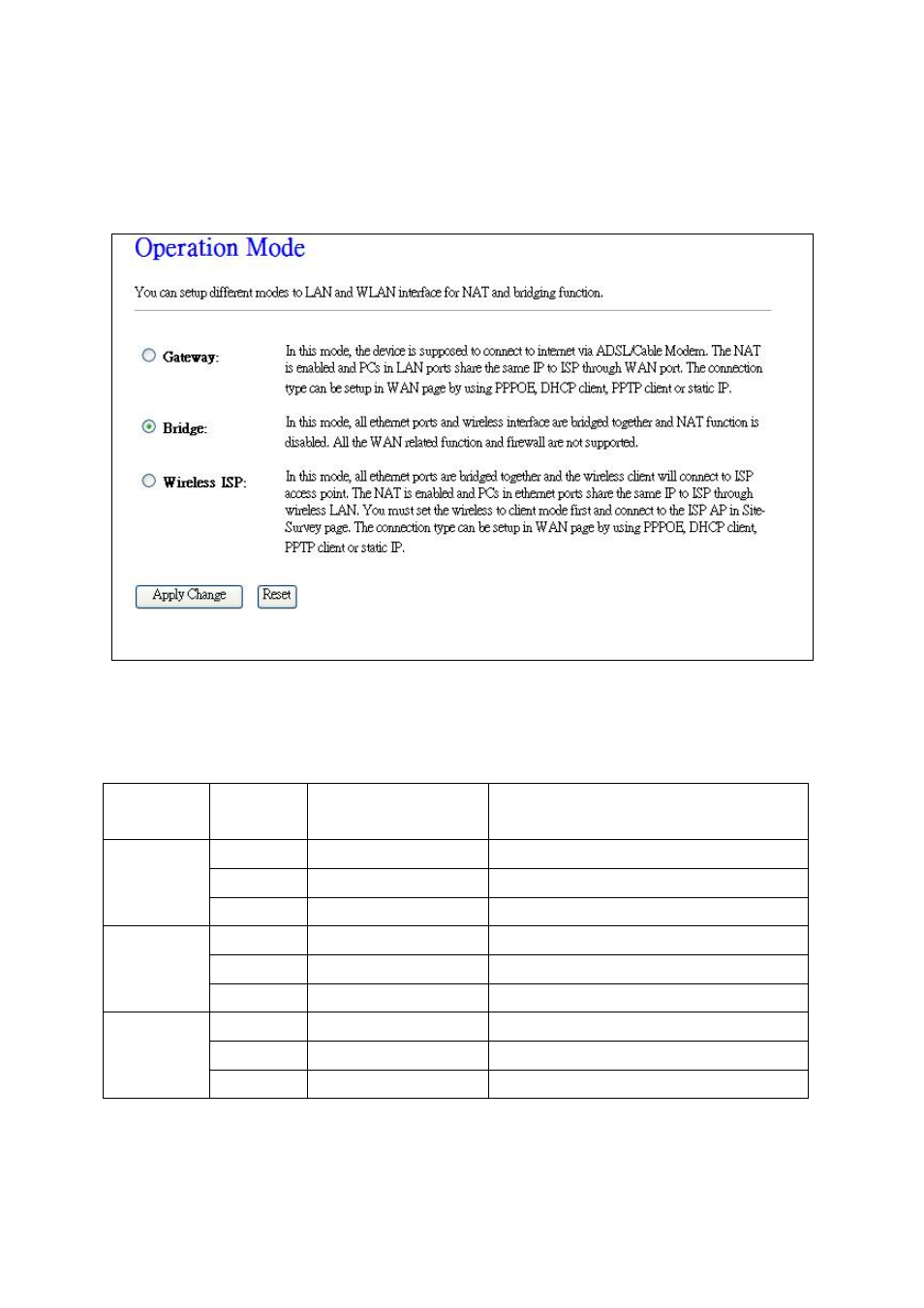
19
Step1: Operation Mode
This page followed by Setup Wizard page to define the operation modes. There are 2
modes allow you configure – Gateway, Bridge and WISP mode. The default value is
“Bridge” mode.
Basically, the WAP-6200 is with three physical interfaces, Wireless interface, LAN
interface, and WAN interface. However, with the three operation modes above, the
logical interface could have some changes for the modes selected.
Operation
Modes
Physical
Interface
Logical Interface
Remark
LAN LAN
WAN
WAN (NAT Router)
Gateway
Wireless LAN
Bridged
LAN
LAN LAN
WAN LAN
Bridged
LAN
Bridge
Wireless LAN
Bridged
LAN
LAN LAN
WAN LAN
Bridged
LAN
Wireless
ISP
Wireless
WAN (NAT Router)
See also other documents in the category PLANET Routers:
- FNSW-1601 (2 pages)
- FNSW-1601 (2 pages)
- FGSW-1816HPS (2 pages)
- FGSW-1816HPS (110 pages)
- FGSW-1816HPS (105 pages)
- GS-5220-16S8CR (432 pages)
- WGSD-10020HP (16 pages)
- FGSD-1022P (226 pages)
- FGSD-1022P (12 pages)
- FGSD-910P (28 pages)
- FGSW-1602RS (30 pages)
- FGSW-2402S (39 pages)
- FGSW-2620PVS (50 pages)
- FGSW-2624SF (2 pages)
- FGSW-2620VM (213 pages)
- FGSW-2620VM (96 pages)
- FGSW-2620VM (2 pages)
- FGSW-2624SF (2 pages)
- FGSW-2620 (2 pages)
- FGSW-2620CS (81 pages)
- FGSW-2620CS (2 pages)
- FGSW-2620CS (80 pages)
- FGSW-2620CS (2 pages)
- FGSW-2840 (2 pages)
- FGSW-4840S (263 pages)
- FGSW-4840S (2 pages)
- FGSW-4840S (38 pages)
- FNSW-1600P (20 pages)
- FNSW-1600S (33 pages)
- FNSW-2400PS (70 pages)
- FNSW-2400PS (2 pages)
- FNSW-1602S (43 pages)
- FNSW-2402S (39 pages)
- FNSW-4800 (2 pages)
- FNSW-2401CS (38 pages)
- FSD-1604 (12 pages)
- FSD-2405 (18 pages)
- FSD-1606 (2 pages)
- FSD-803 (2 pages)
- FSD-803 (2 pages)
- FSD-504HP (2 pages)
- FSD-805ST (20 pages)
- FSD-804P (21 pages)
- FSD-808P (20 pages)
- FSD-808P (22 pages)
