PLANET VC-231 User Manual
Page 19
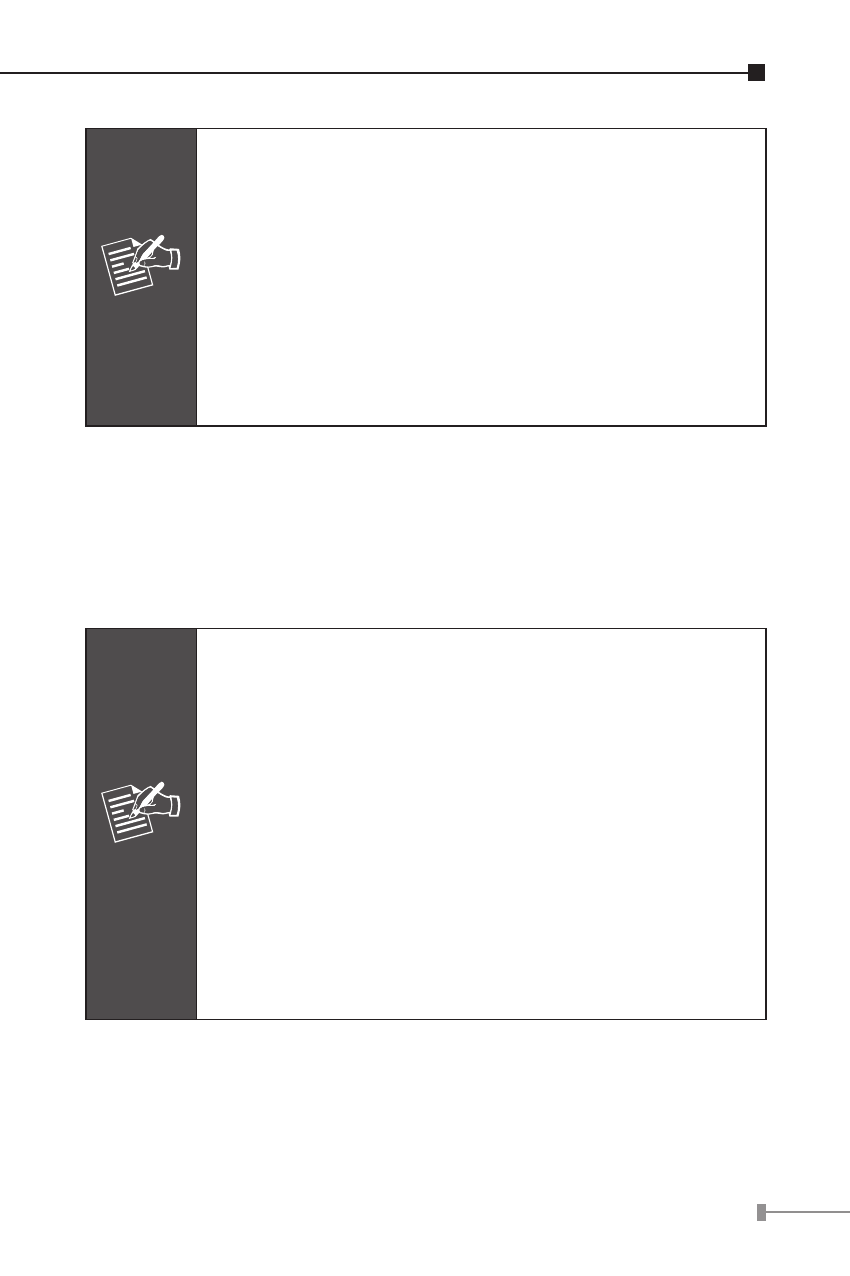
1
Note
1. By default, the four DIP switch are at “ON”
position that will operate as “CPE”. For operate
as “CO”, please adjust the DIP 1 switch at
“OFF” position. Then adjust other DIP switch
accordingly to fulfill different network applica-
tion demand.
2. Please power off the Ethernet over VDSL2
Converter, before making any transmission
mode adjustment.
2.2.2 DC Power Jack
VC-231 / VC-234 require 5V DC 2A power input. It will conform
to the bundled AC adapter. Should you have the issue to
make the power connection, please contact your local sales
representative.
Note
1. The device is a power-required device, it
means, it will not work till it is powered. If
your networks should active all the time, please
consider using UPS (Uninterrupted Power
Supply) for your device. It will prevent you from
network data loss or network downtime.
2. In some area, installing a surge suppression
device may also help to protect your Ethernet
Over VDSL2 Converter / Bridge from being
damaged by unregulated surge or current to
the Ethernet Over VDSL2 Converter / Bridge or
the power adapter.
