Product specification – PLANET FT-80x Series User Manual
Page 10
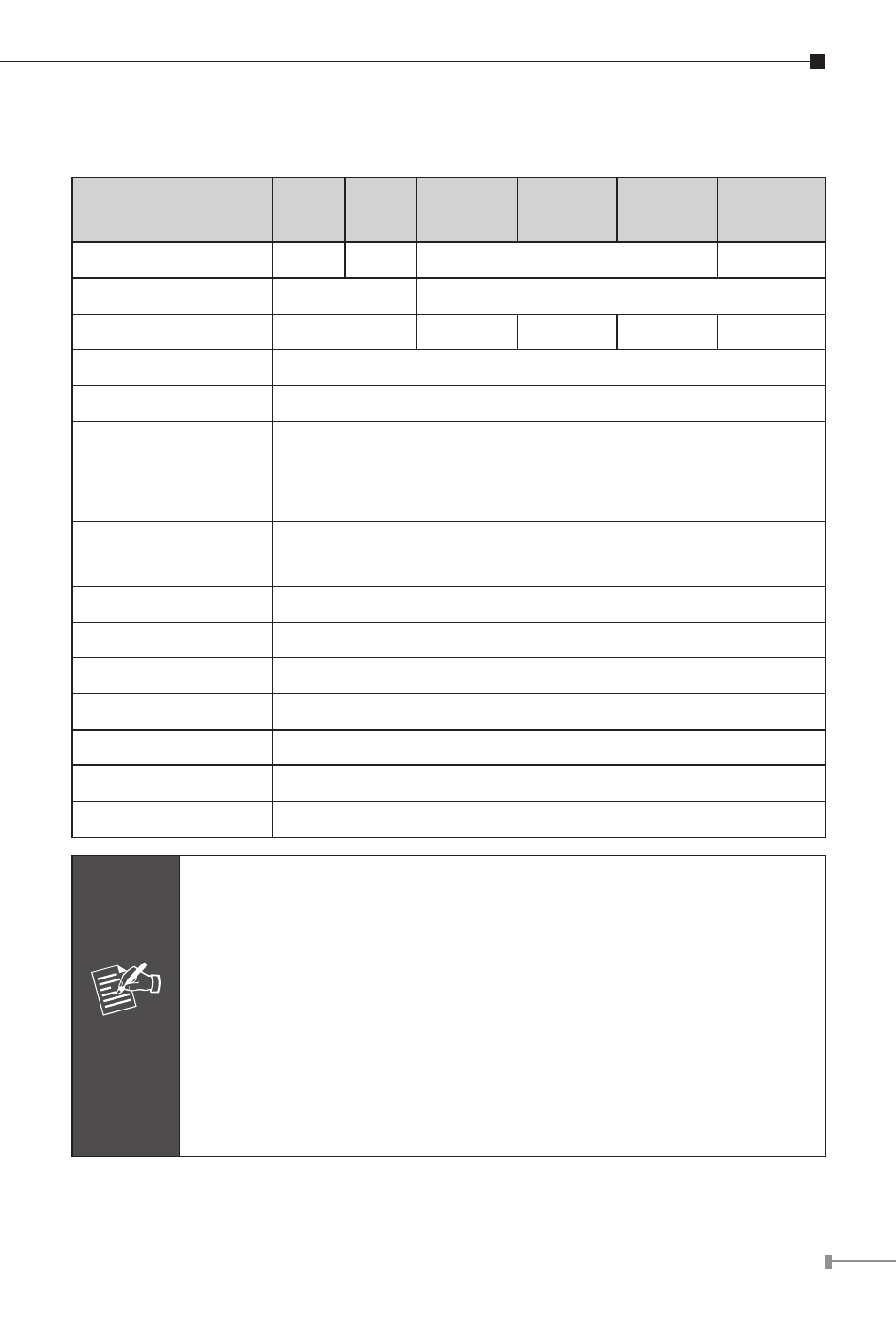
1-7
9. Product Specification
FT-80x
Model
FT-801 FT-802
FT-802S15
FT-802S35
FT-802S50
FT-806A20
FT-806B20
Fiber Connector
ST
SC
SC
SC WDM
Fiber Mode
Multi-mode
Single-mode
Fiber Maximum Distance
2km
15km
35km
50km
20km
Copper Connector
10/100Mbps RJ-45
Copper Modes
Full Duplex, auto-negotiation
Packet Forwarding Rate
(64bytes)
14880pps @10Mbps; 148810pps @100Mbps
DIP switch
LFP Disable / Enable; FX Full / Half-duplex
Protocols and Standards
IEEE 802.3, 10Base-T
IEEE 802.3u, 100Base-TX, 100Base-FX
Dimensions
97 x 69 x 26 mm (W x D x H)
Weight
0.2kg
Power
5VDC, 2A max.
Emission
FCC, CE
Temperature
Operating: 0 ~ 50°C / Storage: -40 ~ 70°C
Humidity
5% ~ 95% non-condensing
Installation
Wall mount, DIN-Rail, Chassis Installation
Note
1. Please note FT-806A20/806B20 is designed to work together. It means you must
connect FT-806A20 to FT-806B20 in pair. If both ends are FT-806A20 (or FT-806B20),
or any above model to any 3rd party device, they can’t work normally and may
damage the fiber connectors.
2. The FT-802xxx / FT-806xxx series single mode Media Converter provide long
distance support from 15 km to 50km. When shorter distance of single-mode fiber
cable is used, you might need to insert an in-line optical attenuator in the link to
avoid overloading of the receiver.
3. Connecting to the Fast Ethernet products, please refer to the device’s Technical
Manual.
4. Consult your dealer for DIN-Rail or Chassis installation.
