PLANET FT-80x Series User Manual
Overview, Checklist, Product outlook
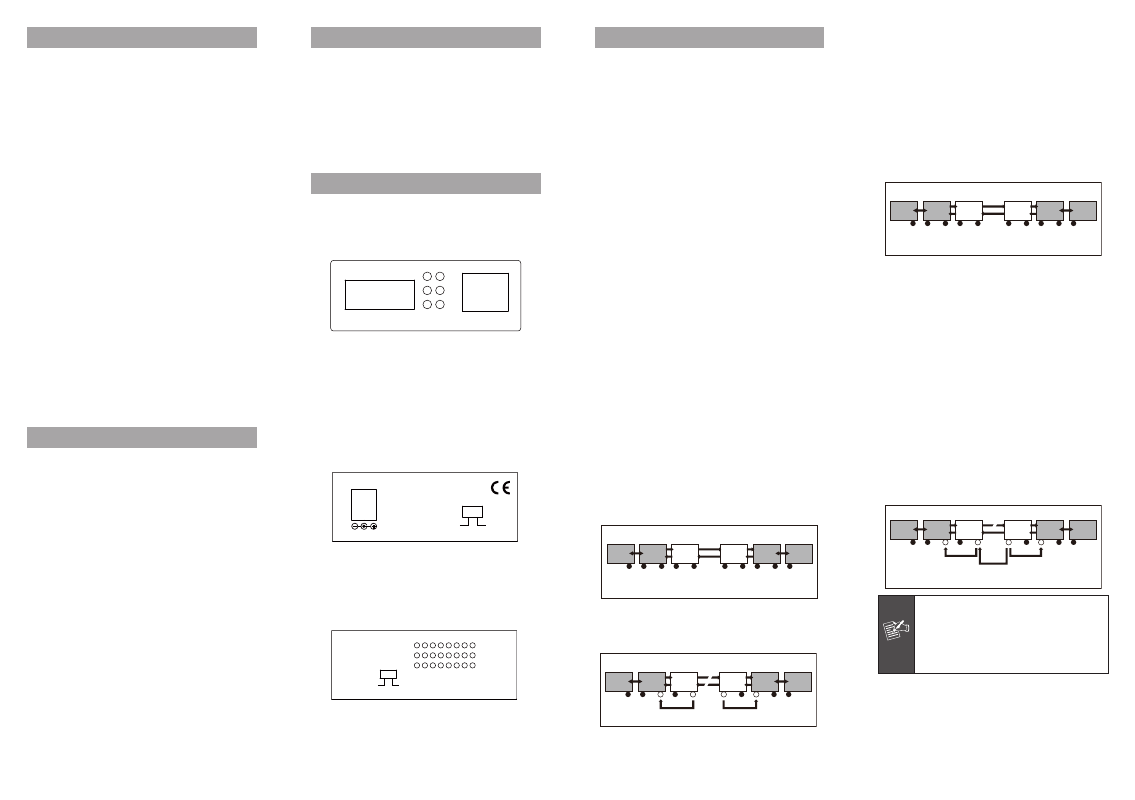
- 1 -
- 2 -
- 3 -
- 4 -
- 5 -
- 6 -
- 7 -
- 8 -
1. Overview
Thank you for purchasing PLANET FT-80X family
10/100Mbps Ethernet Twisted pair to 100Base-FX Fiber-optic
Bridge Converter. This converter is used to convert one type
media signal to other type equivalent that allows two type
segments connect easily, efficiently and inexpensively. This
converter can be used as a standalone unit or as a slide-in
module to the 10”/19” media chassis (up to 15 units) for a
TP and Fiber combined networks at a central wiring closet.
Please contact with your sales representative for more
about the 10/19” media chassis.
3. Checklist
Your FT-80X carton should contain the following items:
The Fast Ethernet Bridge Converter
AC-DC Power Adapter (Output: 5VDC, 2A max.)
This User’s Manual
If any item is missing or damaged, please consult the dealer
from whom you purchased your Fast Ethernet Converter.
4. Product Outlook
Right View
There are one RJ-45 Twisted-Pair jack (Auto-MDI/MDI-
X), one fiber-optic connector (vary by model) and six LED
indicators.
Fast Ethernet Bridge
10/100Base-TX to 100Base-FX
TX
RX
FX TX
100
PWR
FDX/
COL
LNK/
ACT
FX Duplex
HDX
FDX
5V DC
+
OFF
ON
LFP
RX
TX
FT-80X
TX
RX
10/100Base-TX
Cat.5/5e TP
Cable Network
100Base-FX
Fiber Network
Link Loss Return (LLR)
The fiber ports of FT-80X have been designed with an LLR
function for troubleshooting a remote connection. LLR works
in conjunction with LLCF.
When LFP function is enabled *(by default), the port’s
transmitter shuts down when its receiver fails to detect a
valid receive link. LLR should only be enabled on one end
of the link and is typically enabled on either the unmanaged
or remote device.
The diagram below shows a typical network configuration
with a good link status using FT-80X for remote connectivity.
Note that LLR and LLCF are enabled as indicated in the
diagram.
Media
Converter
Management
Station
Switch/Hub
w/SNMP
Station
Media
Converter
Switch/Hub
Fiber
Cable
LFP OFF
LFP ON
l
LED lit = established link ° LED unlit = no link
Media
Converter
Management
Station
Switch/Hub
w/SNMP
Station
Media
Converter
Management
Switch/Hub
TP
TP
Broken
Fiber
LFP ON
LFP ON
l
LED lit = established link ° LED unlit = no link
Port 2
Port 1
Link Loss Carried Forward
Link Loss Returned
Link Loss Carried Forward
5. Link Fault Pass through (LFP)
The LFP function includes the Link Fault Pass Through
function (LLCF/LLR) and the DIP Switch design. LLCF/LLR
can immediately alarm administrators the problem of the
link media and provide efficient solution to monitor the net.
The DIP Switch provides disable or enable the LFP function.
LLCF (Link Loss Carry Forward) means when a device
connected to the converter and the TP line loss the link,
the converter’s fiber will disconnect the link of transmit.
LLR (Link Loss Return) means when a device connected
to the converter and the fiber line loss the link, the
converter’s fiber will disconnect the link of transmit. Both
can immediately alarm administrators the problem of the
link media and provide efficient solution to monitor the net.
2. Model List
Your Fast Ethernet Converter comes with one of the
following models.
FT-801: on board ST fiber connector
FT-802/S: on board SC fiber connector
FT-803: on board MTRJ fiber connector
FT-806A20: on board single SC fiber connector
FT-806B20: on board single SC fiber connector
Models with last character “S” indicate the fiber-port is with
“Single-Mode” optic fiber connector and followed with a
number indicates the maximum wiring distance.
In the following sections, the term “FT-80X” indicates the
product family above.
Left View
One DIP switch for Fiber-optic operating mode selection,
FDX for full-duplex, and HDX for half-duplex.
Fast Ethernet Bridge
10/100Base-TX to 100Base-FX
TX
RX
FX TX
100
PWR
FDX/
COL
LNK/
ACT
FX Duplex
HDX
FDX
5V DC
+
OFF
ON
LFP
RX
TX
FT-80X
TX
RX
10/100Base-TX
Cat.5/5e TP
Cable Network
100Base-FX
Fiber Network
Side View (FT-80X)
One DIP switch for Link Fault Pass Through (LFP) feature,
“ON” to turn-on the LLCF and LLR detection. And “OFF” to
turn –off this feature. Please refer to the following sections
for more.
Fast Ethernet Bridge
10/100Base-TX to 100Base-FX
TX
RX
FX TX
100
PWR
FDX/
COL
LNK/
ACT
FX Duplex
HDX
FDX
5V DC
+
OFF
ON
LFP
RX
TX
FT-80X
TX
RX
10/100Base-TX
Cat.5/5e TP
Cable Network
100Base-FX
Fiber Network
DIP Switch for LFP function.
Link Loss Carry Forward (LLCF)
FT-80X incorporates an LLCF function for troubleshooting a
remote connection. When LFP function is enabled, the FL/TP
ports do not transmit a link signal until they receive a link
signal from the opposite port.
The diagram below shows a typical network configuration
with a good link status using FT-80X for remote
connectivity.
Media
Converter
Management
Station
Switch/Hub
w/SNMP
Management
Station
Media
Converter
Switch/Hub
w/SNMP
TP
TP
Fiber
Cable
LFP ON
LFP ON
l
LED lit = established link ° LED unlit = no link
Media
Converter
Management
Station
Switch/Hub
w/SNMP
Management
Station
Media
Converter
Switch/Hub
w/SNMP
TP
TP
Broken
Fiber
Cable
LFP ON
LFP ON
l
LED lit = established link ° LED unlit = no link
If the connection breaks, FT-80X that link loss forward to
the switch/hub that generates a trap to the management
station. The administrator can then determine the source of
the problem.
Media
Converter
Management
Station
Switch/Hub
w/SNMP
Management
Station
Media
Converter
Switch/Hub
w/SNMP
TP
TP
Fiber
Cable
LFP ON
LFP ON
l
LED lit = established link ° LED unlit = no link
Media
Converter
Management
Station
Switch/Hub
w/SNMP
Management
Station
Media
Converter
Switch/Hub
w/SNMP
TP
TP
Broken
Fiber
Cable
LFP ON
LFP ON
l
LED lit = established link ° LED unlit = no link
*Units are shipped with the LFP function enabled (ON).
If one of the optical conductors is bad (as shown in the
diagram box below), the converter with LLR function will
return a no-link condition to its link partner. With LLCF
function also enabled, the no-link condition is carried
forward to the switch/hub where a trap is generated to
the management station, and the administrator can then
determine the source of the loss.
Media
Converter
Management
Station
Switch/Hub
w/SNMP
Station
Media
Converter
Switch/Hub
Fiber
Cable
LFP OFF
LFP ON
l
LED lit = established link ° LED unlit = no link
Media
Converter
Management
Station
Switch/Hub
w/SNMP
Station
Media
Converter
Management
Switch/Hub
TP
TP
Broken
Fiber
LFP ON
LFP ON
l
LED lit = established link ° LED unlit = no link
Port 2
Port 1
Link Loss Carried Forward
Link Loss Returned
Link Loss Carried Forward
Note
LFP function is turn-on in default. This feature
can also be turned off via the side DIP-switch.
If you are familiar with the network installation
and for diagnostic purpose (i.e. check which
end is broken), you can turn it off and reset
the converter to make it take effect. Otherwise,
please remains it in the default position.
