5 product outlook, Roduct, Utlook – PLANET FST-80x Series User Manual
Page 6
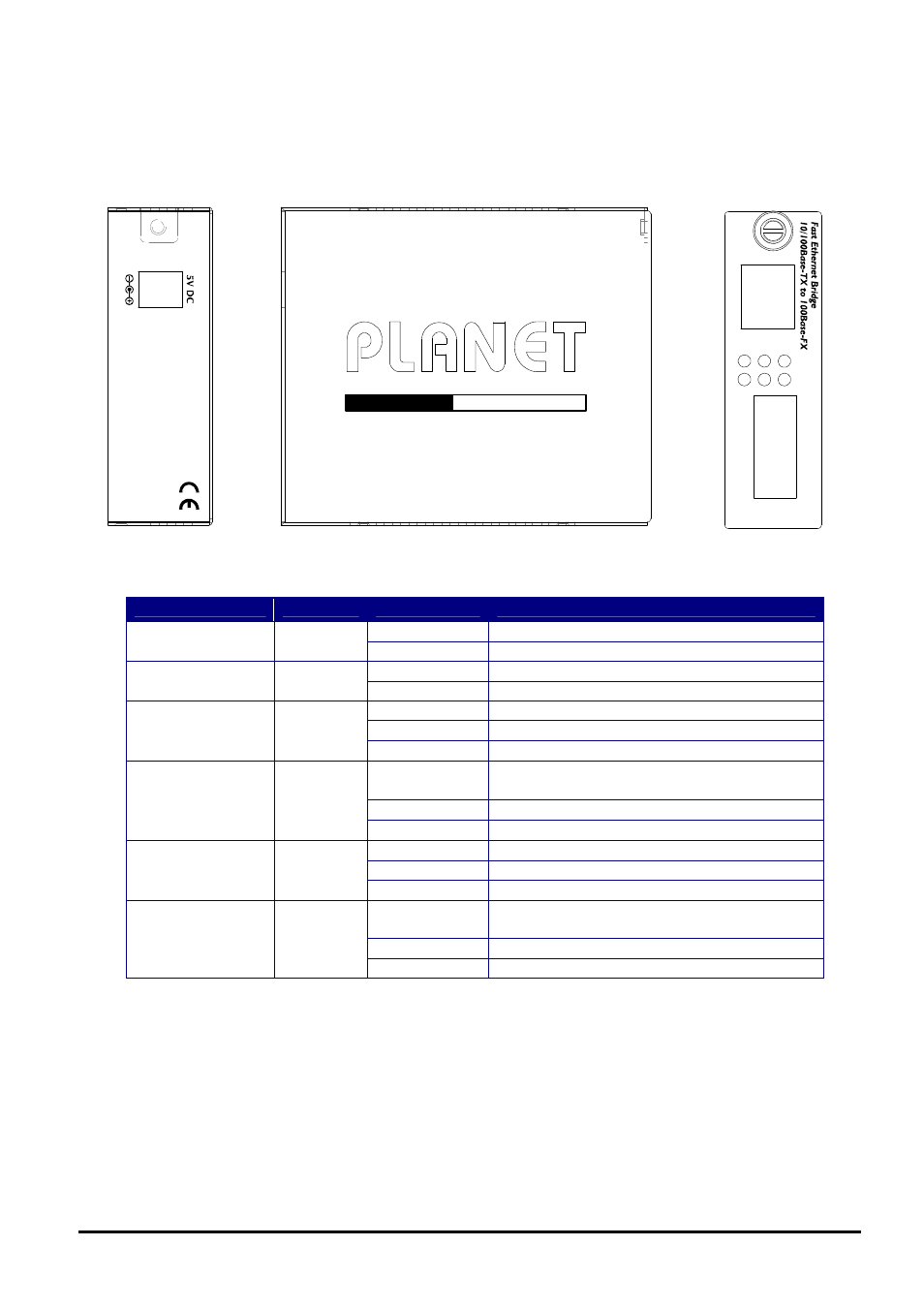
1.5 Product Outlook
Right View:
there is one RJ-45 twisted-Pair jack (Auto-MDI/MDI-X), one fiber-optic connector (vary by model) and six
LED indicators.
Left View:
there is one DC jack for DC 5V power adapter.
100
10/100Base-TX
100Base-FX
PWR
TP
FX
RX
TX
FDX
COL
LNK
ACT
Fast Ethernet Bridge
10/100Base-TX to 100Base-FX
LED Indicators
LED
Color
Status
Indication
Lights On
Power on – when +5V DC detected.
PWR(Power) Green
Lights Off
Power off.
Lights On
The port is operating at 100Mbps.
TP Speed (100Mbps) Green
Lights Off
The port is operating at 10Mbps.
Lights On
Connection at Full-Duplex mode.
Lights Off
Connection at Half-Duplex mode.
TP FDX/COL
Green
Lights Blinking
The port is experiencing collisions.
Lights
On
The link through that port is successfully
established.
Lights Off
The link through that port is not established.
TP LINK/ACT
Green
Lights Blinking
Data transmitting or receiving on that port.
Lights On
Connection at Full-Duplex mode.
Lights Off
Connection at Half-Duplex mode.
FX FDX/COL
Green
Lights Blinking
The port is experiencing collisions.
Lights
On
The link through that port is successfully
established.
Lights Off
The link through that port is not established.
FX LINK/ACT
Green
Lights Blinking
Data transmitting or receiving on that port.
- 6 -
