Camera windows utility, Further information – PLANET IVS-2120 User Manual
Page 14
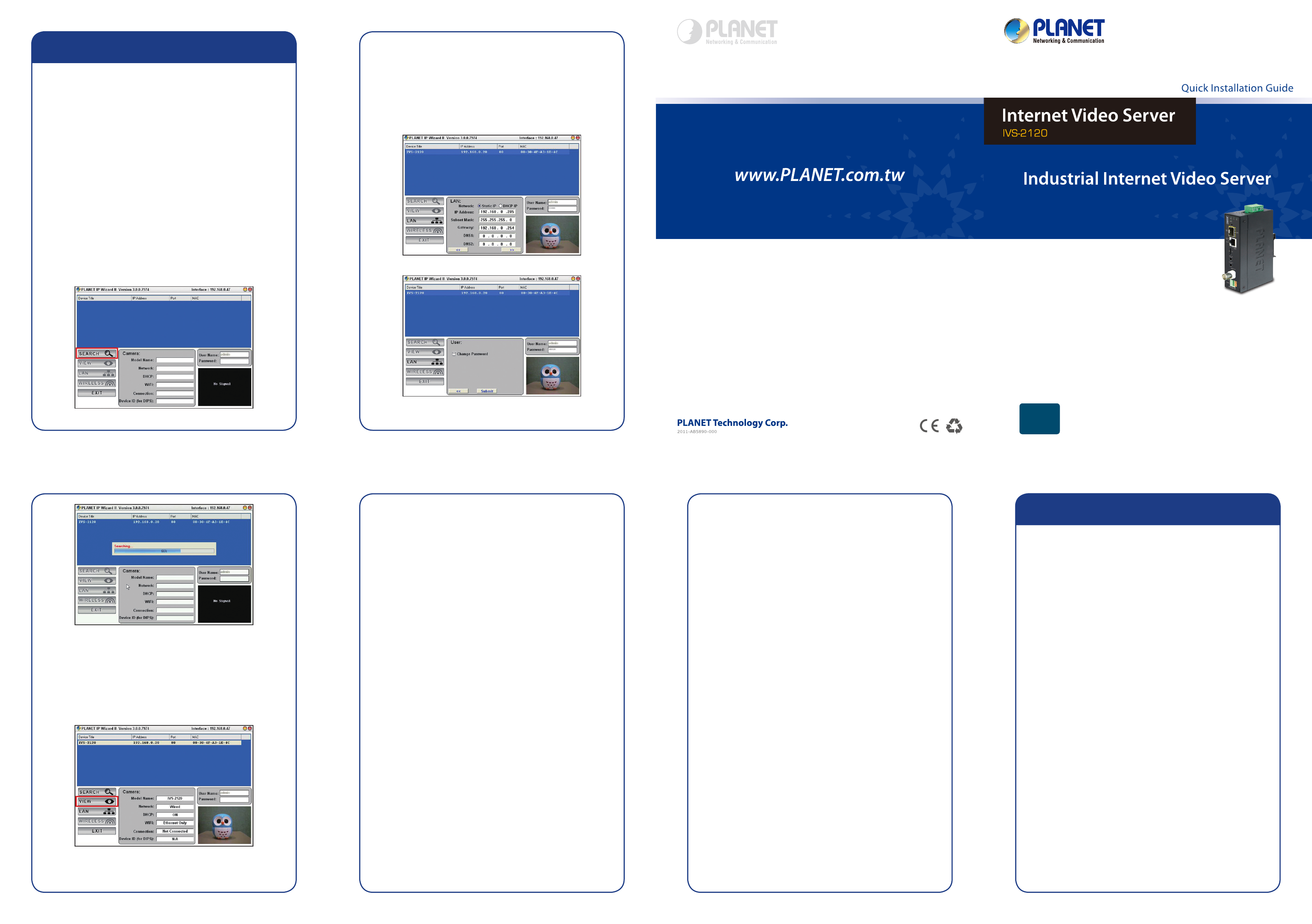
- 9 -
- 10 -
- 12 -
- 13 -
- 14 -
- 11 -
3. Camera Windows Utility
This chapter shows how to quickly set up your
IVS-2120. The IVS-2120 is with the default settings.
However to help you find the networked camera quickly,
the windows utility (PLANET IPWizard II) can search
the IP cameras in the network that will help you to
configure some basic setting before you start advanced
management and monitoring.
Please insert the bundled CD disk into your CD/
DVD-ROM drive. When the welcome web page appears,
please click your IP camera name on the IP camera list.
Then click PLANET IPWizard II hyperlink to start PLANET
IPWizard II.
Search function:
Press the “Search” button and PLANET IPWizard II will
list all networked devices in the LAN. If the IP camera
cannot be found, you may check whether this IP camera
is connected to the network properly and press the
search button again.
LAN setting:
The utility is featured with “LAN” setting function to
help user to modify the IP parameters of the installed
network devices. User can step by step set up IP
address, username and password. After keying in a new
username and password, click the “Submit” button to
perform your setting accordingly.
View function:
If PLANET IPWizard II finds network devices, View
button will be available. Please select the device you
want to view and click the View button. Furthermore,
you can double-click the left button of mouse to link to
the network device by browser.
Note
1. If no IP address is assigned within 30
seconds, the networked device will auto-
matically assign 192.168.0.20. User may
now open your web browser, and key in
in the address bar of
your web browser to logon IP camera’s
web configuration page.
2. Power Line Frequency
- If you find the video image is flashing,
you may need to choose 50 or 60 Hz
frequency (depending on different coun-
tries).
After being connected to the networked device, the
device will prompt for User name and Password. For
the first time, please enter “admin” as username and
password to continue Web Management.
If difficulty is met, please refer to the following steps to
establish the connection:
- The networked device must be installed and powered ON.
If the networked device’s default IP address (192.168.0.20)
is already used by another device, the other device
must be turned OFF until the device is allocated a new
IP address during the configuration.
Further Information
This guide is used to help you start up your IVS-2120
settings. It is also recommended to check the user
manual in CD disk for more details of the system and
user configuration.
