Introduction, 1 overview, 2 features – PLANET ICA-M230 User Manual
Page 5: 3 system requirement, 1 overview 1.2 features 1.3 system requirement
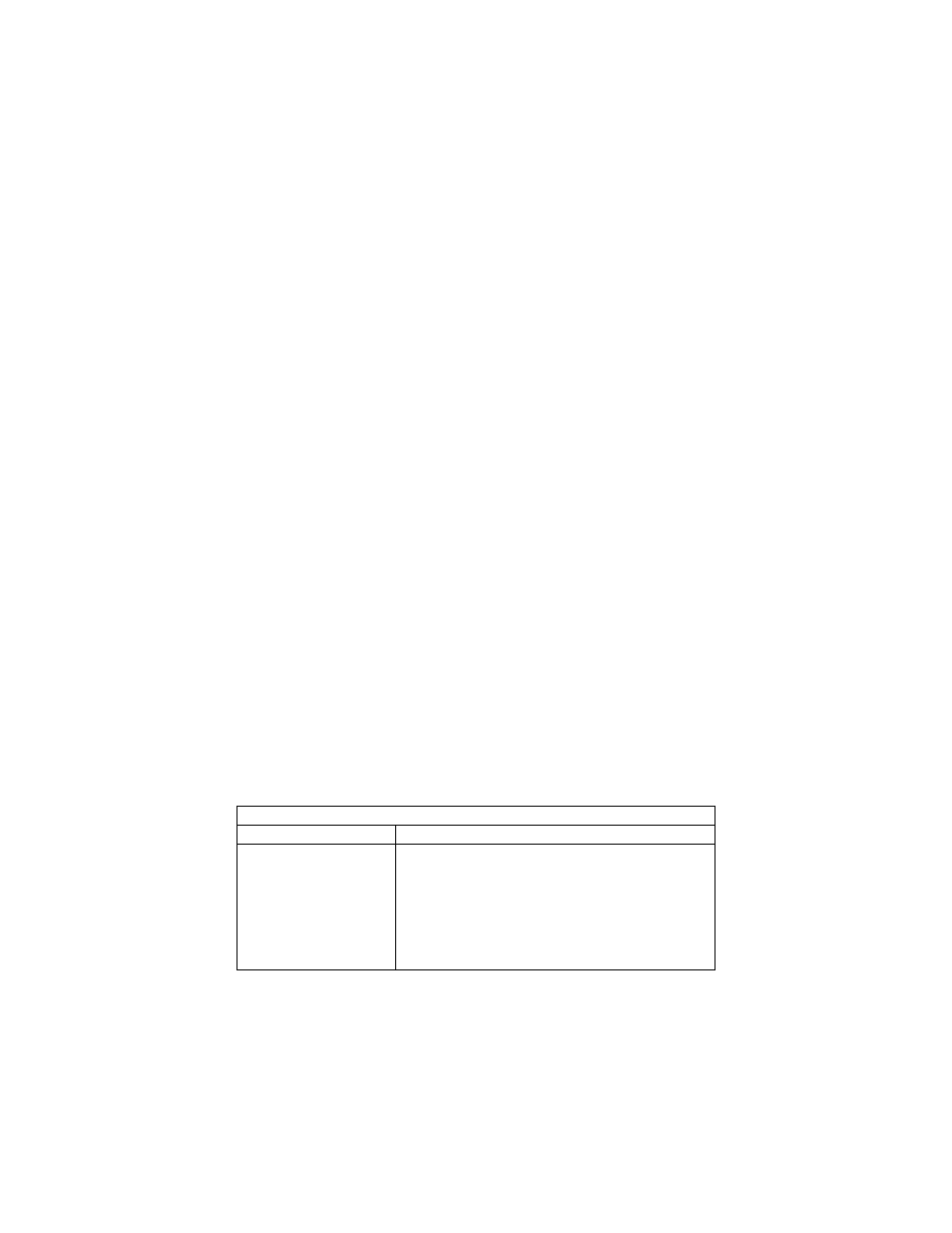
1. Introduction
Ai-See is a multi-camera video surveillance application that enables you to set up a
comprehensive and effective surveillance system quickly and easily. Ai-See allows you to track
workstations and individual users that may use multiple PC’s on your network. It is scalable from
cameras to up to 16 cameras.
1.1 Overview
This user’s manual explains how to operate the Ai-See from a computer. Basically, the user’s
manual is written to be read on the computer display. However, users might consider printing it out
to access easily and read it before you operate the Ai-See.
1.2 Features
•
Multiple cameras support up to 16 cameras.
•
Supports IP cameras and Internet video servers
•
Pan/Tilt/Zoom (PTZ) support for many IP cameras
•
Multi-profile encoder supports MPEG-4 and M-JPEG video compression simultaneously
•
Allows for multiple recordings to occur at the same time from different cameras
•
Integrate cameras located at remote site and accessed via the Internet or a LAN
1.3 System Requirement
The system consumes huge of computation power to decode and record multiple video streams
from IP cameras. Therefore, bear in mind that much faster CPU speed and higher system memory
will be very useful to handle and process multi-channel video streams. Here is a minimum
recommendation of system requirement as below:
System Requirement for Ai-See Application Program
Support OS
Win 2000, Win XP
System Hardware
CPU: Pentium 4, 2.8GHz or fast
Memory Size: 1GB or higher
VGA card resolution: 1024 x 768 or above
VGA card memory: 64 MB or higher
Sound card: Necessary
Free space of hard disk: 10G or higher
Power supply: 300W or above
Also it does strongly recommend that close the other application un-necessarily programs while
running Ai-See to monitor and record video stream from IP cameras.
4/17
