2 banding setup, 3 lan setup, Banding setup – PLANET EPN-402NV User Manual
Page 36: Lan setup
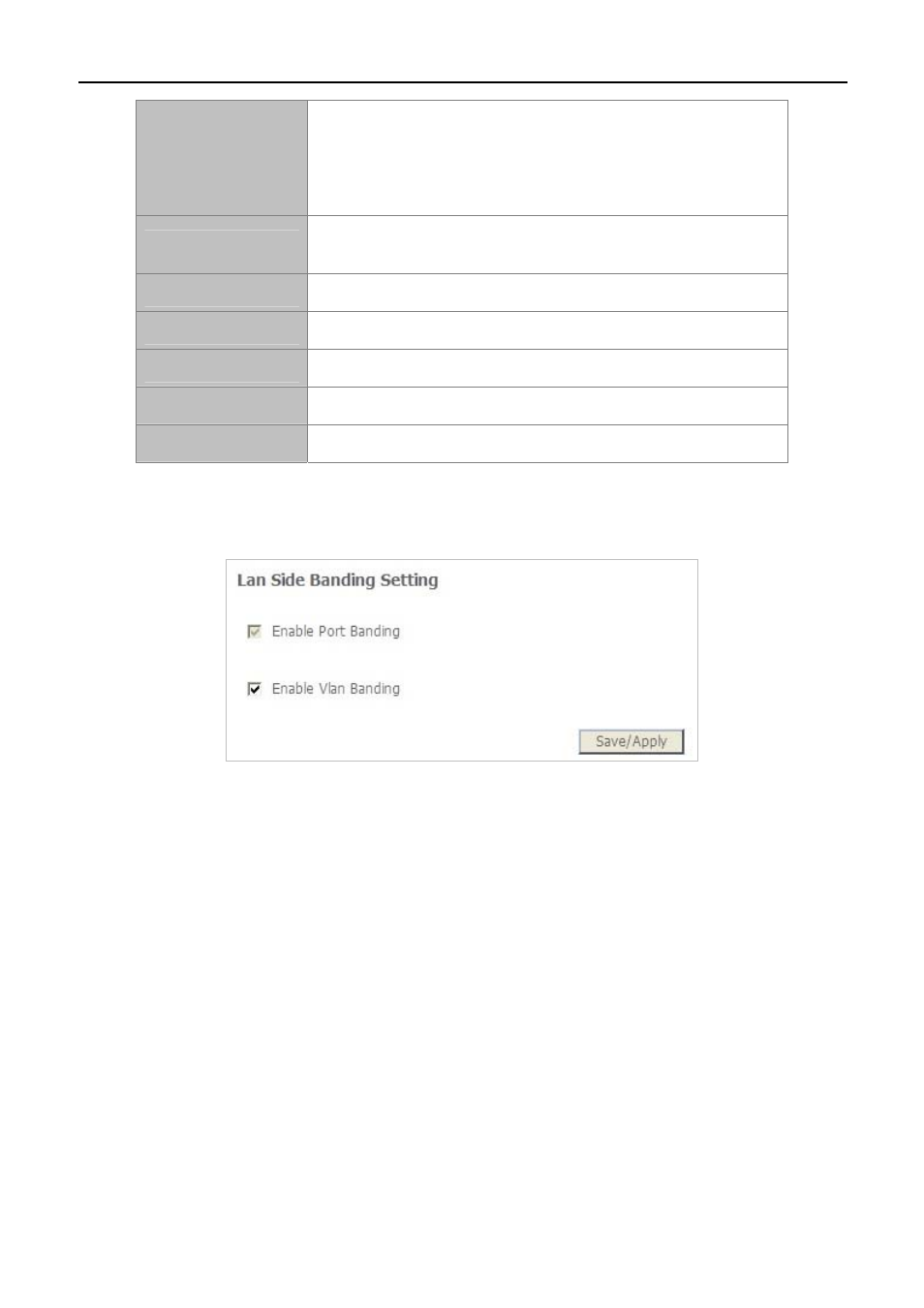
User Manual of EPN-402NV
-30-
Static
If your ISP offers you static IP Internet connection type, select
“Static IP" from corresponding drop-down menu and then enter IP
address, subnet mask, primary DNS and secondary DNS
information provided by your ISP in the corresponding fields.
PPPoE
Select PPPoE, if your ISP is using a PPPoE connection and provide
you with PPPoE user name and password info.
MTU
The maximum transmission unit. You can keep it as default.
VLAN
Enable or disable VLAN function.
VLAN ID
Enter the VLAN ID from 1 to 4094.
802.1p
Select the priority levels.
Service mode
Select a different kind of service.
5.2.2 Banding Setup
This page displays the information of the Banding Setup. You can enable or disable the function.
Figure 5-2-2 Banding Setup
5.2.3 LAN Setup
This page displays LAN information.
- FNSW-1601 (2 pages)
- FNSW-1601 (2 pages)
- FGSW-1816HPS (2 pages)
- FGSW-1816HPS (110 pages)
- FGSW-1816HPS (105 pages)
- WGSD-10020HP (16 pages)
- GS-5220-16S8CR (432 pages)
- FGSD-1022P (226 pages)
- FGSD-1022P (12 pages)
- FGSD-910P (28 pages)
- FGSW-1602RS (30 pages)
- FGSW-2402S (39 pages)
- FGSW-2620PVS (50 pages)
- FGSW-2624SF (2 pages)
- FGSW-2620VM (213 pages)
- FGSW-2620VM (2 pages)
- FGSW-2624SF (2 pages)
- FGSW-2620VM (96 pages)
- FGSW-2620 (2 pages)
- FGSW-2620CS (2 pages)
- FGSW-2620CS (81 pages)
- FGSW-2620CS (2 pages)
- FGSW-2620CS (80 pages)
- FGSW-2840 (2 pages)
- FGSW-4840S (263 pages)
- FGSW-4840S (2 pages)
- FGSW-4840S (38 pages)
- FNSW-1600P (20 pages)
- FNSW-1600S (33 pages)
- FNSW-2400PS (2 pages)
- FNSW-2400PS (70 pages)
- FNSW-1602S (43 pages)
- FNSW-2402S (39 pages)
- FNSW-4800 (2 pages)
- FNSW-2401CS (38 pages)
- FSD-1604 (12 pages)
- FSD-2405 (18 pages)
- FSD-1606 (2 pages)
- FSD-803 (2 pages)
- FSD-803 (2 pages)
- FSD-504HP (2 pages)
- FSD-805ST (20 pages)
- FSD-804P (21 pages)
- FSD-808P (20 pages)
- FSD-808P (22 pages)
