Xgs3-m44g led indication, System, Property specification – PLANET XGS3-42000R User Manual
Page 9: Led color function
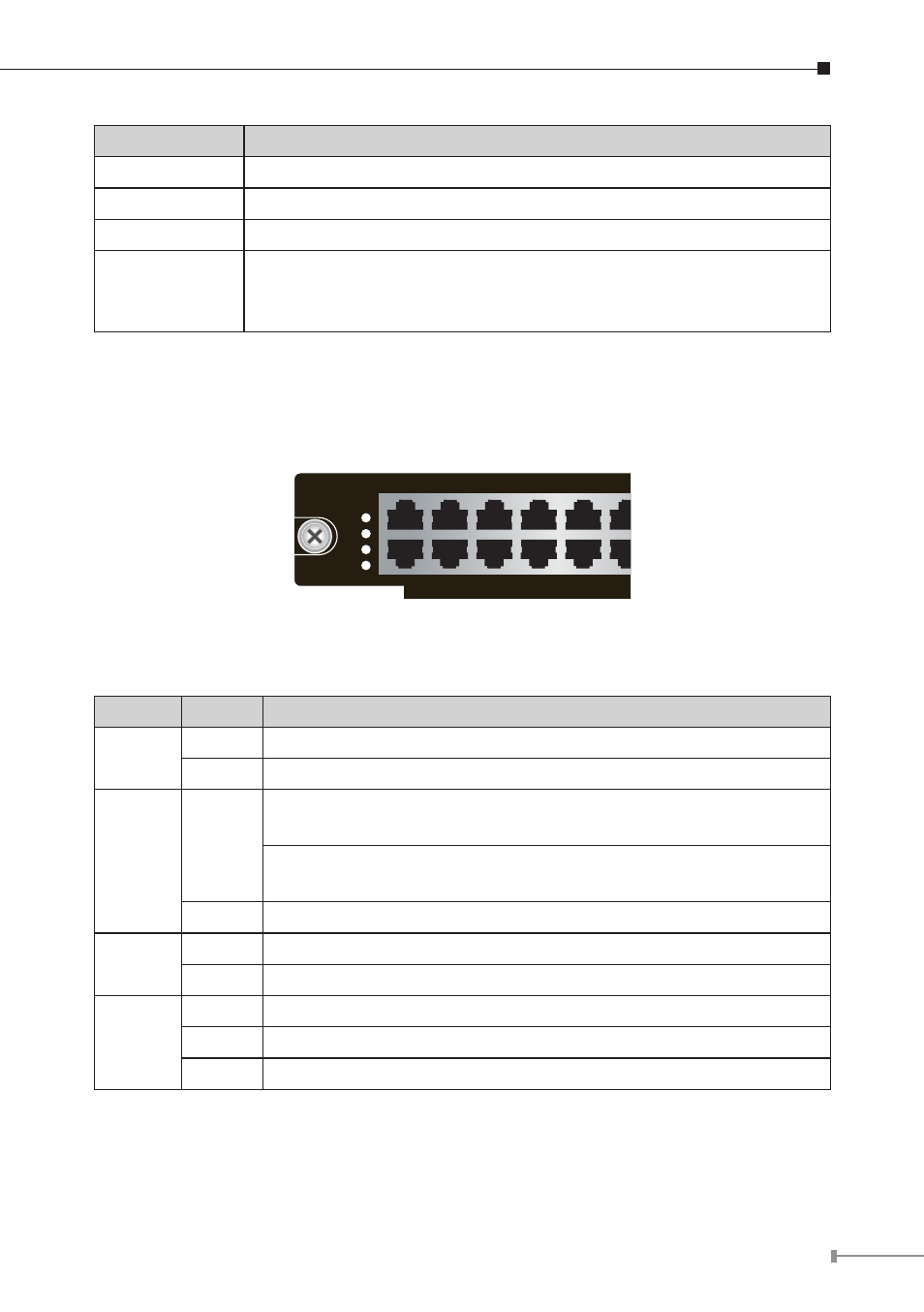
Property
Specification
Connector
RJ-45 (receptacle)
Connector type RS-232
Baud rate
9600bps (default)
Supporting
service
• Connects to character terminals
• Connects to PC serial port and running terminal emulator on
PC.
The front panel LEDs indicates instant status of port links, data activity, system
operation, system power, master and system FAN, helps monitor and troubleshoot
when needed. Figure 3-4 show the front panel of the Management Module.
XGS3-M44G LED indication
XGS3-M44G
2
1
4
3
6
5
8
7
10
9
12
11
14
13
16
15
18
17
20
19
22
21
24
23
26
25
28
27
30
29
32
31
34
33
36
35
38
37
40
39
42
41
44
43
Ethernet
Console, 9600, N, 8, 1
FAN
Master
RUN
PWR
Figure 3-4 XGS3-M44GX LED panel
■ System
LED
Color
Function
PWR
Green
Lights to indicate that Management Module has power.
Off
To indicate the Management Module power off.
RUN
Green
Blink slowly to indicate that Management Module running in
normal status.
Blink fast to indicate that system loading (Management
Module booting after hot plug in).
Off
Running Status is failure.
Master
Green
Management Module operate at master mode.
Off
Management Module operate at slave mode.
FAN
Green
FAN works normally.
Red
FAN works abnormally.
Off
FAN does not present.
