Port gigabit ethernet switch, Customer support, Rack mounting – PLANET GSW-1601 User Manual
Page 2
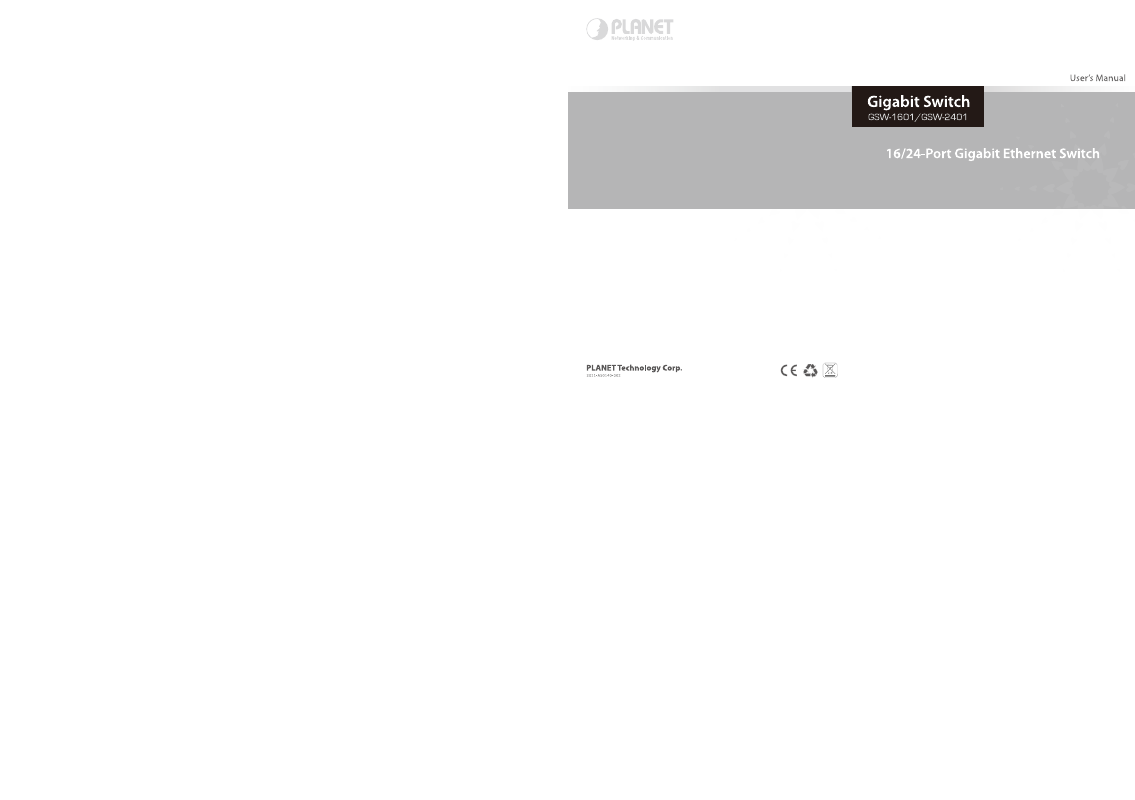
- 9 -
- 10 -
- 11 -
- 12 -
- 13 -
- 14 -
Step 4: Connect your Gigabit Ethernet Switch to network
devices.
A. Connect one end of a standard network cable
to the 10/100/1000Base-T RJ-45 ports on the
front of the Gigabit Ethernet Switch.
B. Connect the other end of the cable to the
network devices such as printer servers,
workstations or routers…etc.
Step 5: Supply power to the Gigabit Ethernet Switch.
A. Connect one end of the power cable to the
Gigabit Ethernet Switch.
B. Connect the power plug of the power cable to a
standard wall outlet.
When the Gigabit Ethernet Switch receives power, the Power
LED should remain solid Green.
Step 5: After the brackets are attached to the Gigabit
Ethernet Switch, use suitable screws to securely
attach the brackets to the rack, as shown in Figure
5.
24-Port Gigabit
Ethernet Switch
Figure 5: Mounting the Gigabit Ethernet Switch in a Rack
Step 6: Proceeds with the step 4 and step 5 of Desktop
Installation to connect the network cabling and
supply power to your Gigabit Ethernet Switch.
Rack Mounting
To install the Gigabit Ethernet Switch in a 19-inch standard
rack, follow the instructions described below.
Step 1: Place your Gigabit Ethernet Switch on a hard flat
surface, with the front panel positioned towards
your front side.
Step 2: Attach a rack-mount bracket to each side of the
Switch with supplied screws attached to the
package. Figure 4 shows how to attach brackets
to one side of the Gigabit Ethernet Switch.
24-Port Gigabit
Ethernet Switch
Figure 4: Attaching the brackets to the Gigabit Ethernet Switch
Caution
You must use the screws supplied with the
mounting brackets. Damage caused to the parts
by using incorrect screws would invalidate your
warranty.
Step 3: Secure the brackets tightly.
Step 4: Follow the same steps to attach the second
bracket to the opposite side.
Customer Support
Thank you for purchase PLANET products. You can browse
our online FAQ resource at the PLANET Web site first to
check if it could solve you issue. If you need more support
information, please contact PLANET switch support team.
PLANET online FAQ :
http://www.planet.com.tw/en/support/faq.php?type=1
Switch support team mail address :
[email protected]
Copyright © PLANET Technology Corp. 2012.
Contents subject to revision without prior notice.
PLANET is a registered trademark of PLANET Technology Corp.
All other trademarks belong to their respective owners.
EC Declaration of Conformity
For the following equipment:
*Type of Product : 16/24 -Port 10/100/1000Mbps Gigabit Ethernet Switch
*Model Number
: GSW-1601, GSW-2401
* Produced by:
Manufacturer‘s Name : Planet Technology Corp.
Manufacturer‘s Address : 10F., No.96, Minquan Rd., Xindian Dist.,
New Taipei City 231, Taiwan (R.O.C.).
is herewith confirmed to comply with the requirements set out in the Council Directive on the
Approximation of the Laws of the Member States relating to Electromagnetic Compatibility
Directive on (2004/108/EC).
For the evaluation regarding the EMC, the following standards were applied:
EN 55022
(CLASS A, 2006 + A1:2007 + A2:2010)
EN 61000-3-2 (2006 + A1:2009 +A2:2009)
EN 61000-3-3
(2008)
EN 55024
(2010)
IEC 61000-4-2 (2008)
IEC 61000-4-3
(2006 + A1 :2007 +A2 :2010)
IEC 61000-4-4
(2004 + A1 :2010)
IEC 61000-4-5
(2005)
IEC 61000-4-6
(2008)
IEC 61000-4-8
(2009)
IEC 61000-4-11
(2004)
EN 60950-1
(2006+A11:2009+A1:2010+A12:2011)
Responsible for marking this declaration if the:
Manufacturer
Authorized representative established within the EU
Authorized representative established within the EU (if applicable):
Company Name:
Planet Technology Corp.
Company Address: 10F., No.96, Minquan Rd., Xindian Dist., New Taipei City 231, Taiwan
(R.O.C.)
Person responsible for making this declaration
Name, Surname
Kent Kang
Position / Title :
Product Manager
Taiwan
1 Oct., 2012
Place
Date
Legal Signature
PLANET TECHNOLOGY CORPORATION
e-mail: [email protected] http://www.planet.com.tw
10F., No.96, Minquan Rd., Xindian Dist., New Taipei City, Taiwan, R.O.C. Tel:886-2-2219-9518 Fax:886-2-2219-9528
