PLANET GSD-805 User Manual
Page 14
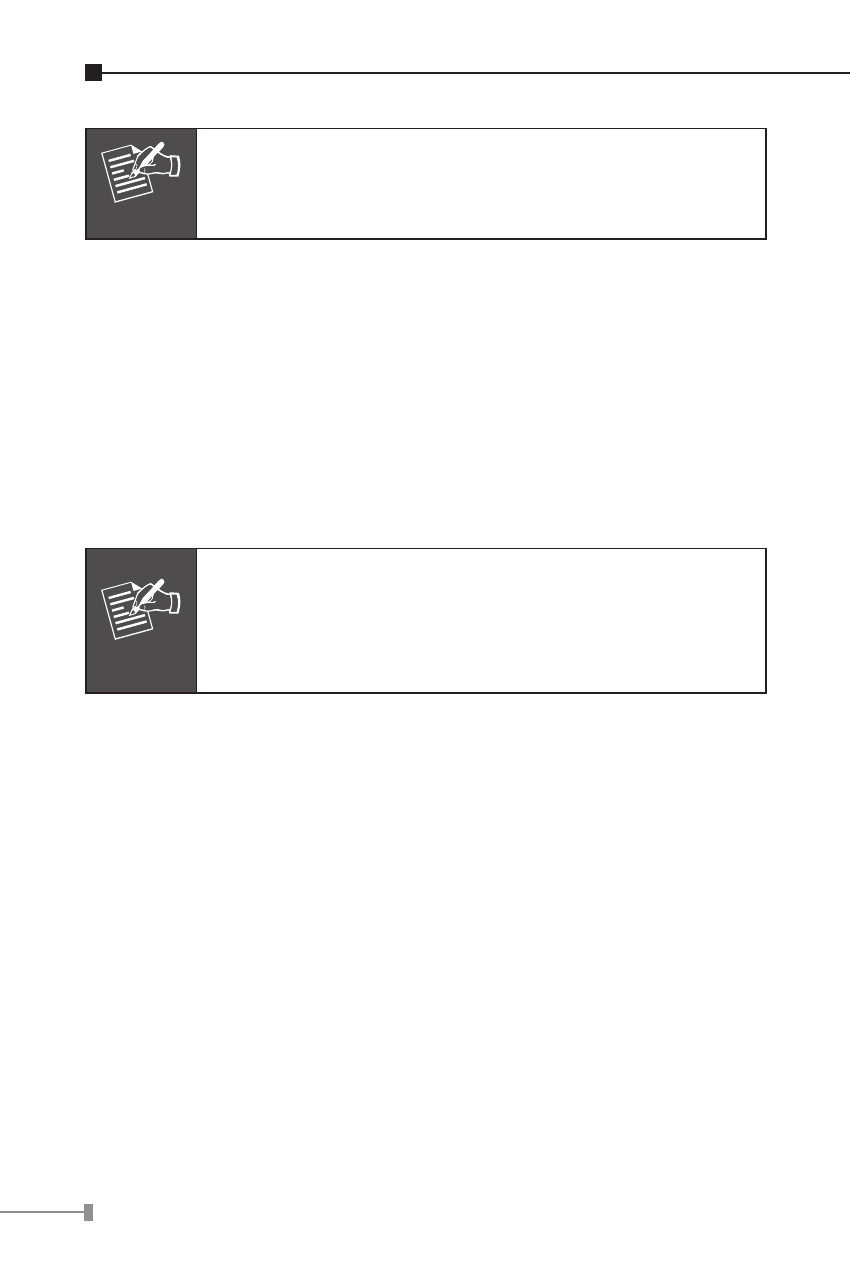
14
Note
When choosing a location, please keep in mind the
environmental restrictions discussed in Chapter 1,
Section 1.4 Product Specifications.
Step 4: Connect your Gigabit Ethernet Switch to network
devices.
A. Connect one end of a standard network cable to
the 10/100/1000 RJ-45 ports on the Back of the
Gigabit Ethernet Switch.
B. Connect the other end of the cable to the network
devices such as printer servers, workstations or
routers…etc.
Note
Connection to the Gigabit Ethernet Switch requires
UTP Category 5 network cabling with RJ-45 tips.
For more information, please see the Cabling
Specification in Appendix A.
Step 5: Supply power to the Gigabit Ethernet Switch.
A. Connect one end of the power cable to the Gigabit
Ethernet Switch.
B. Connect the power plug of the power cable to a
standard wall outlet.
When the Gigabit Ethernet Switch receives power, the Power
LED should remain solid Green.
- FNSW-1601 (2 pages)
- FNSW-1601 (2 pages)
- FGSW-1816HPS (2 pages)
- FGSW-1816HPS (110 pages)
- FGSW-1816HPS (105 pages)
- WGSD-10020HP (16 pages)
- GS-5220-16S8CR (432 pages)
- FGSD-1022P (226 pages)
- FGSD-1022P (12 pages)
- FGSD-910P (28 pages)
- FGSW-1602RS (30 pages)
- FGSW-2402S (39 pages)
- FGSW-2620PVS (50 pages)
- FGSW-2624SF (2 pages)
- FGSW-2620VM (213 pages)
- FGSW-2620VM (2 pages)
- FGSW-2624SF (2 pages)
- FGSW-2620VM (96 pages)
- FGSW-2620 (2 pages)
- FGSW-2620CS (81 pages)
- FGSW-2620CS (2 pages)
- FGSW-2620CS (80 pages)
- FGSW-2620CS (2 pages)
- FGSW-2840 (2 pages)
- FGSW-4840S (263 pages)
- FGSW-4840S (38 pages)
- FGSW-4840S (2 pages)
- FNSW-1600P (20 pages)
- FNSW-1600S (33 pages)
- FNSW-2400PS (2 pages)
- FNSW-2400PS (70 pages)
- FNSW-1602S (43 pages)
- FNSW-2402S (39 pages)
- FNSW-4800 (2 pages)
- FNSW-2401CS (38 pages)
- FSD-1604 (12 pages)
- FSD-2405 (18 pages)
- FSD-1606 (2 pages)
- FSD-803 (2 pages)
- FSD-803 (2 pages)
- FSD-504HP (2 pages)
- FSD-805ST (20 pages)
- FSD-804P (21 pages)
- FSD-808P (20 pages)
- FSD-808P (22 pages)
