Avago Technologies MegaRAID SATA 300-8X User Manual
Page 2
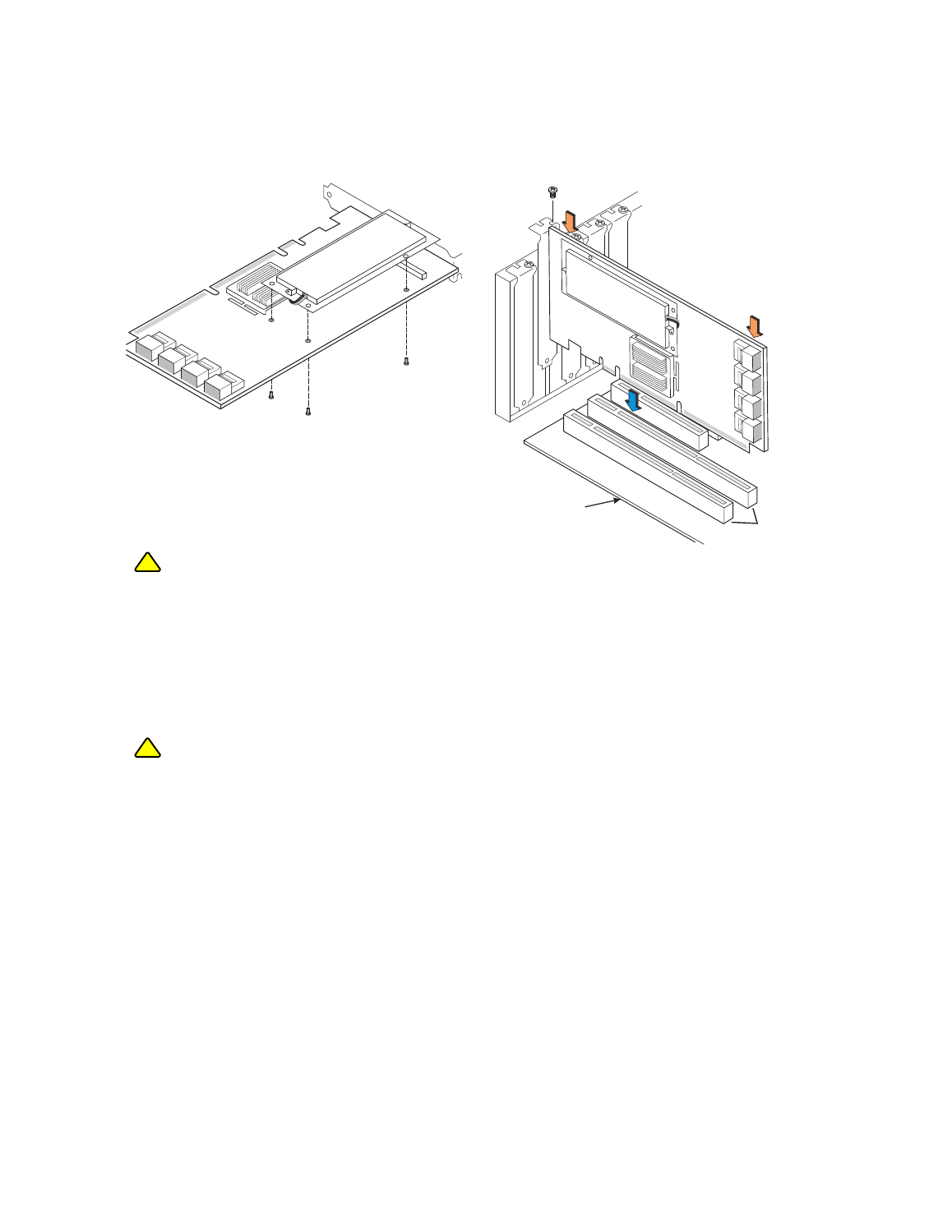
2 of 3
Figure 2 Connecting the LSIiBBU01
Step 5
Carefully press the LSIiBBU01 onto the controller,
so that the J3 and J14 connectors are firmly
joined.
Step 6
Using the three Philips-head screws that are
provided, secure the LSIiBBU01 to the controller,
as shown in
Step 7
Install the MegaRAID SATA 300 controller in a
PCI-X slot in the computer, as shown in
Press down gently, but firmly, to ensure that the
controller is properly seated in the slot. The
bottom edge of the controller must be flush with
the slot.
Step 8
Attach the controller to the computer chassis with
the bracket screw.
Figure 3 Installing the MegaRAID SATA 300
Controller
Step 9
Attach the cables, as needed, to the connectors
on the MegaRAID SATA 300 controller.
Step 10
Replace the computer cover and reattach the
power cord(s).
C o n n e c t i n g L S I i B B U 0 1 o n t h e M e g a R A I D
S A T A 3 0 0 C o n t r o l l e r
The LSIiBBU01 does not mount directly to the MegaRAID
SATA 300 controller. Instead, use the supplied 10-inch cable
to connect the LSIiBBU01 to a RAID controller.
Step 1
Attach the cable to the connectors on the
MegaRAID SATA 300 controller and the
LSIiBBU01.
The LSIiBBU01 does not connect directly to the
MegaRAID controller. Instead, it uses the
supplied 20-pin, 10-inch cable to connect to a
controller. There are black triangles on the
connectors to help you install them properly.
Insert the cable connectors into the controller
connector and the iBBU connector so that the
black triangles are aligned, as shown in
Center the screwdriver carefully to avoid stripping
the screw heads. Do not over-tighten the screws.
The maximum recommended torque is 2.25 inch
pounds.
Never apply pressure to the LSIiBBU01 when
inserting the adapter. Instead, press down only
on the top edge of the controller board, as shown
in
.
85038-00
!
CAUTION
!
CAUTION
85038-01
Bracket screw
Edge of
main board
64-bit Slots
(3.3 V)
Press here
Press here
