Avago Technologies MegaRAID SAS 9260-4i User Manual
Page 6
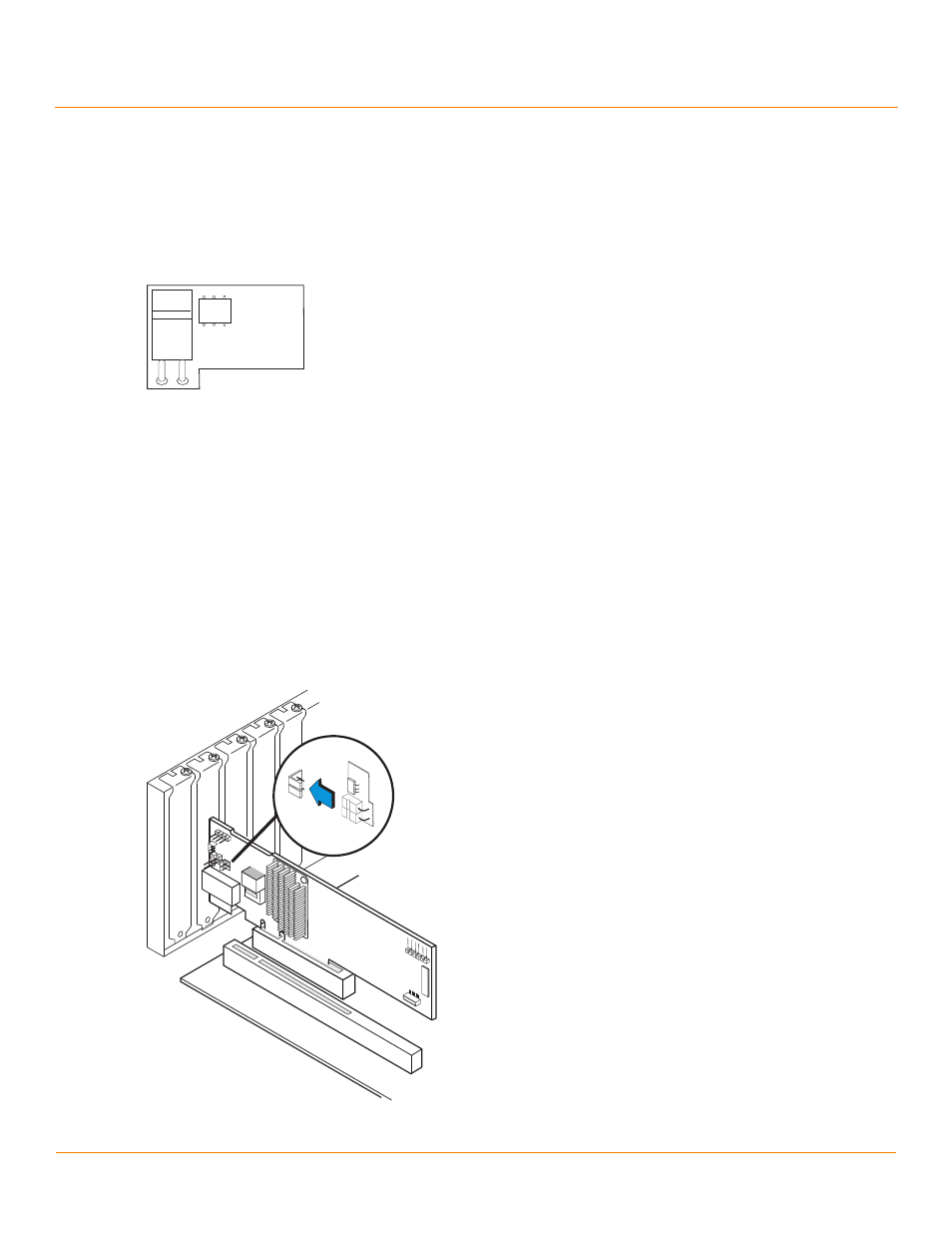
LSI Corporation
- 6 -
MegaRAID Advanced Software Options Hardware Key Quick Installation Guide
July 2011
Installing the MegaRAID Advanced Software Options Hardware Key on the MegaRAID SAS
9280-4i4e RAID Controller
Installing the MegaRAID Advanced Software Options Hardware Key on the MegaRAID
SAS 9280-4i4e RAID Controller
The MegaRAID Advanced Software Options Hardware Key mounts directly to the J1A5 2-pin shielded header on the
MegaRAID SAS 9280-4i4e RAID controller. The following figure shows the hardware key.
Figure 3 MegaRAID Advanced Software Options Hardware Key
Perform these steps to install the MegaRAID Advanced Software Options Hardware Key directly on the RAID
controller.
1.
Turn off the computer, and unplug the power cords from the rear of the power supply.
2.
Remove the cover from the computer according to the instructions in the system user’s manual so that you can
access the controller.
3.
Ground yourself before you touch the controller or the MegaRAID Advanced Software Options Hardware Key.
4.
Remove the hardware key from the package.
5.
Hold the hardware key so that the J1 connector lines up with the J1A5 header on the controller, as shown in the
following figure.
Figure 4 Installing the MegaRAID Advanced Software Options Hardware Key on the MegaRAID SAS 9280-4i4e
RAID Controller
J1
85060-00
85063-01
