DE DIETRICH DTi1358DG User Manual
Page 13
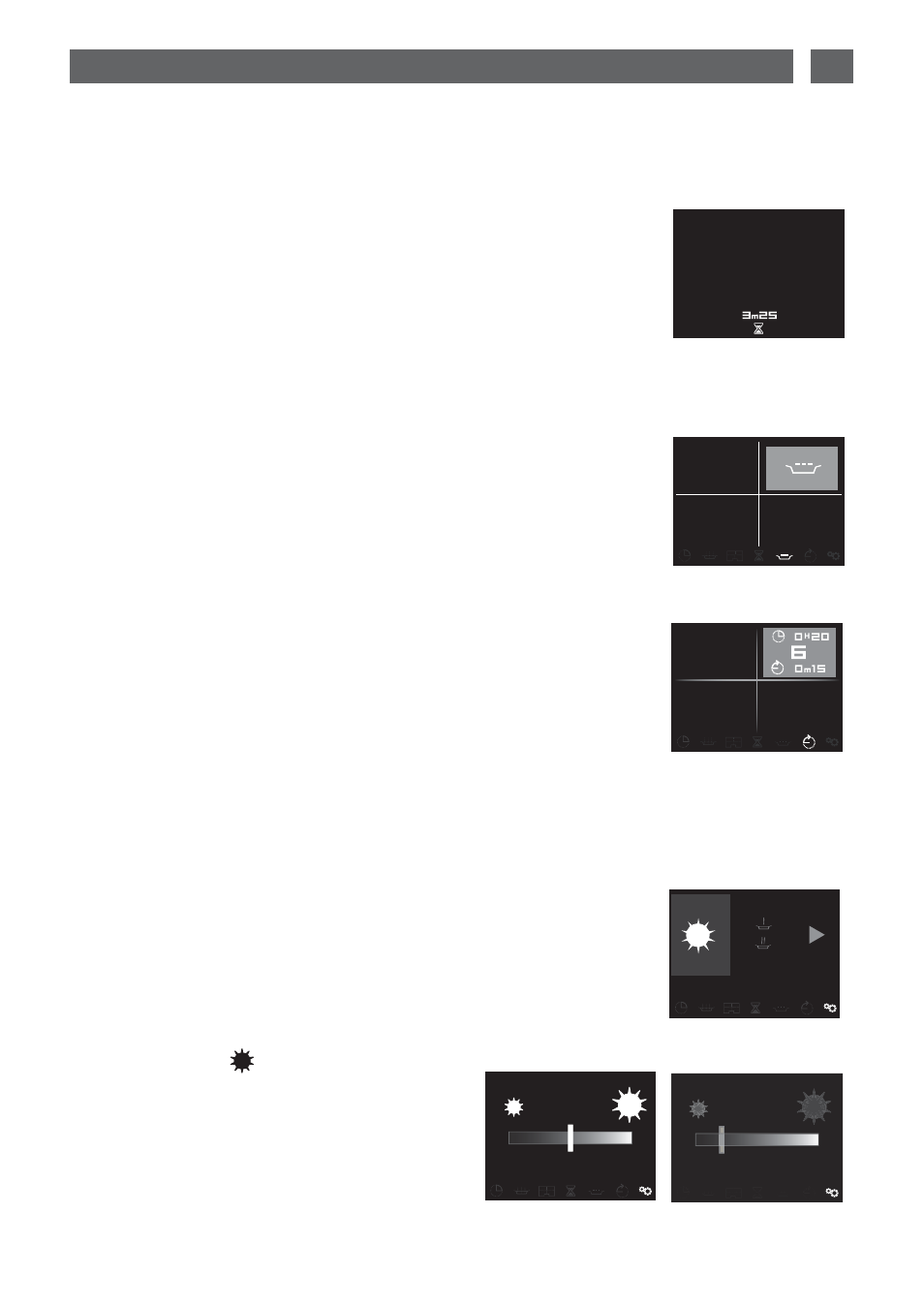
EN
13
TEMPO (function 6)
This function displays the time elapsed since the last time the power set-
ting was adjusted for a given burner.
To access this function, press OK, then press the arrows until you get
to function 6. The time elapsed is set in the display of the selected bur-
ner.
If you want cooking to end in a specific period, press the arrows until
you get to function 6, then, in 5 seconds, press the arrows to increase
the total cooking time that you wish to set. The time display is red for 3
seconds and then turns white. This function can be used with or without
the timer.
2 / USING YOUR APPLIANCE
THE KEEP WARM FUNCTION (function 5)
This function keeps food warm at power level 2. For safety reasons, it will
switch off automatically after 2 hours.
To access this function, press button B, then press the arrows until you
get to function 5. To stop, press the On/Off button.
INDEPENDENT TIMER (function 4)
With this function you can set a timer at any time, even if the hob is not
in operation.
To access this function, press OK, then press the arrows until you get
to function 4.
- Confirm (D).
- Set the required time using the arrows (red display).
- Confirm (D).
- The display turns white and the countdown starts.
At the end of the set time, beeps sound out, 0.00 flashes and then auto-
matically switches off.
N.B.: It is also possible to access this function via the cooking method
selection screen.
SETTINGS (function 7)
Brightness
This function modifies the intensity of the screen display.
- Your cooking zone must be turned off.
- Confirm (D).
- Select by pressing the arrows until you get to function 7..
- Confirm (D).
- Select brightness
.
- Confirm (D).
- Alter the intensity using the arrows.
- Confirm (D).
