Cz5701488_00_en.pdf, Presentation – DE DIETRICH DOP1140 User Manual
Page 39
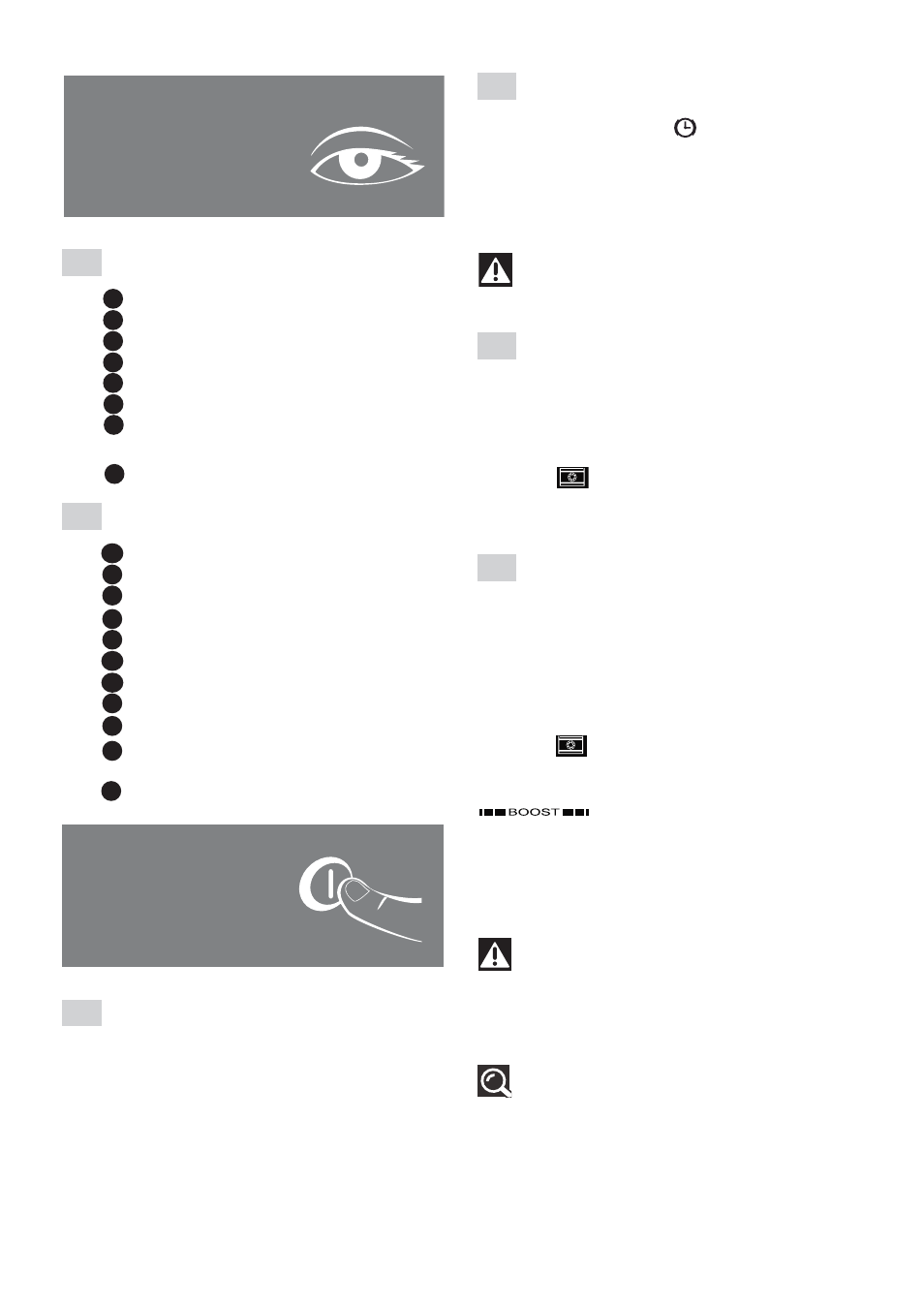
Introduction to your oven:
Programmer
Control knob
Lamp
Wire shelf supports (5 positions)
Hole for rotisserie
Temperature adjustment button
Time setting button for cooking time,
end of cooking time and timer
Stop button
Introduction to the programmer:
Cooking modes display
Cooking time indicator
Cooking time/timer display
Timer indicator
Pyroysis lock indicator
End of cooking time indicator
Clock display
Temperature rise indicator
Shelf support indicator
Keypad locked indicator
(child safety device)
Oven temperature display.
Using the programmer
• HOW TO SET THE TIME:
When switched on, the display flashes at 12h00
(2.1.1).
-Set the time using the control knob (2.1.2).
Example: 12.30 (2.1.3).
-Press the control knob to confirm (2.1.4). The
display stops flashing (2.1.5).
To alter the time:
-Hold down the button
for a few seconds
until the display flashes, then release (2.2.1). A
beep indicates that the time may now be set.
-Adjust the time, using the knob (2.2.2). Press
the control knob to confirm (2.2.3).
Warning:
If the setting is not confirmed, it will
register automatically after a few seconds.
• IMMEDIATE COOKING:
The programmer must only display the time. It
should not be flashing.
- Use the control knob to select the chosen type
of cooking (2.3.1).
Example: -->
Recommended
temperature
180°C (2.3.2)
- Validate by pressing the knob (2.3.3)
Adjusting the cooking temperature:
Your oven will suggest the best temperature for
this type of cooking.
-You can still adjust the temperature by pressing
and holding the T°C button (2.4.1).
The temperature flashes in the display (2.4.2).
- Set the temperature, using the knob (2.4.3).
Example:
adjusted to 220°C (2.4.4).
- Confirm by pressing the control knob.
The indicator shows the temperature
rise inside the oven. A series of
beeps sounds, when the oven has reached the
selected temperature (2.4.5).
- To stop cooking, press and hold the STOP
button for a few seconds.
Warning:
90 seconds after closing the door or
start a cooking lamp turns off the oven
cavity. Pressing any button briefly turns the
lamp back on.
Notes:
At any time it is possible to suspend
cooking by pressing the STOP button, simply
press the lever stimulus cooking.
A
B
C
D
E
F
G
I
J
A
B
C
D
E
H
H
F
G
1
Presentation
2
Use
1.1
1.2
2.1
2.2
2.3
2.4
K
e n g l i s h
