Insérer le plat au niveau, Pizza – DE DIETRICH DOP1160 User Manual
Page 18
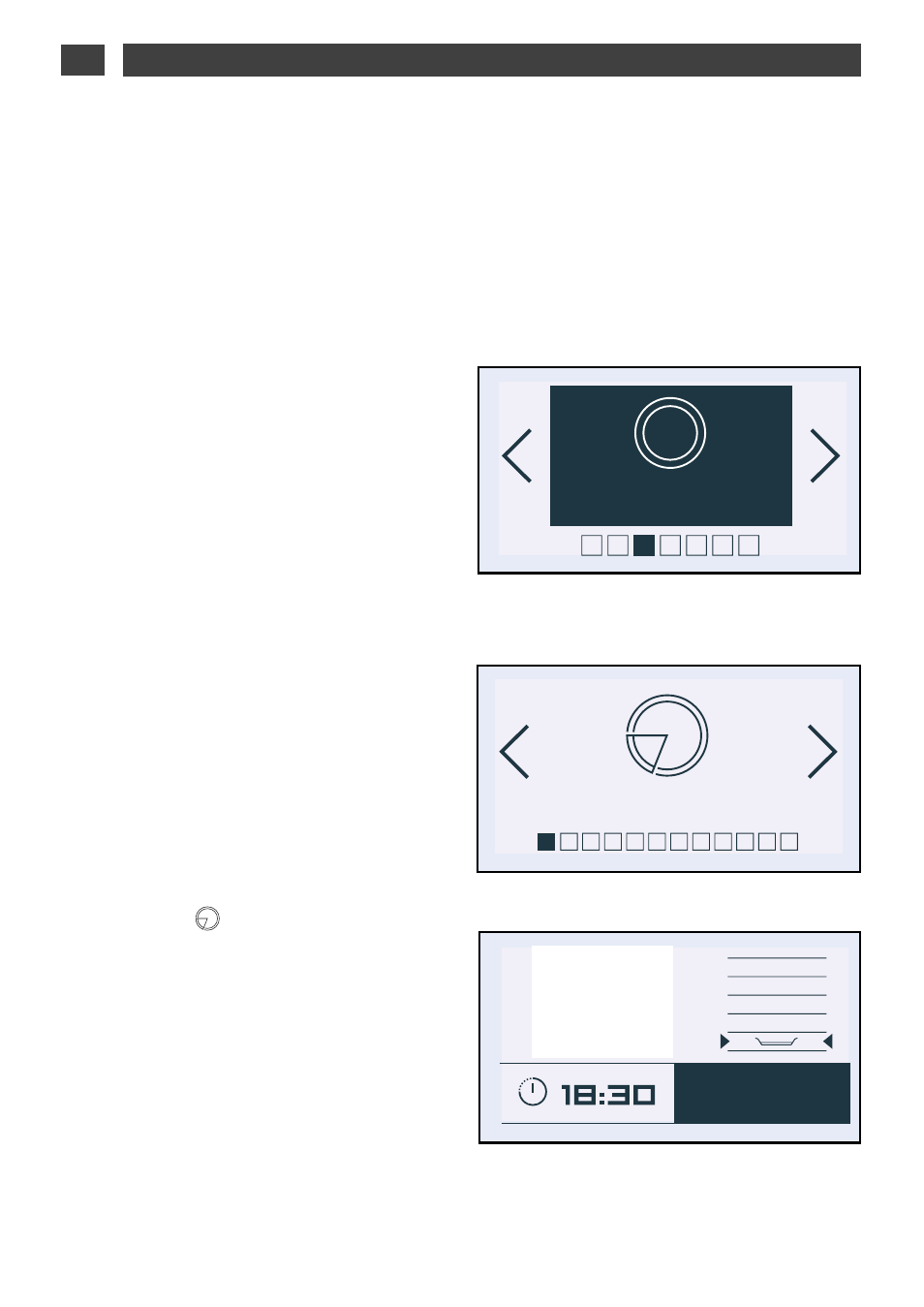
18
EN
2 / USING YOUR APPLIANCE
THE “I.C.S.” FUNCTION
The ICS (Intelligent Cooking System) function
completely simplifies cooking for you because
the oven automatically calculates all the
cooking parameters (temperature, cooking
time, cooking mode) based on the selected
dish, using electronic sensors in the oven that
constantly measure the moisture level and
temperature variations.
OPERATING THE ICS FUNCTION:
- Press the < and > buttons until the “ICS”
function appears and confirm.
The oven offers a choice of 14 dishes:
· Pizza
- Savoury tarts
· Beef (rare, medium, well done)
· Roast pork
· Chicken
· Lamb (pink, well done)
· Fish
· Stuffed vegetables
· Sweet tarts
· Cakes
- Small biscuits
- Soufflé
- Press the < and > buttons to select your dish.
Example: Pizza
After selecting your dish, confirm by pressing
OK.
You can change the end of cooking time
before putting your dish in the oven at the
recommended shelf height.
- Enter by pressing the OK button to start
cooking.
•
ICS
Insérer
le plat au
niveau
O K
O K
Pizza
IIn
ns
se
errtt
tth
he
e d
diis
sh
h
n
niiv
ve
ell 1
1
