System setup – Eagle Electronics TRIFINDER 2 User Manual
Page 42
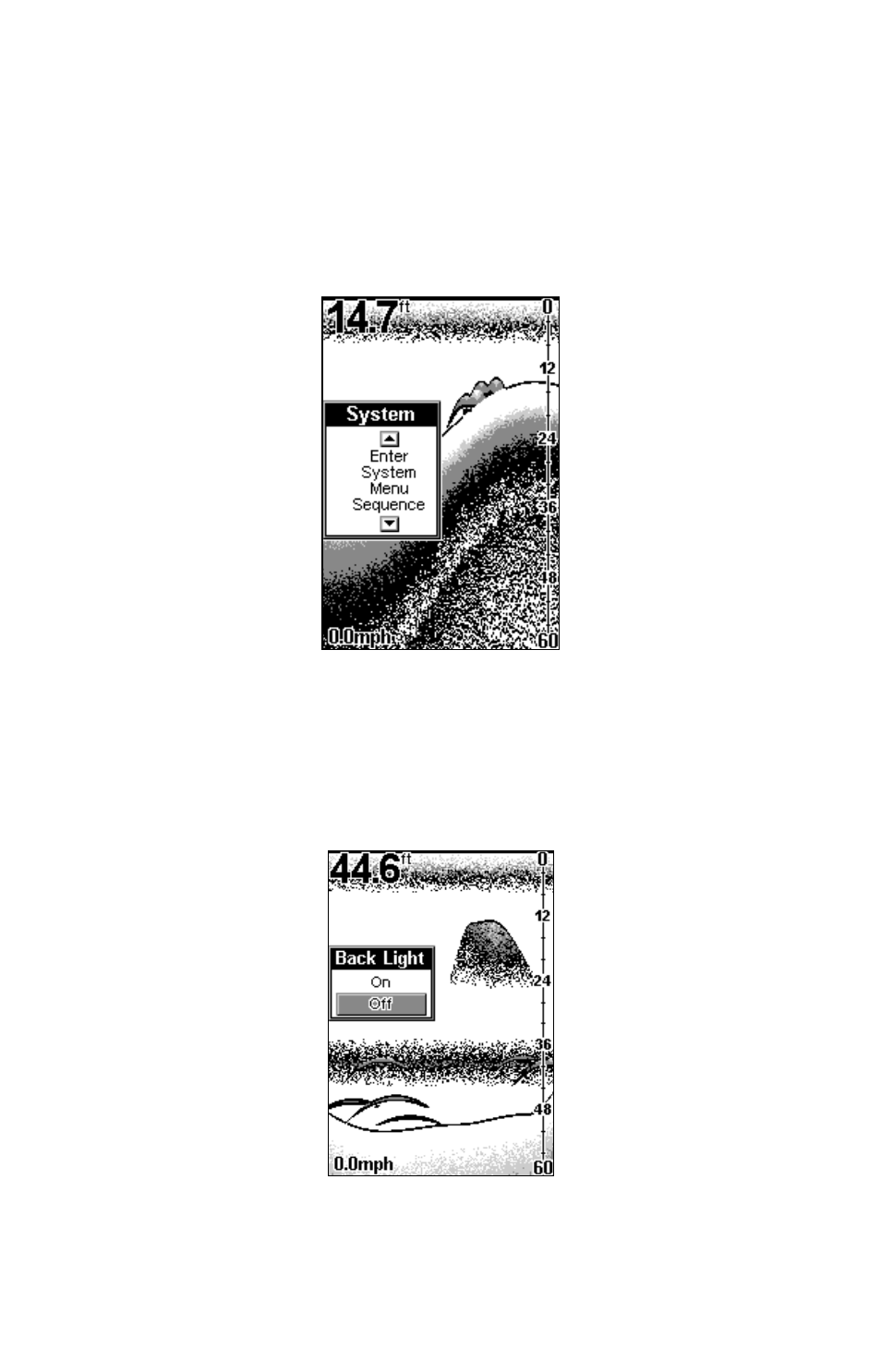
38
SYSTEM SETUP
To customize the display, press
MENU DOWN
until the
S
YSTEM
S
ETUP
menu appears, then press
UP ARROW
. The display contrast, units of
measure, temperature, and system information screens are all under
this menu. The Contrast menu appears first. Press the
MENU UP
or
MENU DOWN
keys to cycle through the menus. When you're finished,
press the
PWR
key to clear the menus.
System Setup menu.
DISPLAY ADJUSTMENTS
BACKLIGHTS
The display is backlit for night use. To turn the backlight on or off,
press
MENU
repeatedly until the
B
ACK
L
IGHT
menu appears. Press
UP
ARROW
to turn the light on or the
DOWN ARROW
to turn it off.
Backlight menu.
See also other documents in the category Eagle Electronics Sports and recreation:
- Cuda 128 (64 pages)
- SeaChamp 1000 CDF (204 pages)
- STRATA 128 (40 pages)
- CUDA 350 S/MAP (180 pages)
- SeaFinder 480DF (96 pages)
- FISHEASY 320C (104 pages)
- IntelliMap 500C (140 pages)
- SeaFinder 245DS (72 pages)
- AccuMap 12 (70 pages)
- 642c iGPS (132 pages)
- 502C (136 pages)
- FishElite 500C (204 pages)
- FishElite 640c (196 pages)
- FishElite 480 (204 pages)
- FishElite 320 (200 pages)
- CUDA 240I S (8 pages)
- FishElite 502c (196 pages)
- IntelliMap 640C (136 pages)
- FishStrike 2000 (200 pages)
- SeaFinder 500CDF (112 pages)
- IntelliMap 320 (128 pages)
- SeaFinder 240DF (68 pages)
- Cuda 250i (172 pages)
- SeaFinder 320DF (92 pages)
- Accura 240 (34 pages)
- SeaFinder 250 DF (72 pages)
- II (89 pages)
- Eagle View (62 pages)
- SeaCharter 642cDF (196 pages)
- Cuda 240 S/GPS (140 pages)
- ID 128 (32 pages)
- FISHEASY 240 (92 pages)
- CUDA 242 (72 pages)
- IntelliMap 480 (128 pages)
- SeaFinder 640CDF (108 pages)
- SEAFINDER 500C (112 pages)
- 500C (204 pages)
