Eagle Electronics TRIFINDER 2 User Manual
Page 27
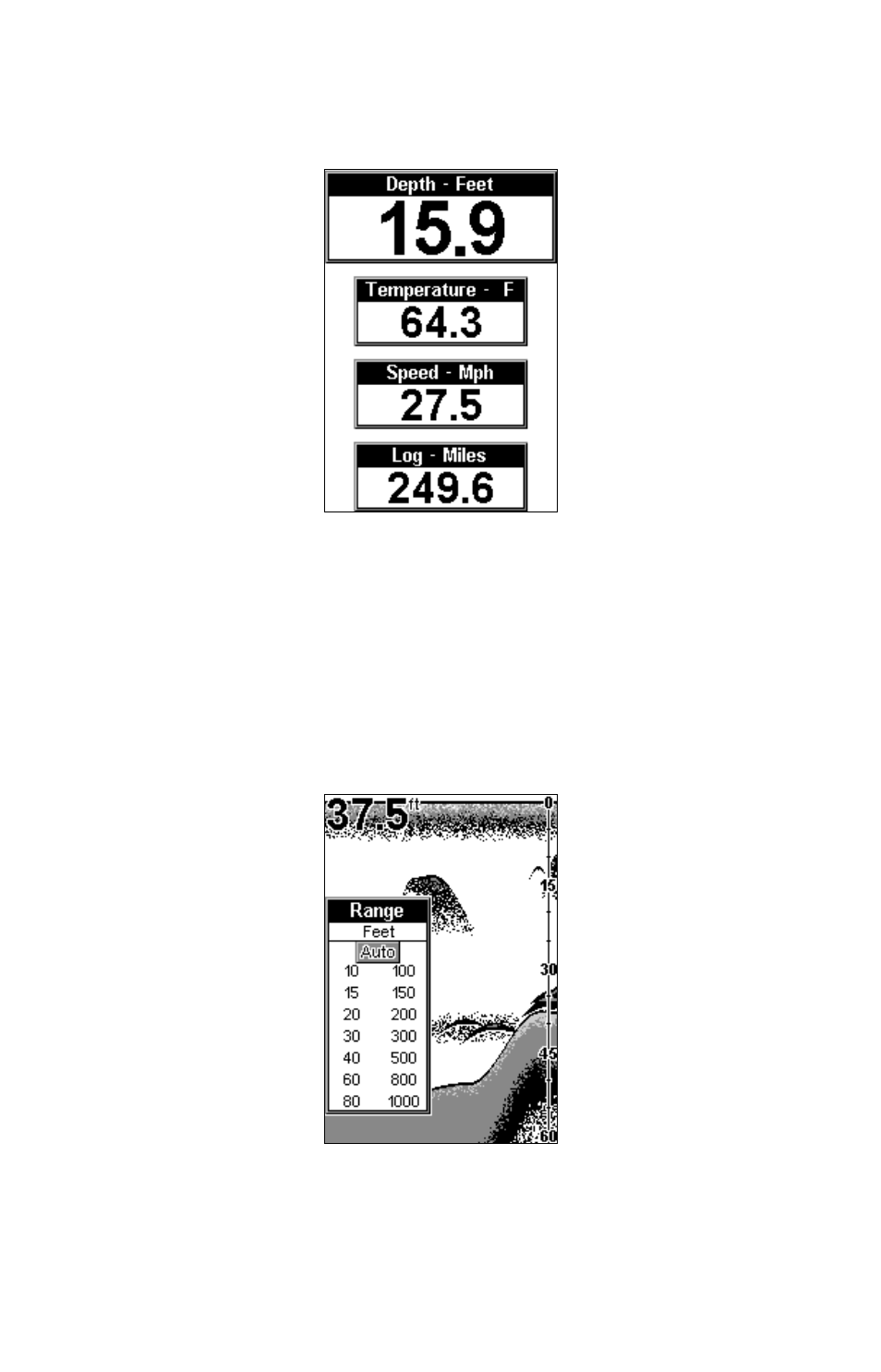
23
NOTE:
Temperature, speed, and distance require optional temperature or
speed sensors.
Large Digital page.
RANGE
When turned on for the first time, the unit automatically adjusts the
depth range according to water conditions. It always keeps the bottom
displayed in the lower portion of the screen. You can over-ride the
automatic range control and manually select a range.
To do this, press
MENU
until the
R
ANGE
menu appears. Use the arrow
keys to select the desired range. When you're finished, press
PWR
to
clear the menu from the display
Range Select menu.
This unit has the following ranges:
10, 15, 20, 30, 40, 60, 80, 100, 150, 200, 300, 500, 800 and 1,000 feet.
See also other documents in the category Eagle Electronics Sports and recreation:
- Cuda 128 (64 pages)
- SeaChamp 1000 CDF (204 pages)
- STRATA 128 (40 pages)
- CUDA 350 S/MAP (180 pages)
- SeaFinder 480DF (96 pages)
- FISHEASY 320C (104 pages)
- IntelliMap 500C (140 pages)
- SeaFinder 245DS (72 pages)
- AccuMap 12 (70 pages)
- 642c iGPS (132 pages)
- 502C (136 pages)
- FishElite 480 (204 pages)
- FishElite 320 (200 pages)
- FishElite 500C (204 pages)
- FishElite 640c (196 pages)
- CUDA 240I S (8 pages)
- FishElite 502c (196 pages)
- IntelliMap 640C (136 pages)
- FishStrike 2000 (200 pages)
- SeaFinder 500CDF (112 pages)
- IntelliMap 320 (128 pages)
- SeaFinder 240DF (68 pages)
- Cuda 250i (172 pages)
- SeaFinder 320DF (92 pages)
- Accura 240 (34 pages)
- SeaFinder 250 DF (72 pages)
- II (89 pages)
- Eagle View (62 pages)
- SeaCharter 642cDF (196 pages)
- Cuda 240 S/GPS (140 pages)
- ID 128 (32 pages)
- FISHEASY 240 (92 pages)
- CUDA 242 (72 pages)
- IntelliMap 480 (128 pages)
- SeaFinder 640CDF (108 pages)
- SEAFINDER 500C (112 pages)
- 500C (204 pages)
