Eagle Electronics TRIFINDER 2 User Manual
Page 24
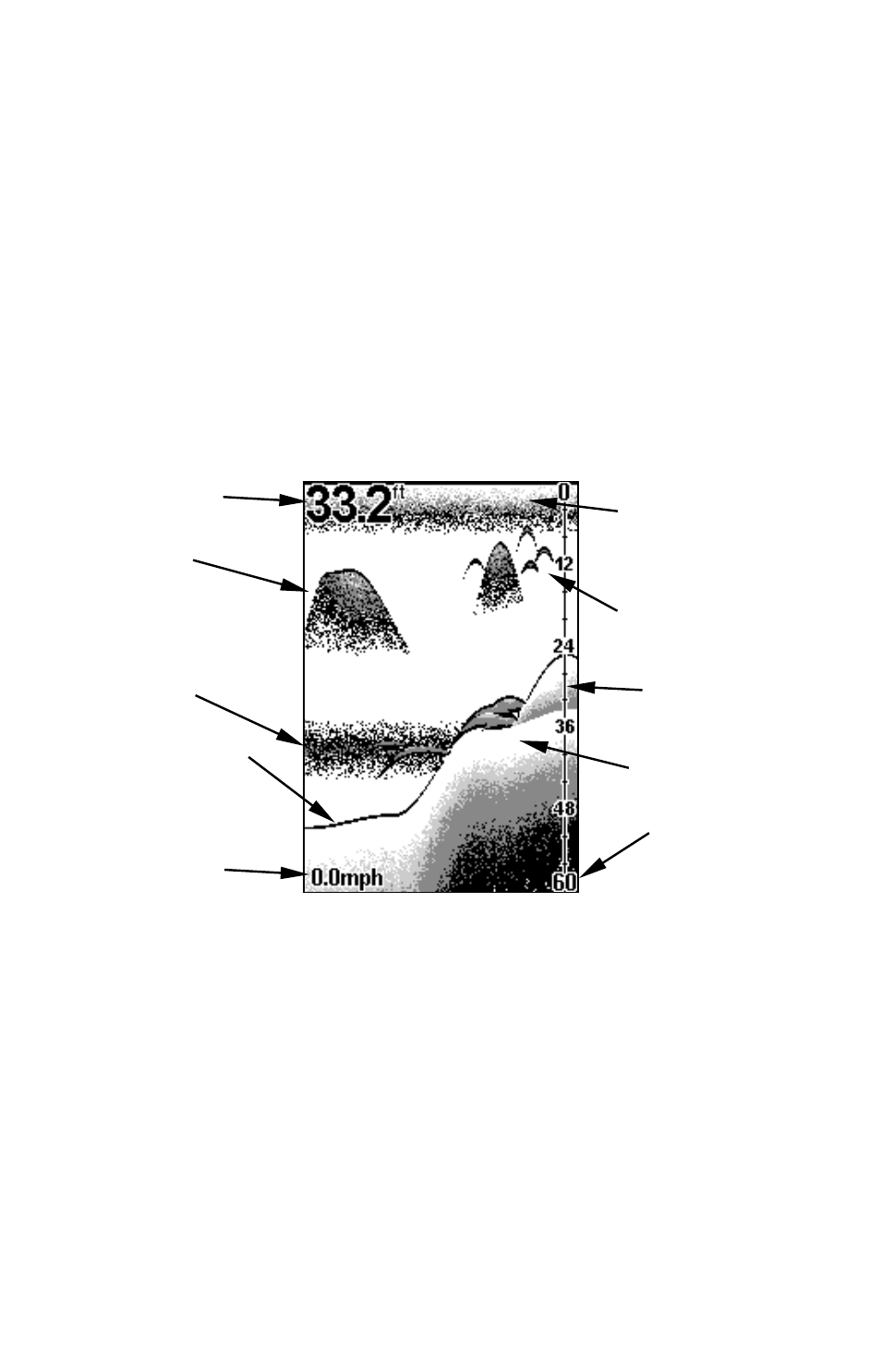
20
Menus change depending on the mode the unit is in. Messages may appear
in menu boxes or new menus can appear, depending on previous selections.
DISPLAY – Opening Screen
The lights flash for about 10 seconds when the unit is turned on. The
backlight menu first appears on the screen. To turn the lights on, press
UP ARROW
. If you don't press a key, the menu will disappear after a few
seconds. If you don't want to wait, press
PWR
to clear the menus from
the screen.
When the sonar unit is first turned on and the backlight menu disap-
pears, the display screen shows the Full Chart Page, or mode. The Fish
I.D.
feature is off. The depth range shows on the depth scale on the
right side of the screen. On the screen below, the range is from 0 to 60
feet and the bottom depth is 33.2 feet, shown by the digital sonar.
Opening screen, Full Chart page, or mode.
CHART SCROLL (stopping and starting)
In normal operation, the sonar chart will scroll from right to left across
the screen. You can stop the chart from scrolling across the screen. This
is useful when you want to "freeze" the picture to study it more closely.
To stop or start the chart, press
MENU
until the
C
HART
menu appears.
Use the arrow keys to select or highlight the desired setting, then press
PWR
to clear the menu.
Depth scale
Fish arches
near bait fish
School of bait fish
Grayline
Bottom signal
Thermocline
Speed
Depth range
at bottom of
depth scale
Digital depth
Surface clutter
