Recalling preset stations, Changing a preset station – Emerson Radio HR2003 User Manual
Page 14
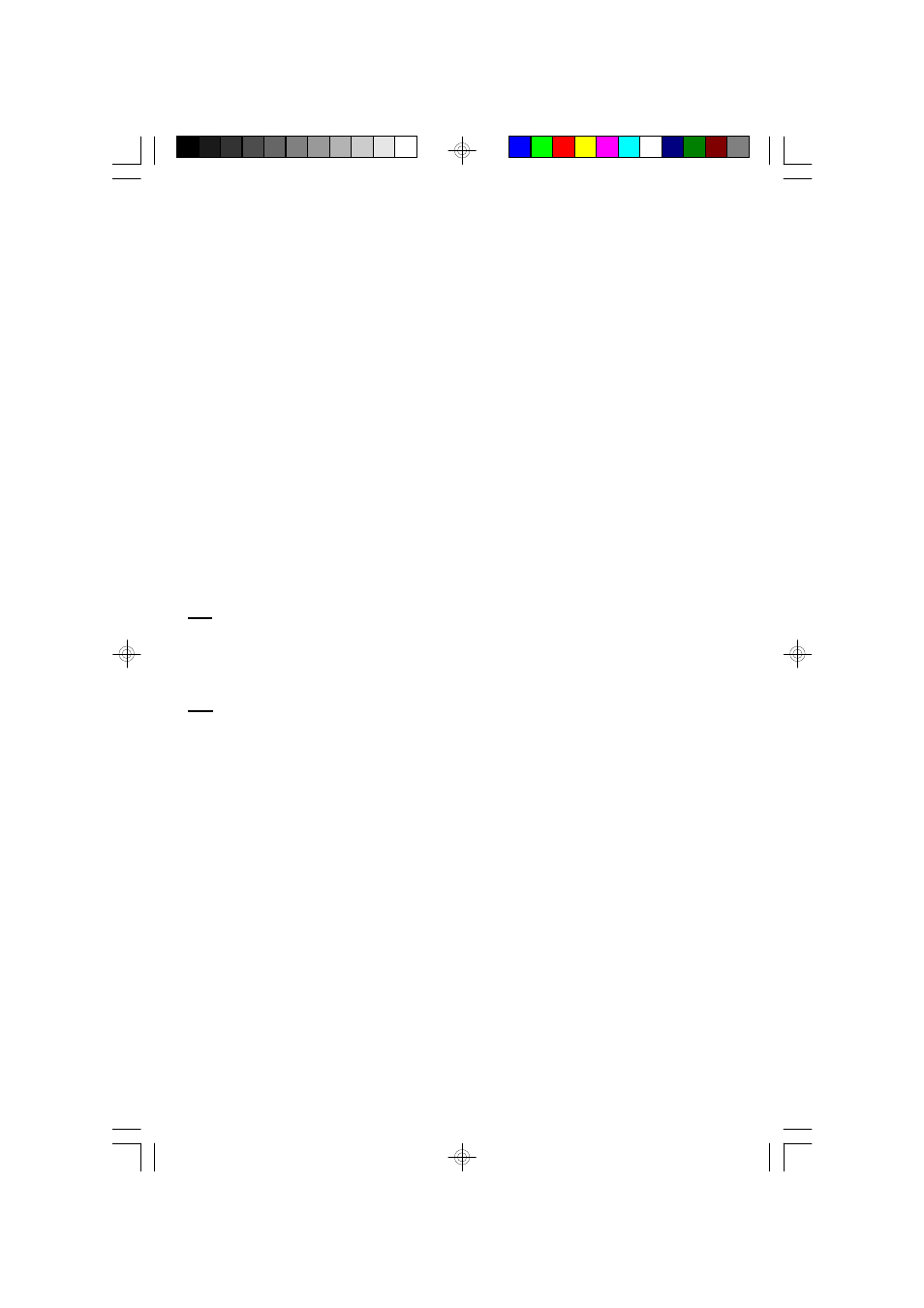
1 3
RECALLING PRESET STATIONS
1.) Turn the radio ‘On’ and press the BAND button to select the desired band.
2.) Press the PRESET UP or PRESET DOWN buttons to scroll through the preset
numbers.
CHANGING A PRESET STATION
To change a preset station simply tune to the new station that you wish to memorize,
press the MEMORY/CLOCK SET button, and then select the number of the memory
you wish to change by pressing the PRESET UP or PRESET DOWN buttons.
When the desired preset number appears in the display press the MEMORY/CLOCK
SET button once more to enter the new station in the desired preset memory
number. The previously memorized station will be deleted from the memory.
Antenna Information
FM
The headphone wire serves as the FM antenna. Keep the headphone wire extended
to its full length for best FM reception.
AM
The AM bar antenna is located inside the cabinet. If AM reception is unsatisfactory
try rotating the entire unit slightly until you find the position that provides the best
reception.
HR2003_ib040903.p65
9/4/2003, 11:12
13
