Listening to radio, Bass boost button, Information – Emerson Radio HR2003 User Manual
Page 11
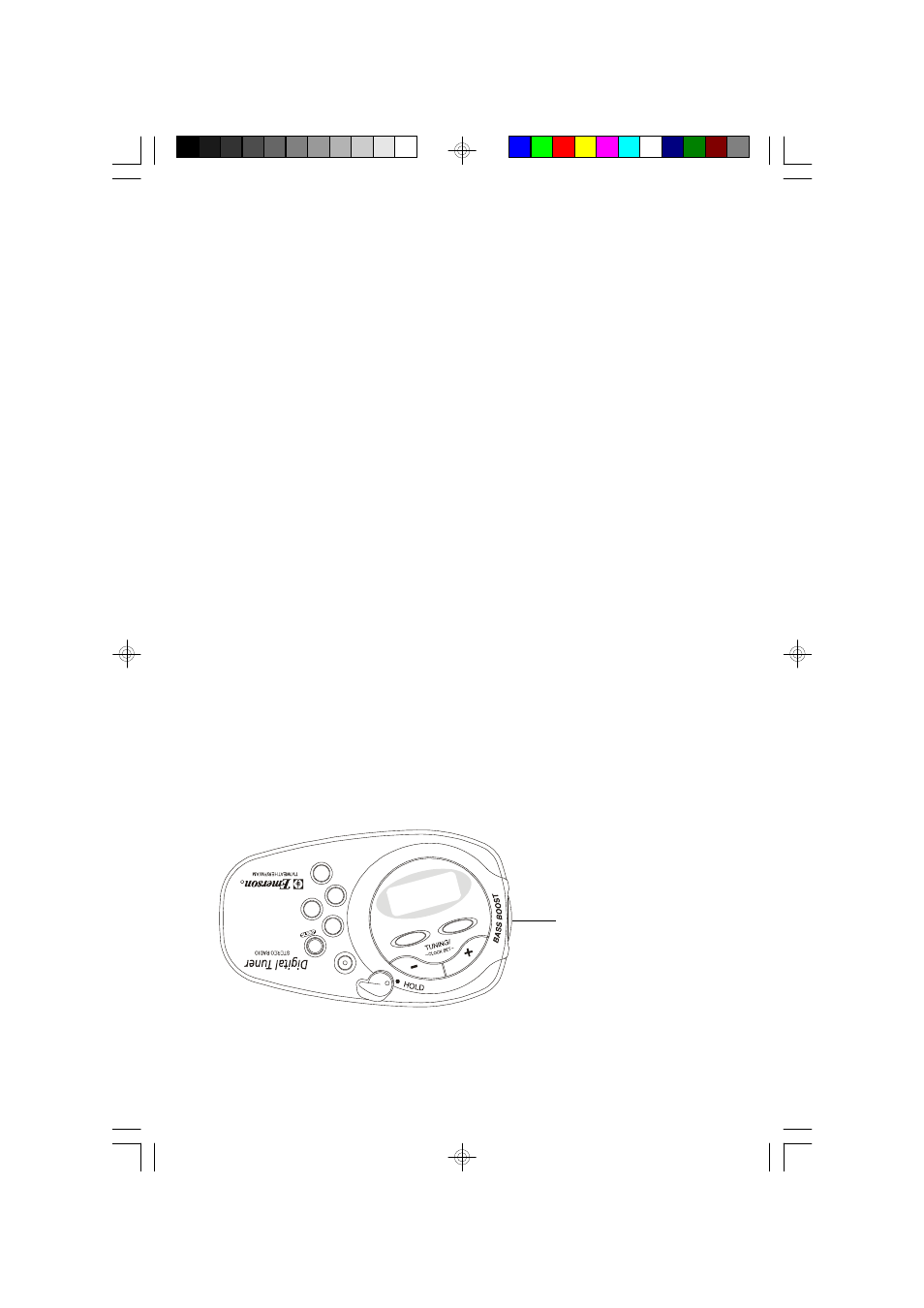
1 0
LISTENING TO RADIO
Information
This radio receives normal AM and FM broadcasts plus the TV sound from VHF
TV stations 2 through 13. In addition it receives all 7 NOAA weather frequencies
so you can listen to continuous National Weather Service broadcasts.
Please note that the weather channels are identified as “1 ch” through “7 ch”.
• Most USA residents will find their local weather broadcast on channels 1, 2, or 3.
• Channels 4 through 7 are newer stations used in some areas. If you live in a
densely populated area you may be able to receive the weather broadcasts on
more than one channel. If so, choose the channel with the strongest reception
since that is likely to be the closest station to your location.
Keep in mind that the weather station transmitters operate at much lower power
than commercial radio stations. Normally the volume of the weather stations will
be lower and you may have to raise the volume control to hear these stations
clearly. If you raise the volume control to hear the weather station be sure to reduce
the volume control before switching back to AM/FM or TV bands, because the
difference can be substantial.
BASS BOOST Button
Press the BASS BOOST button for added Bass response. The BASS indicator
appears in the display. Press again to cancel Bass Boost and resume normal
sound. The BASS indicator disappears.
PRE
SET
UP
DOW
N
SNO
OZE
MU
TE
BAN
D
MHz
kHz
POW
ER
C
L
O
C
K
S
E
T
M
E
M
O
R
Y
R
H
M
A
L
A
R
M
BASS BOOST Button
HR2003_ib040903.p65
9/4/2003, 11:12
10
