Using favorites, Using favorites -26 – TA Triumph-Adler P-C3565i MFP User Manual
Page 57
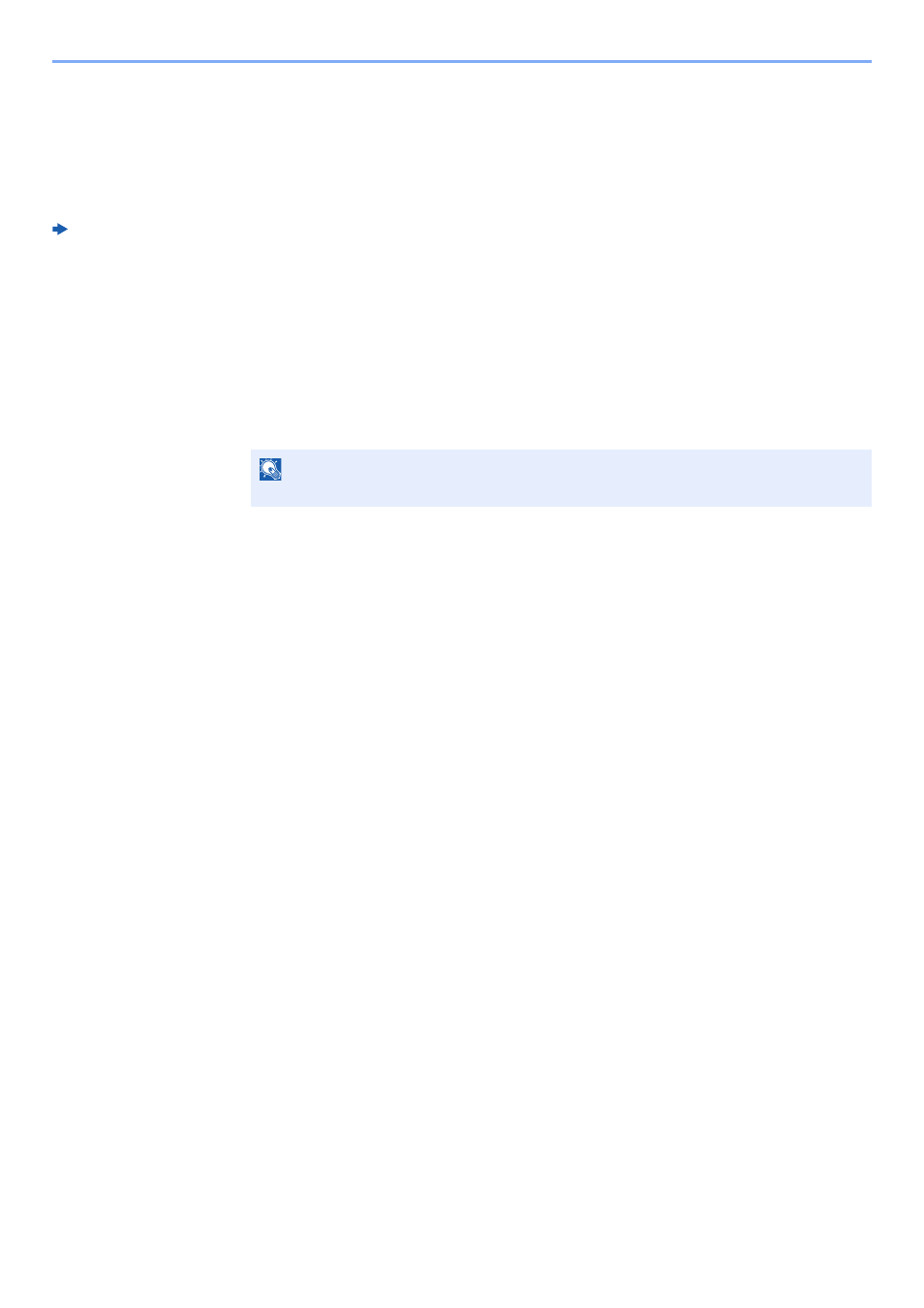
3-26
Sending Faxes > Using favorites
Using favorites
A destination, transmission time, and other transmission settings can be registered as a favorites. After a favorites has
been registered, it can be opened by simply selecting it from the Favorites screen. By registering using the wizard
format, you can check each setting when transmitting.
For the procedure for registering a favorites, refer to the following:
Machine’s Operation Guide
1
Select [Favorites] on the Home screen.
2
Select a favorite.
When using the wizard mode
1
The registered screens are displayed in order. Make the desired settings and select [Next].
When all the settings are complete, the confirmation screen is displayed.
2
Place the originals and press the [Start] key.
When using the program mode
Place the originals and press the [Start] key.
NOTE
To edit the settings, select [
- CLP 4520 MFP (162 pages)
- 1855 (212 pages)
- DC 6240 (382 pages)
- 306i (4 pages)
- 261ci (396 pages)
- 2256 (152 pages)
- 2256 (267 pages)
- 2500ci (530 pages)
- 8055i (4 pages)
- 2550ci (4 pages)
- DC 6235 (588 pages)
- 7505ci (572 pages)
- 3560i (526 pages)
- 5555i (550 pages)
- 8055i (540 pages)
- DCC 6626 (212 pages)
- DCC 6626 (216 pages)
- P-C2665i MFP (4 pages)
- P-C2665i MFP (396 pages)
- DC 2015 (57 pages)
- DC 2020 (73 pages)
- DC 2020 (113 pages)
- DC 2020 (177 pages)
- DC 2016 (123 pages)
- DC 2018 (86 pages)
- DC 2018 (234 pages)
- DC 2031 (90 pages)
- DC 2031 (44 pages)
- DC 2031 (167 pages)
- DC 2035 (147 pages)
- DC 2035 (182 pages)
- DC 2035 (139 pages)
- DCC 2850 (436 pages)
- P-3525 MFP (481 pages)
- P-C2665 MFP (204 pages)
- DC 2052 (109 pages)
- DC 2075 (32 pages)
- DC 2055 (244 pages)
- DC 2075 (263 pages)
- DC 2080 (210 pages)
- DC 2062 (106 pages)
- DC 2062 (165 pages)
- DC 2222 (32 pages)
- DC 2125 (161 pages)
- DC 2222 (219 pages)
