Cancelling a saved programme setting, Press the options button, Press the extras button – Electrolux 1600 User Manual
Page 37
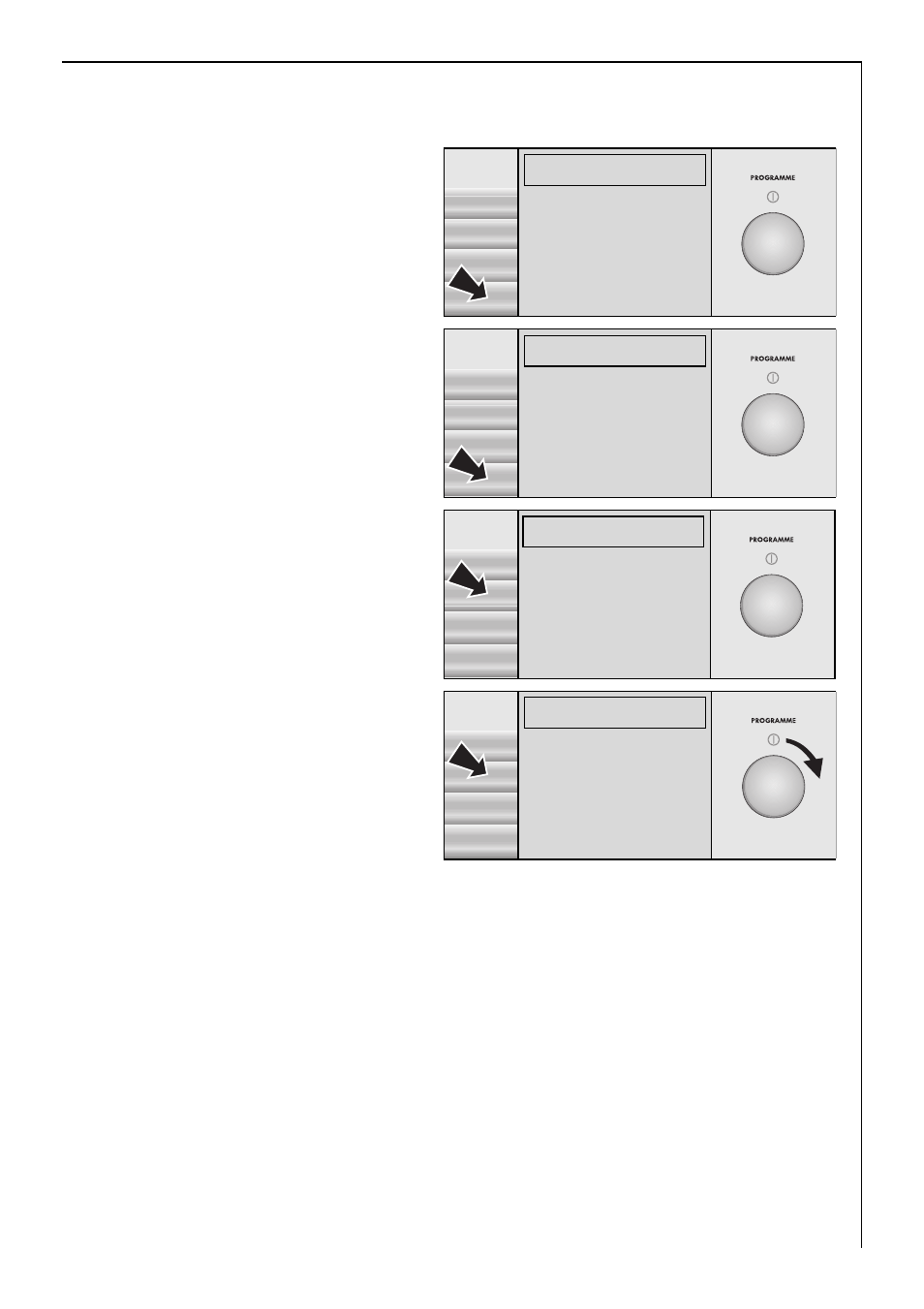
37
Cancelling a saved programme setting
1. Press the OPTIONS button.
2. Press the EXTRAS button.
If MEMORY is highlighted:
3. Press the SELECT button.
4. Use the control knob to
highlight MEMORY 1.
5. Press the CLEAR button.
The saved programme has
now been cancelled.
Then press the BACK button
three times.
You are now on the first level again.
LINEN/EASY-C. 40°C
1200 RPM
10:17-12:16
S þ
START
M1:LINEN/EASY-C.)
40°
LINEN/EASY-C.
ENERGY SAVING
1200
COTTONS
OPTIONS
DELICATES
LINEN/EASY-C. 40°C
1200 RPM
10:17-12:16
ç
START
TIME SAVING)
SELECT
DELAY START
SENSITIVE
BACK
STAIN
EXTRAS
PRE WASH
EXTRAS
ì
SELECT
MEMORY(
RINSE+
BACK
WATER COOLING
GENTLE SPIN
EXTRAS
é
CLEAR
MEMORY 1!(
MEMORY 2§§
BACK
MEMORY 3§§
MEMORY 4§§
See also other documents in the category Electrolux Washers:
- EW 1677 F (25 pages)
- EW 970 C (44 pages)
- EW 1063 S (86 pages)
- EWB 85110 W (12 pages)
- EWP 126100 W (28 pages)
- FOM 71 MP-LAB (164 pages)
- 74335 (52 pages)
- EW 1200 i (32 pages)
- EWF 16981 W (48 pages)
- Lavamat 14800 (55 pages)
- AW 1260 S (27 pages)
- EWFLS70J (2 pages)
- EW 1000 I (28 pages)
- EWT 7020 W (12 pages)
- EWT806 (26 pages)
- 137064300 B (20 pages)
- AW 1202 W (28 pages)
- EWF 16460 (44 pages)
- 88810 (48 pages)
- U28190 (29 pages)
- EWMGD70JRR (2 pages)
- AWF5120 W (34 pages)
- EWMGD70JIW (2 pages)
- EWMGD70JIW (30 pages)
- EWMGD70JIW (76 pages)
- LAVAMAT 14810 (56 pages)
- EOC68000X (4 pages)
- 86741 (60 pages)
- EWX 14540 W (52 pages)
- 506031 (2 pages)
- EW 660 F (20 pages)
- 62825 (40 pages)
- WM 100 B (30 pages)
- LAVAMAT 51165 (52 pages)
- WTF330HS0 (9 pages)
- EWD 1419 I (32 pages)
- WA L4 E100 (48 pages)
- 14710 VIT (60 pages)
- 12710 VIT (60 pages)
- 50520 (48 pages)
- WM 1000 A (28 pages)
- EWF 14991 W (47 pages)
- Full Size Tumble Action Washer (12 pages)
- WAVE-TOUCH EWFLS70J (2 pages)
- FJDR 1466 W (27 pages)
