Electrolux 1600 User Manual
Page 36
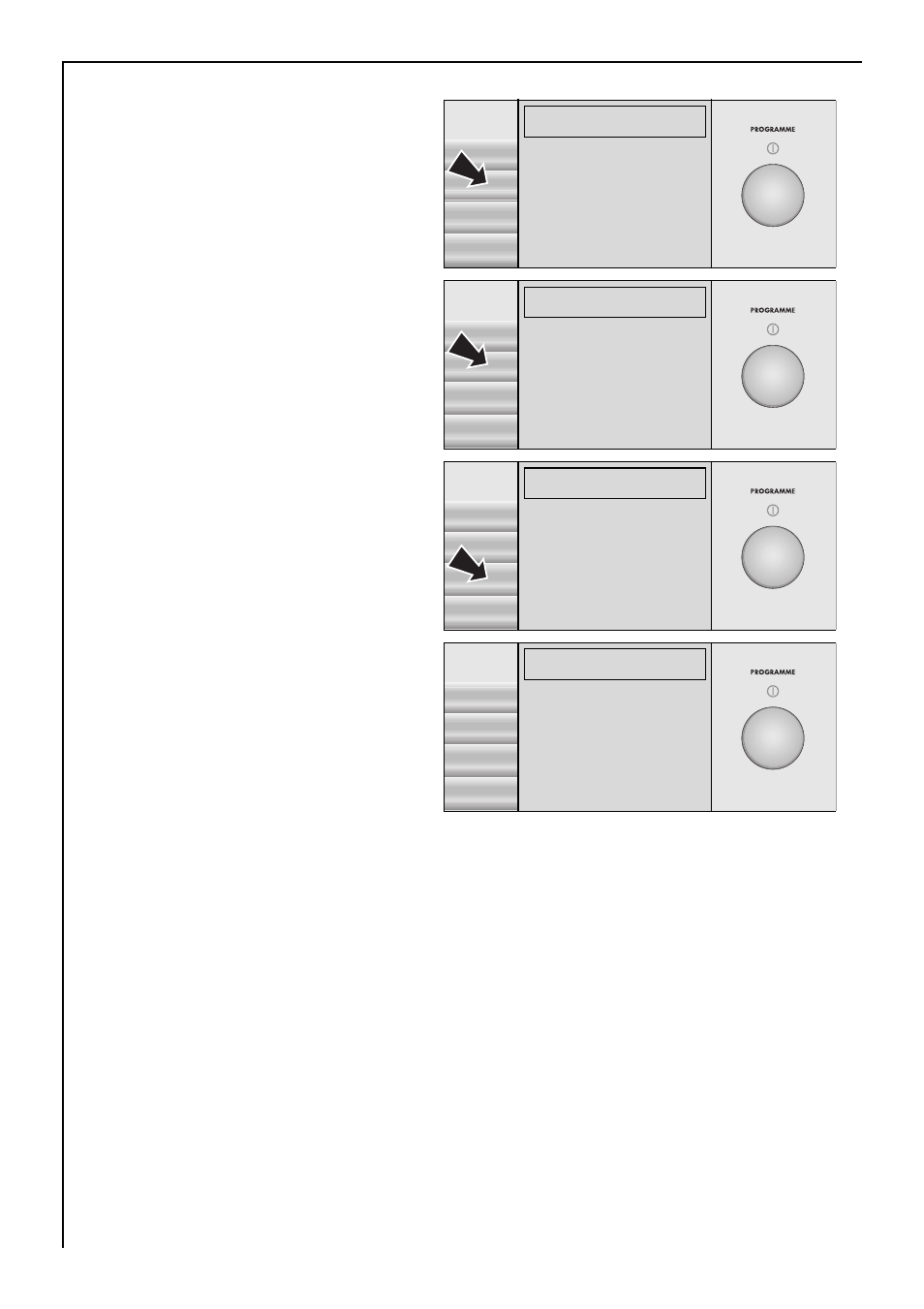
36
If MEMORY is highlighted:
8. Press the SELECT button.
If MEMORY 1 is highlighted:
9. Press the SAVE button.
The programme setting has
now been saved.
10. Press the BACK button three
times. You are now on the
first level again.
3
The saved programme set-
ting will appear as the first
entry on the first page (e.g.
M1: LINEN/EASY-C. 40°C,
with 1,200 RPM spin and
SENSITIVE/
S option). The
saved programme setting
can then be selected in the same way as any other wash programme.
After this new entry the first level now includes a total of four pages.
The navigation symbol will change to
þ.
EXTRAS
ì
SELECT
MEMORY(
RINSE+
BACK
WATER COOLING
GENTLE SPIN.
MEMORY
LINEN/EASY-C. 40°C
1200
é
SAVE
MEMORY 1(
MEMORY 2
BACK
MEMORY 3
MEMORY 4
MEMORY
LINEN/EASY-C. 40°C
1200
é
SAVE
MEMORY 1!(
MEMORY 2§§
BACK
MEMORY 3§§
MEMORY 4§§
LINEN/EASY-C. 40°C
1200 RPM
10:17-12:16
S þ
START
M1:LINEN/EASY-C.)
40°
LINEN/EASY-C.
ENERGY SAVING
1200
COTTONS
OPTIONS
DELICATES
- EW 1677 F (25 pages)
- EW 970 C (44 pages)
- EW 1063 S (86 pages)
- EWB 85110 W (12 pages)
- EWP 126100 W (28 pages)
- FOM 71 MP-LAB (164 pages)
- 74335 (52 pages)
- EW 1200 i (32 pages)
- EWF 16981 W (48 pages)
- Lavamat 14800 (55 pages)
- AW 1260 S (27 pages)
- EWFLS70J (2 pages)
- EW 1000 I (28 pages)
- EWT 7020 W (12 pages)
- EWT806 (26 pages)
- 137064300 B (20 pages)
- AW 1202 W (28 pages)
- EWF 16460 (44 pages)
- 88810 (48 pages)
- U28190 (29 pages)
- EWMGD70JRR (2 pages)
- AWF5120 W (34 pages)
- EWMGD70JIW (76 pages)
- EWMGD70JIW (2 pages)
- EWMGD70JIW (30 pages)
- LAVAMAT 14810 (56 pages)
- EOC68000X (4 pages)
- 86741 (60 pages)
- EWX 14540 W (52 pages)
- 506031 (2 pages)
- EW 660 F (20 pages)
- 62825 (40 pages)
- WM 100 B (30 pages)
- LAVAMAT 51165 (52 pages)
- WTF330HS0 (9 pages)
- EWD 1419 I (32 pages)
- WA L4 E100 (48 pages)
- 14710 VIT (60 pages)
- 12710 VIT (60 pages)
- 50520 (48 pages)
- WM 1000 A (28 pages)
- EWF 14991 W (47 pages)
- Full Size Tumble Action Washer (12 pages)
- WAVE-TOUCH EWFLS70J (2 pages)
- FJDR 1466 W (27 pages)
