Epson PhotoPC 3100Z User Manual
Page 19
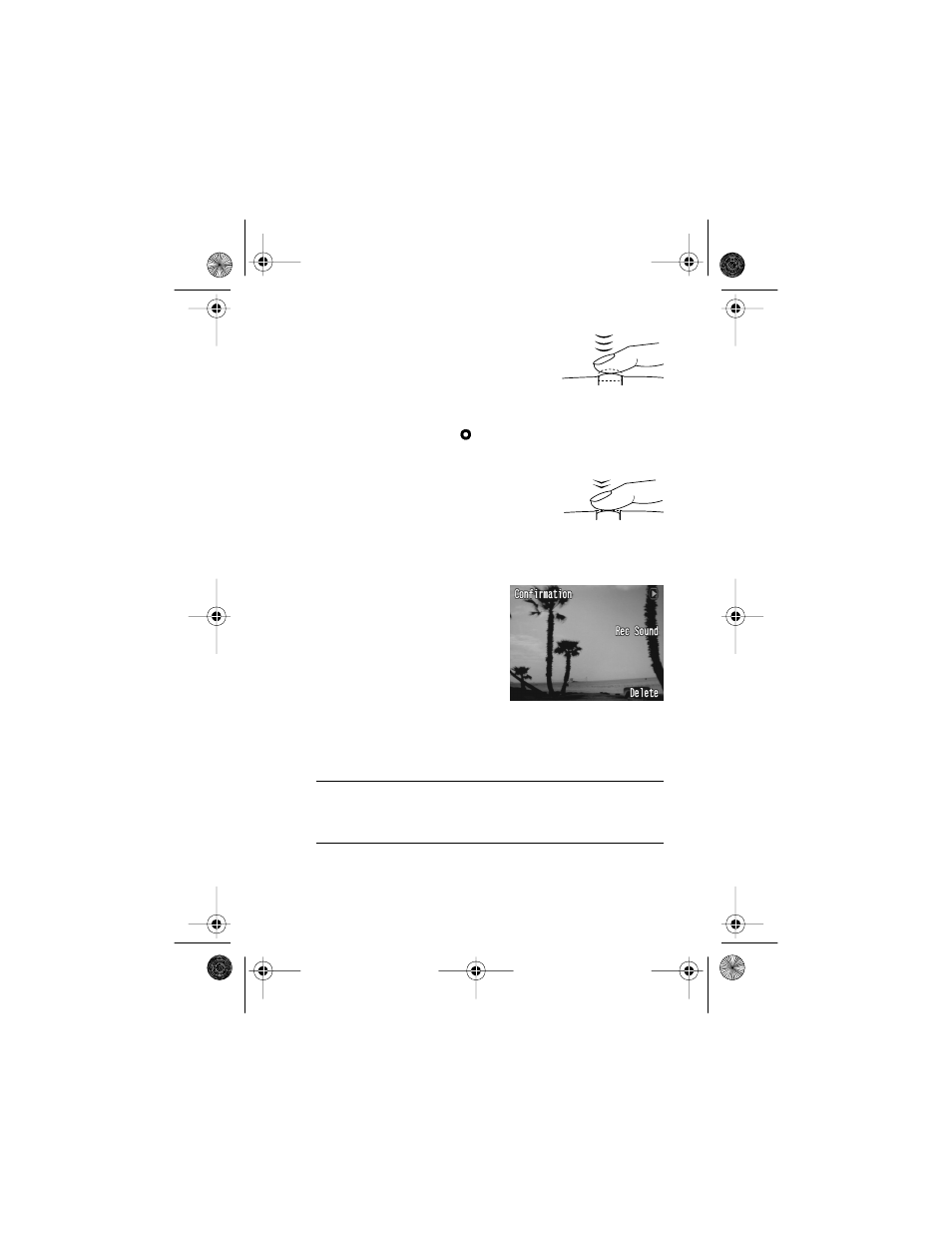
15
5
Center your subject on the screen,
then press the shutter button
halfway down to lock the auto
focus and exposure.
You see a green circle on the screen when the
camera locks the settings.
6
Press the shutter button the rest of
the way down to take the picture.
7
Hold the camera still until the shutter snaps. Then
release the shutter button.
If the confirmation
setting is on, you see a
confirmation screen after
a few seconds.
If the confirmation
setting is off, you can take
another picture. To play back your pictures, see
page 16. To delete a picture, see page 17.
NOTE
You enable the confirmation screen in the Shot Setup menu.
See your User’s Guide for detailed instructions.
TXLFNUHIVHWERRN 3DJH 7XHVGD\ 0D\ 30
See also other documents in the category Epson Cameras:
- PhotoPC 600 (119 pages)
- R-D1 (55 pages)
- PhotoPC 700 (103 pages)
- PhotoPC 700 (2 pages)
- L-500V (66 pages)
- PhotoPC 500 (1 page)
- PhotoPC 3100Z (193 pages)
- PhotoPC 3100Z (143 pages)
- PhotoPC 3100Z (80 pages)
- PhotoPC 750Z (53 pages)
- PhotoPC 750Z (121 pages)
- 3000Z (28 pages)
- 4012033-00 XXX (81 pages)
- PC3000Z (57 pages)
- P-3000 (14 pages)
- PhotoPC L-400 (65 pages)
- PhotoPC Megapixel Digital Camera 650 (2 pages)
- 2100Z (156 pages)
- Optio 430 (51 pages)
- PhotoPC 850Z (142 pages)
- BALUNS FG01281 (66 pages)
- R-D (59 pages)
- PhotoPC 650 (158 pages)
- PhotoPC 650 (2 pages)
- PhotoPC L-410 (7 pages)
- PhotoPC L-410 (98 pages)
- P3000-P5000 (14 pages)
- ELPD04 (58 pages)
- 3100Z (143 pages)
- 3100Z (13 pages)
- Digitial Camera (74 pages)
- PhotoPC L-500V (100 pages)
- R-D1s (48 pages)
- R-D1s (4 pages)
- R-D1s (16 pages)
- PhotoPC 550 (107 pages)
- Digital Camera 5/01EPSON (8 pages)
- S01-00 (61 pages)
- 750Z (1 page)
- DC-10s (6 pages)
- 650 (7 pages)
- 650 (38 pages)
- PC L-41 (94 pages)
