Quick guide, Print operation private printing, Color settings – TA Triumph-Adler 2500ci User Manual
Page 3: Cancel print job, Tab in the printer driver and click, Allows you to type in your name directly, Press, On the home screen, Select the creator of the private print job, Jobs can be cancelled
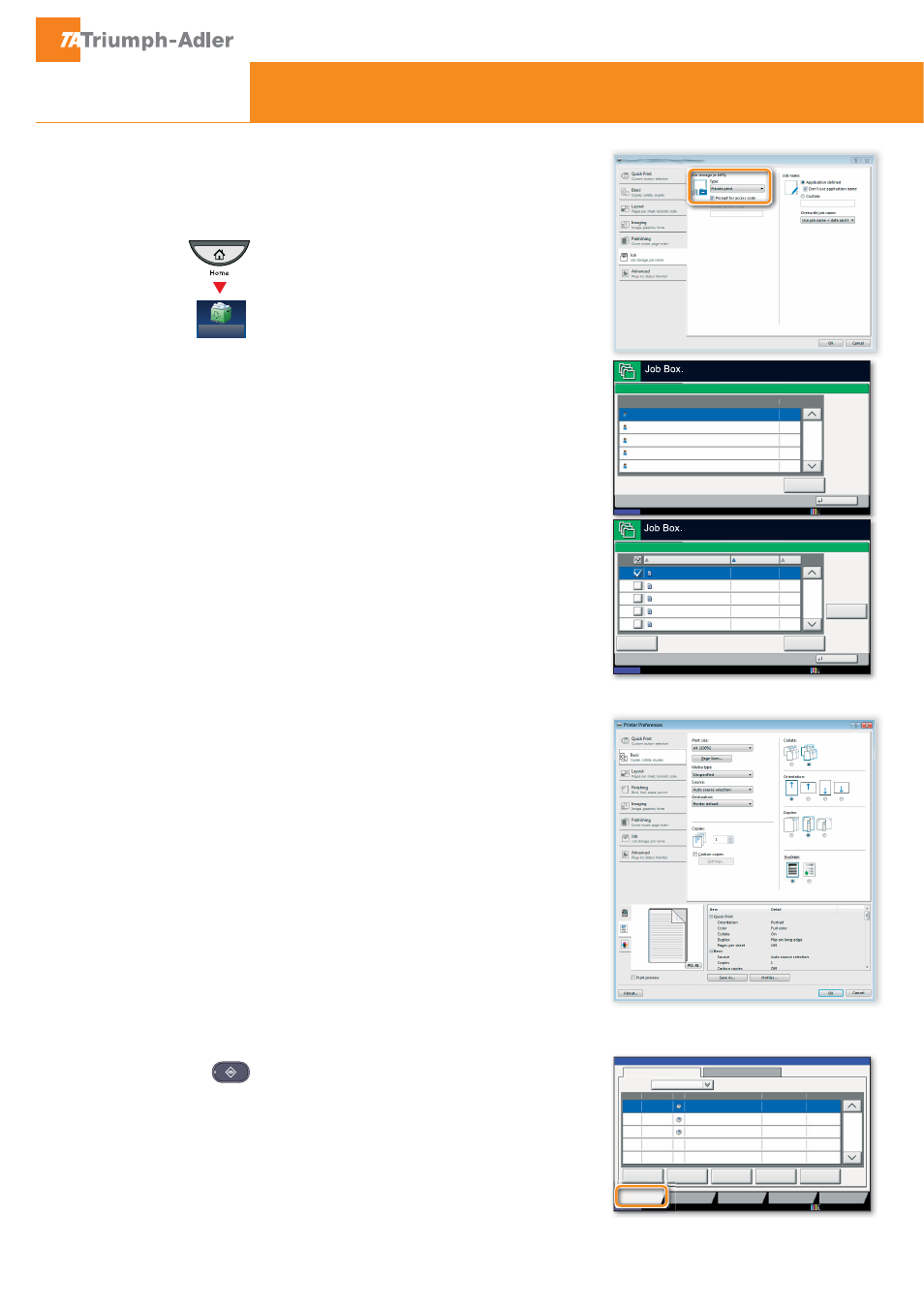
Quick Guide
2500ci/3005ci/3505ci/4505ci/5505ci/6505ci/ 7505ci
Print operation
Private printing
Note: To activate the private printing from
the PC, select the
JOB
tab in the printer driver
and click
PRIVATE PRINT
. Protect your print job
with a 4-digit access code if needed. The
section
JOBNAME
allows you to type in your
name directly.
❶
Press
JOB BOX
on the Home screen.
❷
Select the creator of the private print job.
❸
Select the document to be printed from the
list. If the document is password protected,
type in the PIN with the
TEN-KEY
pad.
❹
Press
to start printing.
Note: By pressing
DELETE
jobs can be
cancelled.
Color settings
❶
When printing from an application press
PROPERTIES
button.
❷
Choose
BASIC
tab.
❸
Choose
COLOR: CMYK
or
COLOR: K
.
❹
Use the tab
IMAGING
to choose object types
depending on your original to be printed.
Standard selection is
PRINTER SETTINGS
. Options
are:
TEXT/GRAPHICS
,
TEXT/PHOTOS
,
VIVID COLORS
,
PUBLICATIONS
,
LINE ART
or
ADVANCED
.
❺
OK
.
Cancel
print job
❶
Press
STATUS/JOB CANCEL
.
❷
Press
PRINTING JOBS
.
❸
Choose the job to be cancelled and
press
CANCEL
.
❹
YES
.
Job is cancelled.
Close
1/2
Open
User Name
Files
Quick Copy/Proof and Hold
Status
5
2
1
1
1
User
User
User
User
User
1
2
3
4
5
10/10/2010 10:10
1/1
Detail
Close
User:
File
File
File
File
File
Delete
2010/10/10 09:40
2010/10/10 09:45
2010/10/10 09:50
2010/10/10 09:55
2010/10/10 10:00
File Name
Date and Time
Size
MB
30
MB
21
MB
21
MB
36
MB
30
Status
1
2
3
4
5
10/10/2010 10:10
doc20081010091015
InProcess
000001
doc20081010091510
Waiting
000002
AAAAA
AAAAA
Pause All
Print Jobs
Cancel
Priority
Override
Move Up
Status
Status
Status
Log
Job Type
All
Job No.
Accepted Time Type
Job Name
User Name
Status
1/1
Detail
Paper/Supplies
Device/
Communication
Storing Jobs
Sending Jobs
Printing Jobs
10/10 09:10
10/10 09:15
000003 10/10 09:20
doc20081010092015
Waiting
BBBBB
10/10/2010 10:10
Print Jobs
Status
Status
Status
Status
Status
g
Printing Jobs
g
Job Box
