Internet connection, Immediate connection to the internet, P. 3-18 – TA Triumph-Adler MFP 980 User Manual
Page 55: Refer to paragraph internet, Nternet, Onnection
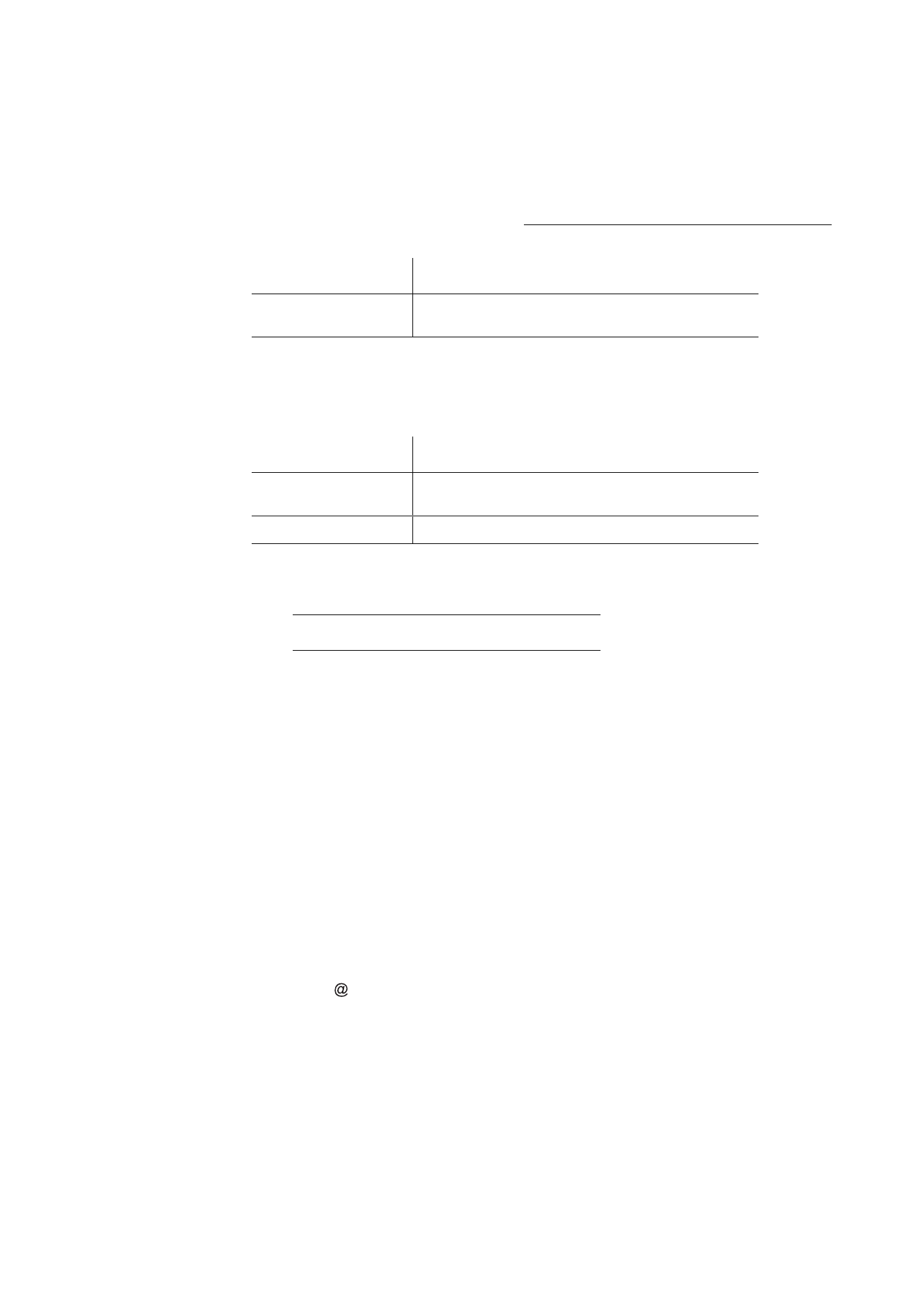
3-18
Setting your machine
Date en cours : 31 mars 2004
\\Sct01002\BE31-DOC\DOC 31 - En cours\Travaux en cours\Fax\MFF\MFF 251 444 159A_LU MFF SMS Sagem GB version 2\Configuration
GB.fm
To use the fax as an E-Mail printer:
Select option
W/O PC TRANS
and press
OK
to confirm.
Select your option from the table below and validate with
OK
.
At each connection, the number of E-mails still present in your mailbox are displayed on the screen.
I
NTERNET
C
ONNECTION
An Internet connection is made with an ISP. It allows both document sending and reception while
connected.
A connection takes place the following way:
• Send to one or more of your subscriber’s Internet mailboxes, all fax-Internet documents waiting
for transmission.
If you are sending to a computer, the transmitted fax will be received as an attachment to an
E-Mail.
• Reception of all fax-Internet and E-Mails deposited in your personal Internet mailbox.
You may connect either immediately or automatically depending on the time periods defined. The
triggering of a programmed Internet connection depends on the standard settings of your machine.
Immediate connection to the Internet
There are two methods to immediately connect to the Internet:
Access through the menu:
93 OK - INTERNET / IMMED ACCES
Direct access:
Press the
key twice.
UNUSABLE ATTAC
The fax machine polls and prints the usable E-mails and transfers to
the PC mailbox all the E-mails containing attachments it cannot use.
Menu
Description
Menu
Description
DELETE MAILS
The E-mails opened and read by the fax (w/o attachment) are erased
after the fax has printed.
SAVE MAILS
The E-mails opened and read by the fax are not erased.
