Changing toner, Connecting the fax machine – TA Triumph-Adler FAX 920 User Manual
Page 9
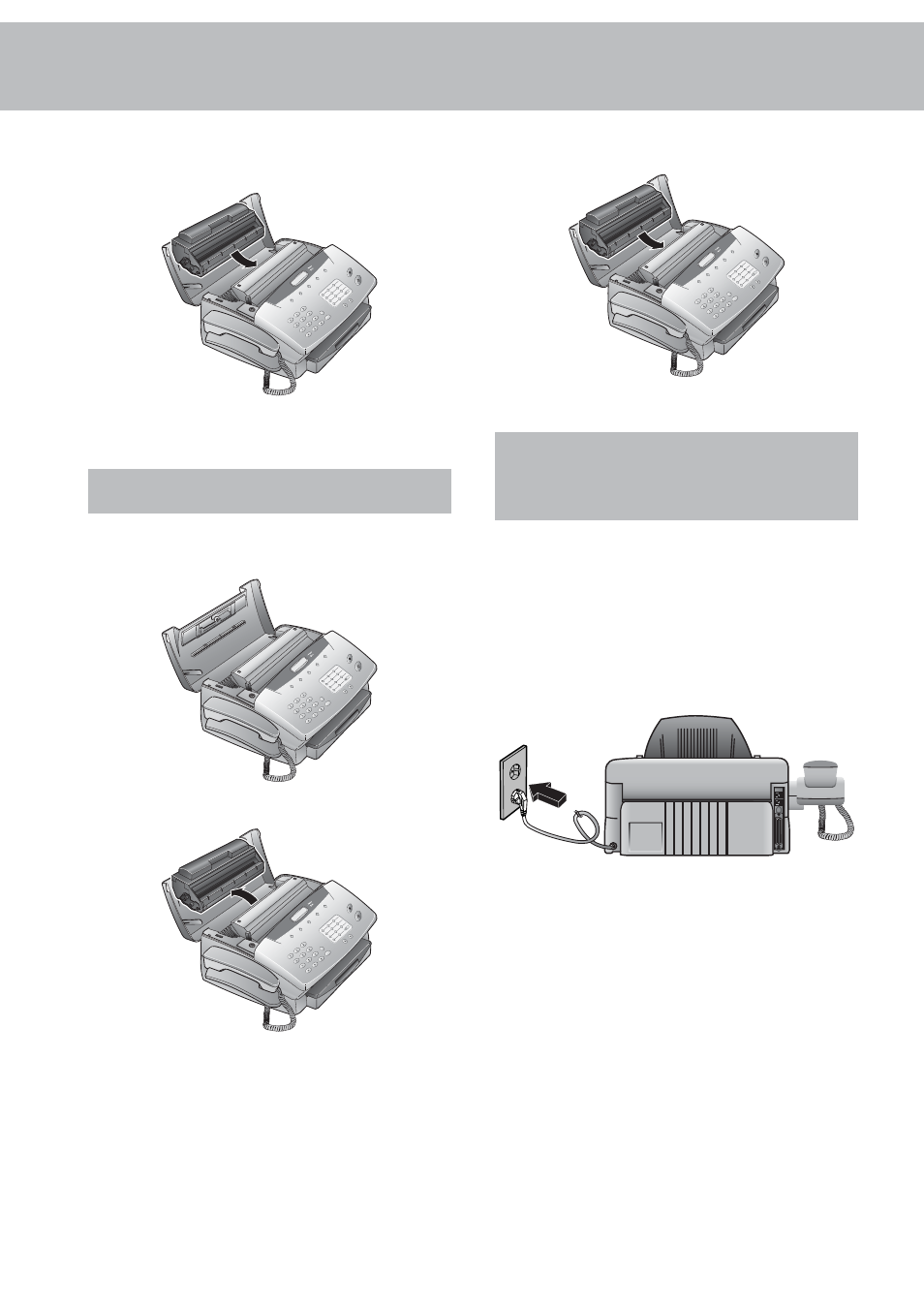
9
4 Grip the cover at the sides and fold it backwards. Insert the
toner cartridge into the holder until it locks and then close
the cover.
D Only use PHILIPS original toner PFA721. You can order
toner cartridges directly from PHILIPS. (See Annex/Order
Service)
Changing toner
1 Follow points 1-3 under Inserting a toner cartridge.
2 Grip the cover at the sides and fold it backwards.
3 Remove the toner cartridge by grasping it firmly in the mid-
dle and pulling upwards.
4 Insert the new toner in the holder until it locks and then
close the cover.
D Keep the open/used toner in its original packaging or wrap
it in a cloth and return it to your local retailer.
Connecting the fax
machine
To the mains
1 Plug the fax machine into the wall socket.
2 The display shows SELECT COUNTRY.
3 Press START/COPY and choose the country where the
fax machine will be used with u.
4 Confirm with START/COPY. After warming up the ma-
chine passes into the energy save mode.
