Vista l-series installation and operations manual – Rose Electronics VISTA L-SERIES User Manual
Page 37
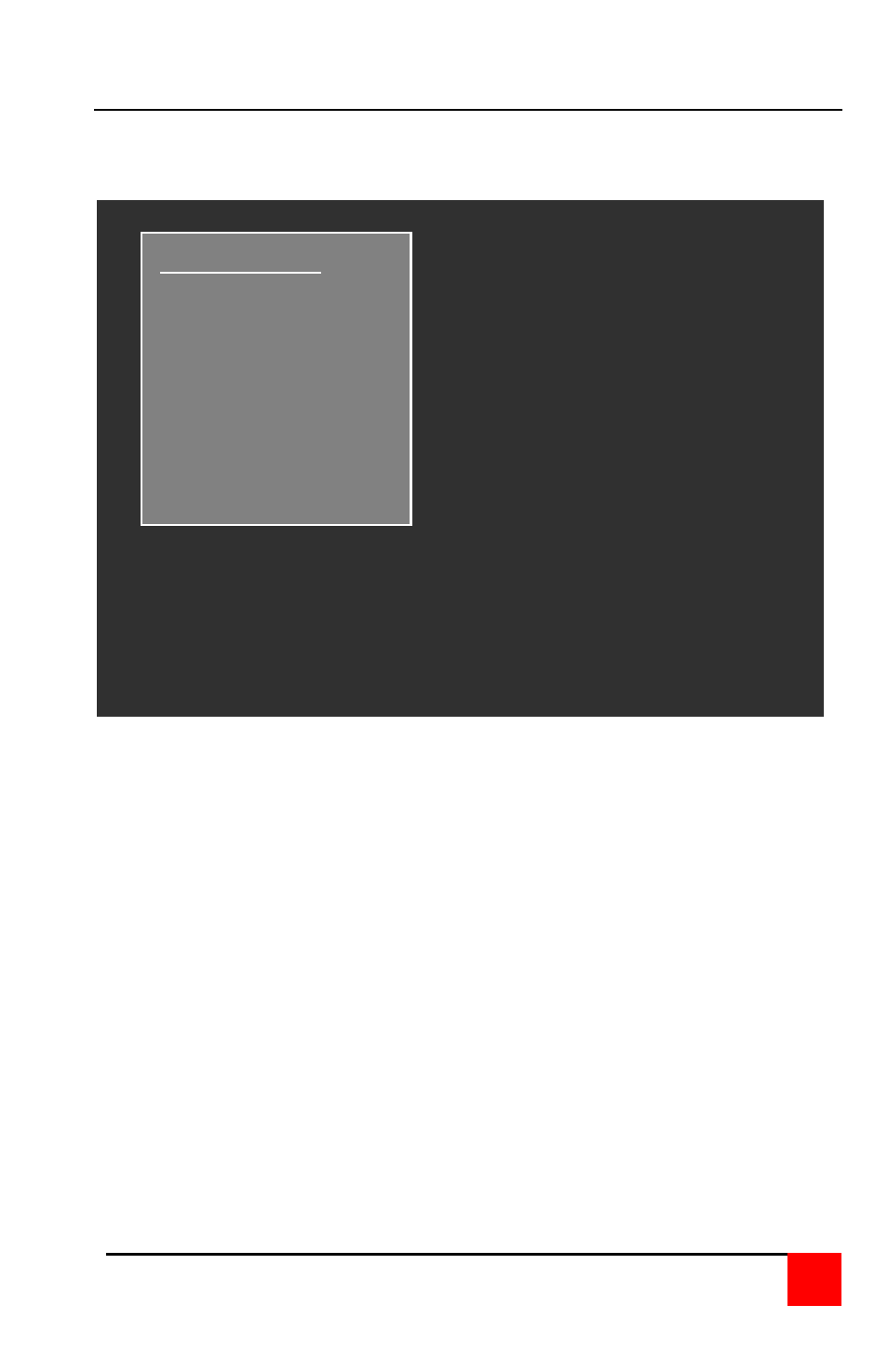
Vista L-Series Installation and Operations Manual
31
Computer select window
The OSD option allows you to switch to the connected computers from a
list of computer names.
Figure 18. OSD Computer select window
To access the computer select window, press and release the left
key, then press the escape key. The computer select window shown in
Figure 18 will display.
Use the up/down arrow keys to select (highlight) the computer to switch to
and press
name menu are displayed under the computer column. The asterisks
between the port and computer column indicates the currently selected
computer.
Select computer
Port Computer
1** computer 1
2 computer 2
3 computer 3
4 computer 4
5 computer 5
6 computer 6
7 computer 7
8 computer 8
