Vista l-series installation and operations manual – Rose Electronics VISTA L-SERIES User Manual
Page 35
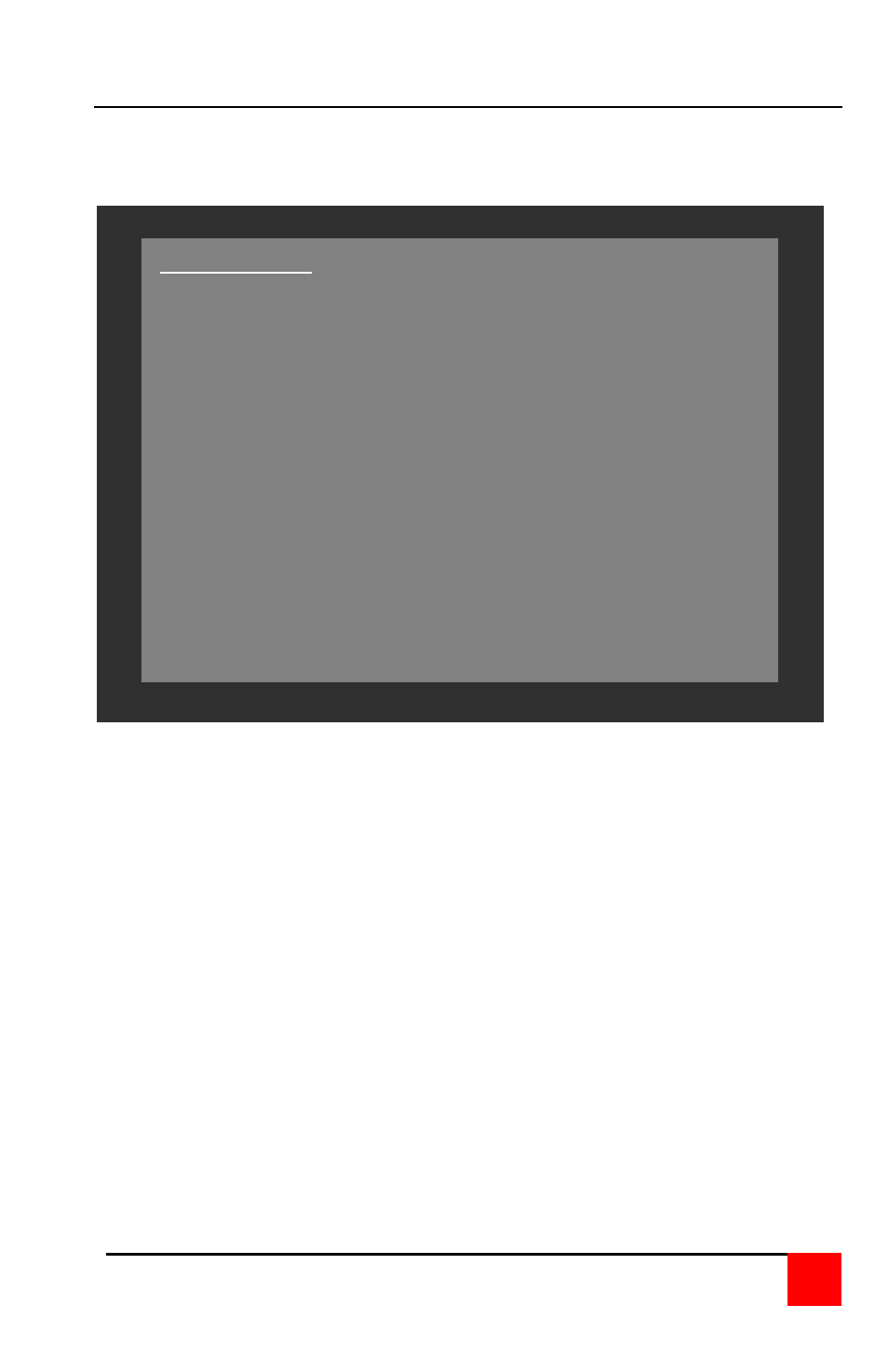
Vista L-Series Installation and Operations Manual
29
Configure miscellaneous
This menu allows you to change the maximum computer ports and scan
time.
Figure 16. OSD Configure miscellaneous
Maximum ports:
The “Maximum ports” configuration allows you to change the total number
of computer ports that are in use. If your using an 8-port switch and only
connecting 6 CPUs, changing the maximum ports from 8 to 6 will skip
computer ports 7 and 8 during the scan function. To change the
“Maximum Ports”, highlight the maximum ports and press
the field. Type in the new value (1-8) and press
Scan time:
This item sets the pause time during the scan function.
To change the “Scan time”, highlight the scan time and press
clear the field. Type in the new value (1-16 seconds) and press
Miscellaneous
Maximum ports
8
Scan time (seconds)
5
F1 for help
