Vista l-series installation and operations manual – Rose Electronics VISTA L-SERIES User Manual
Page 36
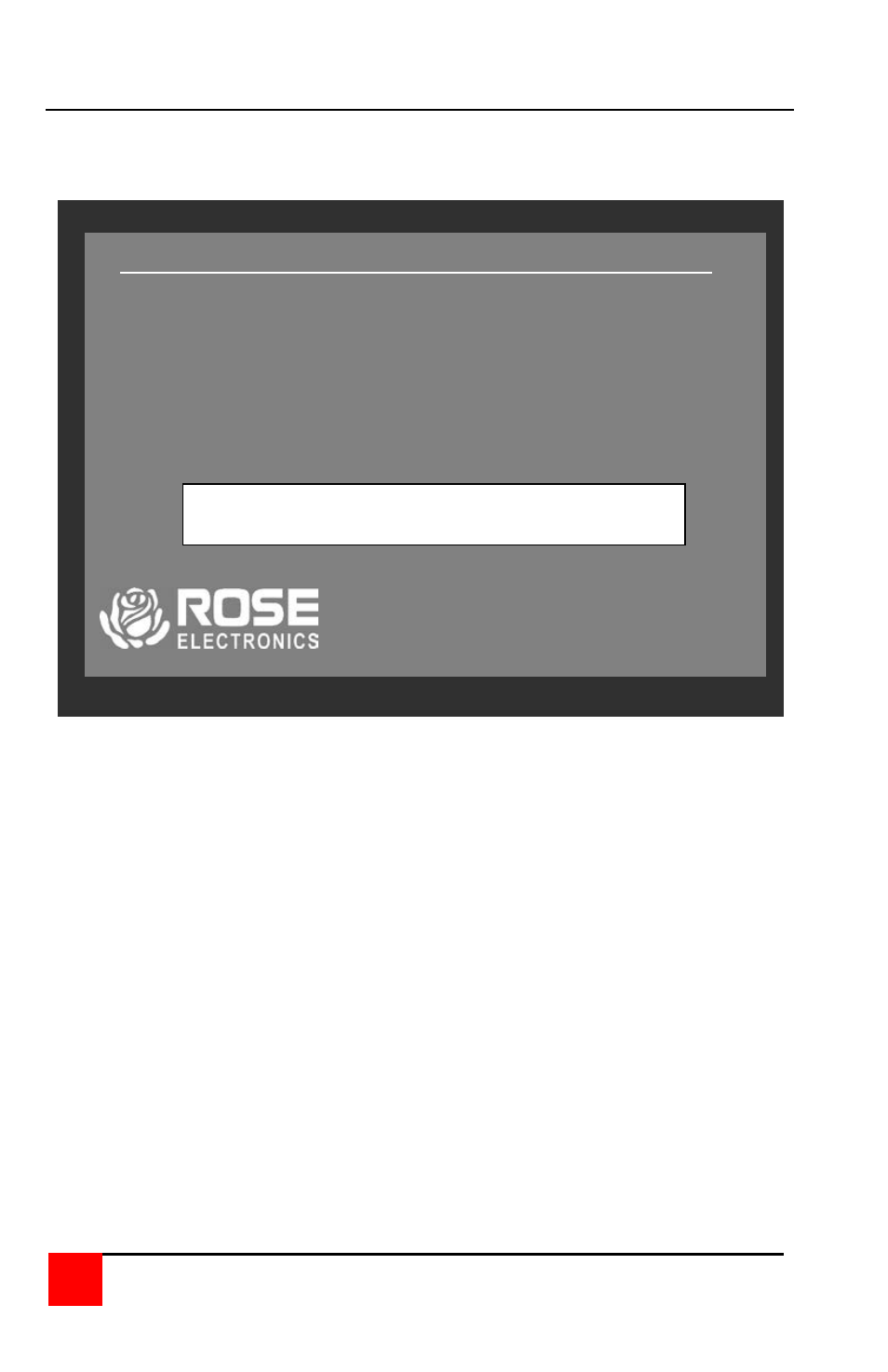
30
Vista L-Series Installation and Operations Manual
Save
The “Save” function, saves all configuration changes that have been made
to flash memory.
Figure 17. OSD Save menu
To save the configuration changes that have been made, select (highlight)
save from the main menu and press
message box will display as shown in Figure 17. Press
save your changes or press the escape key to return to the main menu.
Vista main menu version 2. Copyright 1990 – 2001
Names
Change the computer names
Appearance
Change the name color/position and screen
saver
Security
Change the passwords and access time
Mouse
Change the mouse type on your computers
Keyboard
Change the keyboard type on your computers
Miscellaneous Change the maximum ports and scan settings
Save
Save all changes to non-volatile memory
Exit
Exit from this menu
F1 for help
PRESS ENTER TO SAVE CONFIGURATION CHANGES
PRESS ESCAPE TO RETURN TO THE MAIN MENU
