Address – Rose Electronics ClassView User Manual
Page 33
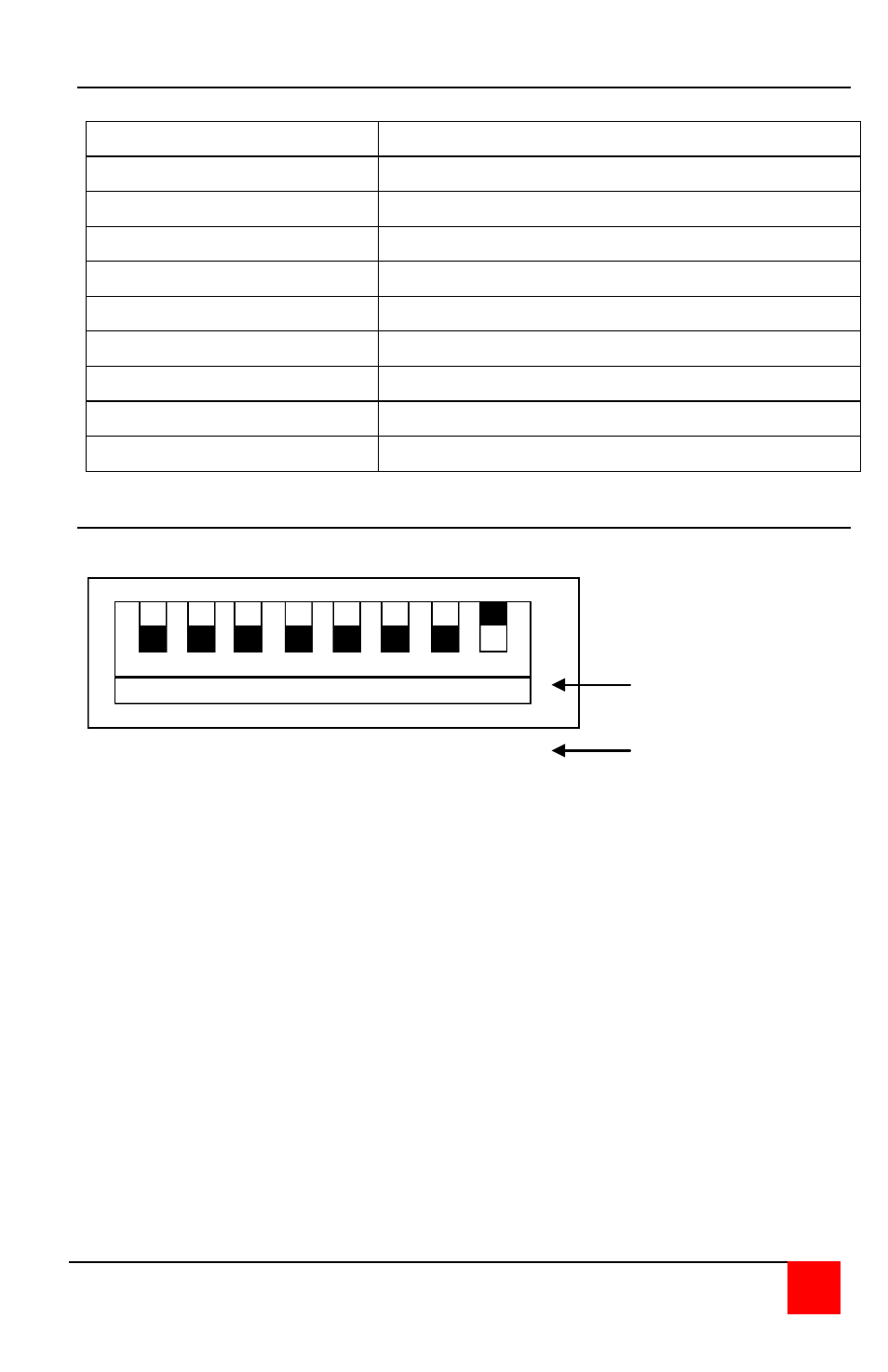
CLASSVIEW INSTALLATION AND OPERATINS MANUAL
29
Appendix C. Factory default settings
Setting
Default
Scan enable
Off
Scan time Interval
5 seconds
Scan minimum port
1 (local)
Scan Maximum port
16 (local)
Keyboard timeout
2 seconds
Caps/Numlock/Scroll
Numlock On
Keyboard mode
2
Screen Blank time Interval
0 (Off)
Typematic Value
43 (Rate=10.9chars/sec, delay = 500 millisec.)
Appendix D. Dip switch description
ADDRESS
DIP SWITCH
POSITION
DIP SWITCH
VALUE
A Unit's address is determined from the settings of the dip switch upon power
up. The dip switch forms a standard binary number with up being a "one"
and down being a "zero". Each position has a value corresponding to it.
From left to right the values are 128, 64, 32, 16, 8, 4, 2, and 1. When the dip
switch is up add the values of the position to form the address value.
The most common values and positions are:
1 (8 up – shown above)
2 (7 up)
3 (7, 8 up)
4 (6 up)
5 (6, 8 up)
6 (6, 7 up)
7 (6, 7, 8 up)
8 (5 up)
9 (5, 8 up)
10 (5, 7 up)
1 2 3 4 5 6 7 8
128 64 32 16 8 4 2 1
