Rose Electronics ClassView User Manual
Page 21
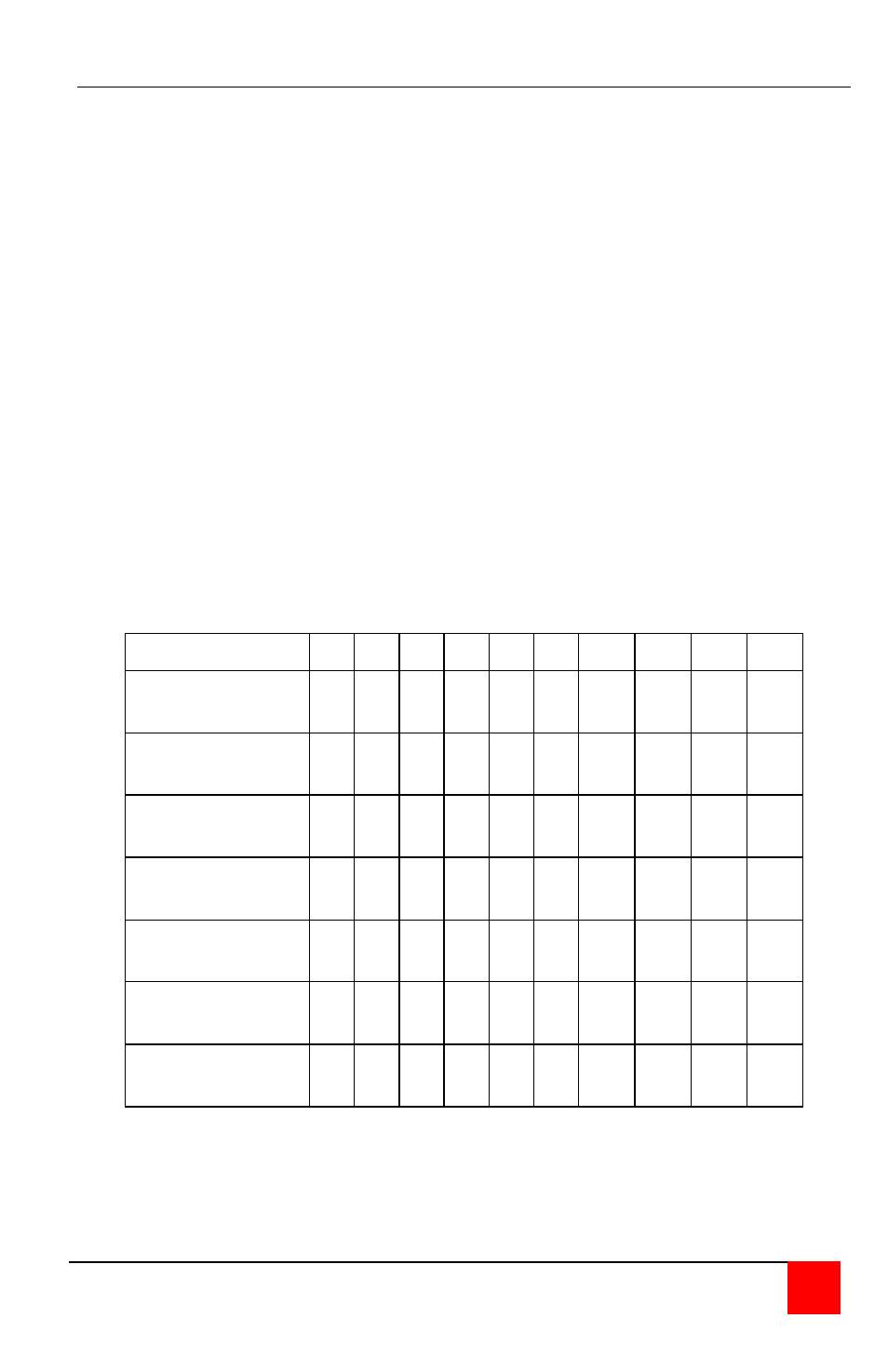
CLASSVIEW INSTALLATION AND OPERATINS MANUAL
17
Video distance capability
The limitation on driving distance is usually due to the quality of the video.
The table below shows the distances, resolution, and quality of video that
can be expected. The table uses a letter which shows the cable type and a
number which refers to the quality of the video, as described below. This
table applies to the base unit without chaining. There will be some
degradation when ClassViews are chained together. Rose Electronics does
not support systems where the video quality is 1 or 2. There are further
capabilities not listed here in order to send the higher resolution video longer
distances. Please contact Rose Electronics technical support for more
details.
N – Normal cabling
C – Coax cabling
4 – Perfect or near perfect; unable to easily detect defects in screen
3 – Very acceptable; images clear, small reflections around lettering
depending upon color; if you examine the screen closely you will
find defects
2- Acceptable; slightly fuzzy images; readable text, acceptable for casual
use, but not for prolonged viewing as this will cause eye fatigue
1- Unusable; images smeared, text not easily readable
5' 10' 20' 30' 50' 75' 100' 125' 150' 200'
640X480
60 Hz refresh
N4
C4
N4
C4
N4
C4
N4
C4
C4
C4
C4
C4
C3
C3
640x480
72-75Hz refresh
N4
C4
N4
C4
N4
C4
N3
C4
C4
C4
C4
C3
C3
C3
800x600
non-interlaced
N4
C4
N4
C4
N3
C4
N3
C4
C4
C4
C4
C3
C3
C3
1024x768
interlaced
N4
C4
N3
C4
N3
C4
N3
C4
C4
C4
C3
C3
C3
C3
1024x768
non-interlaced
N4
C4
N3
C4
N3
C4
N3
C4
C4
C3
C3
C3
C3
1280x1024
interlaced
N3
C4
C4
C3
C3
C3
C3
1280x1024
non-interlaced
N3
C4
C4
C3
C3
Table 5. Video distance capability
