To connect to the oscilloscope – RIGOL DS6000 Series User Manual
Page 40
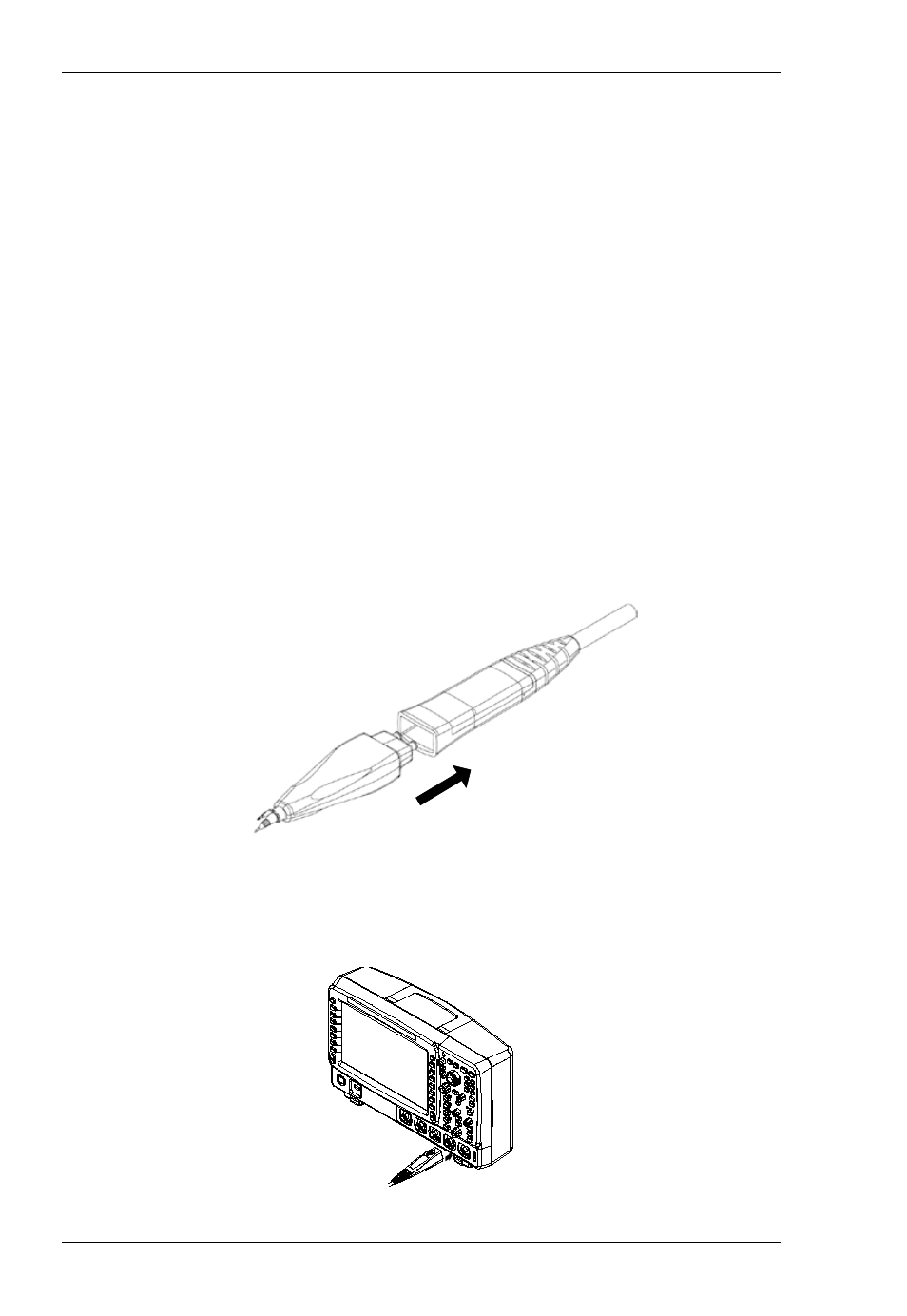
RIGOL
10
RP7000S User’s Guide
To Connect to the Oscilloscope
After RP7000S is connected correctly to a
RIGOL DS6000 or DS4000 series
oscilloscope, the oscilloscope recognizes the probe automatically and provides
both power and offset voltage to the probe. You can adjust the offset voltage
(refer to To Adjust Offset Voltage) and calibrate the probe (refer to To
Calibrate the Probe) by the front panel menu of the oscilloscope.
Please connect the probe to the oscilloscope following the steps below:
1.
Connect the probe head (in the figure, taking a hand-held differential
probe head for example) with the active probe amplifier. If single-ended
probe head is used, during the connection, pay attention to their polarities.
2.
Connect the other end of the active probe amplifier to the channel input or
external trigger input connector of the oscilloscope and make sure the
connection is tight.
