RIGOL MSO/DS4000 Series User Manual
Page 12
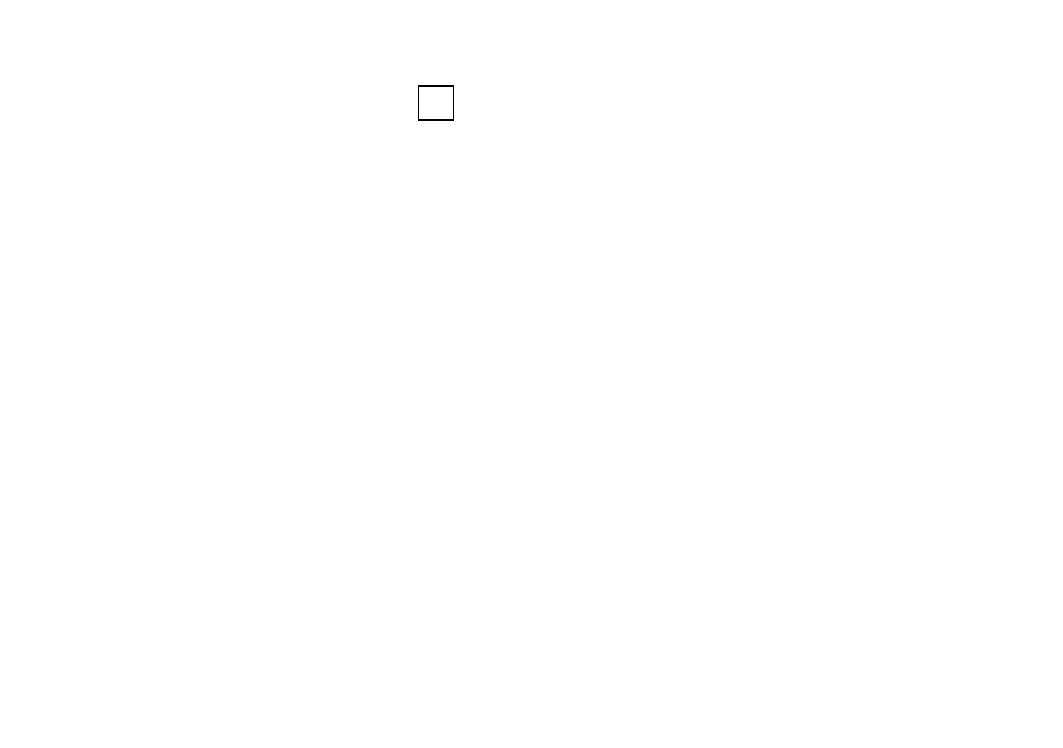
- 11 -
3. Set the probe: press LA at the front panel of the oscilloscope to
enter the probe setting menu. Users can view and set the following
parameters under this menu: threshold level (the threshold levels of
D0-D7 and D8-D15 can be adjusted independently), waveform size
(applicable to all the channels; wherein, item L is only available when
the number of active channels is no more than 8), channel label and
digital bus (provide 2 independent digital buses to set various
parameters respectively, such as the clock, bit width, display format
and noise rejection; for more flexible functions, use common bus).
4. Function Check: after finishing the above operations, the signal
under test will be displayed on the corresponding channel. If no active
signal is displayed, please adjust the oscilloscope to select proper
general settings (such as the trigger mode and timebase). If active
signal is still not displayed, please check the electric connection and
parameter settings again or please try to use other probe (such as
analog probe) to check the signal state of the test point.
