Retrotec DM32 User Manual
Page 10
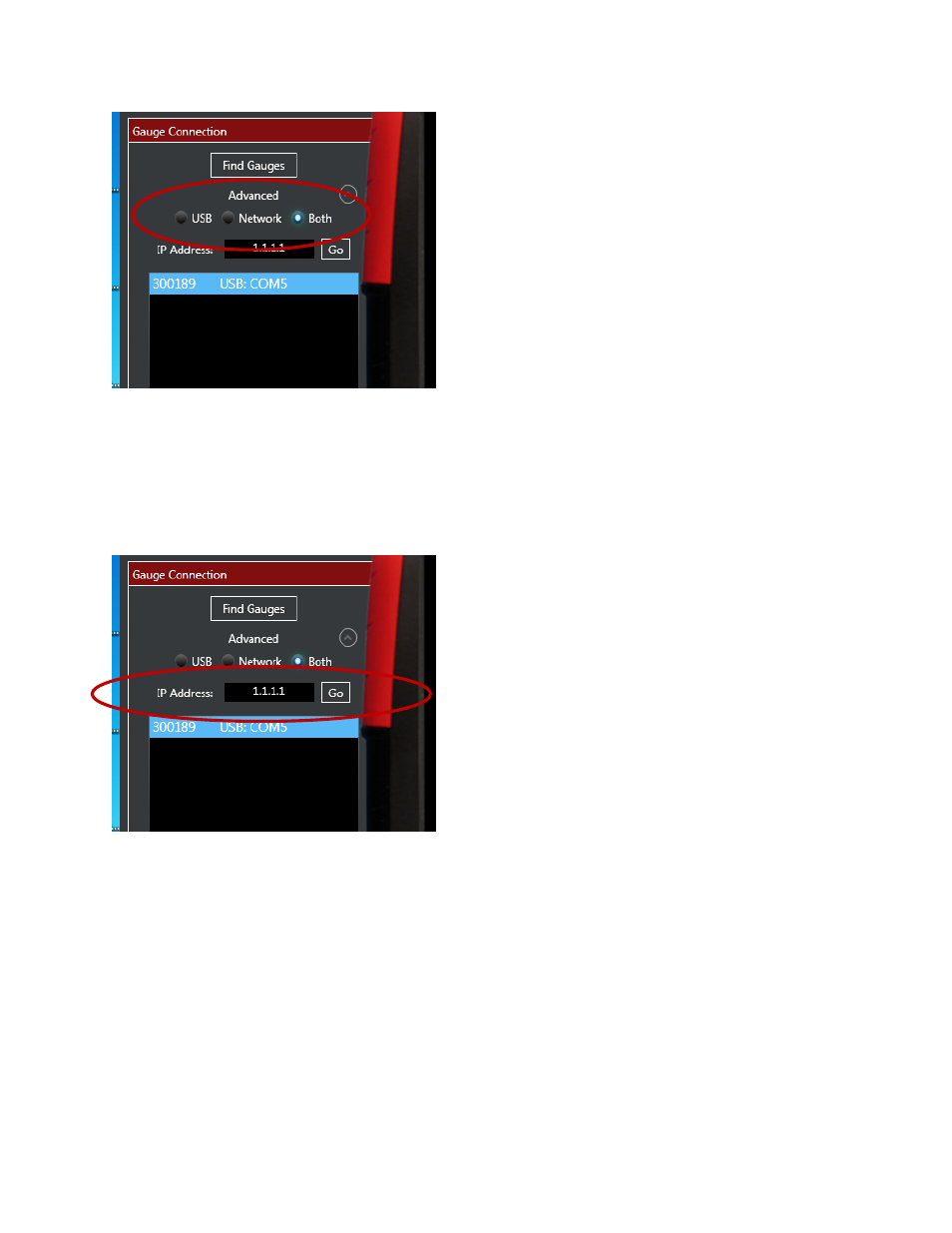
Page 10 of 15
©Retrotec Inc. 2013
Figure 11: Specify gauge connection type using the "Advanced" drop down
It is recommended that DM32s be connected to a computer using the “Network” connector since it is
the most reliable control connection.
When “Network” is chosen, the user has the option of letting the computer manage the finding of all
gauges on the network or they can enter a particular IP address to connect to, as shown in Figure 12.
Figure 12: Connect to a particular gauge by typing in the IP Address and clicking Go
If no gauges are found using any of the specified connection methods, the user is notified of the failure
with a pop up box as shown in Figure 13. It is recommended that gauges be connected to a computer
using the “Network” connector since it is the most reliable control connection.
One thing to check if the Virtual Gauge cannot find a connected gauge is that the gauge is still powered
on (DM32s can power themselves down after a user set time period or can run out of battery charge).
Reasons why the Virtual Gauge cannot find a Network connected DM32 include: [Network] settings set
to “Disabled”, [Network] settings on the gauge not set to IP Address for the same network that the
computer is connected to, Ethernet cable not plugged in to computer, Ethernet cable not plugged into
“Network” port on gauge, faulty Ethernet cable, faulty Ethernet hub/switch/router, USB hub not
plugged into mains power, computer network not functioning.
