RISCO Group ProSYS EV User Manual
Page 8
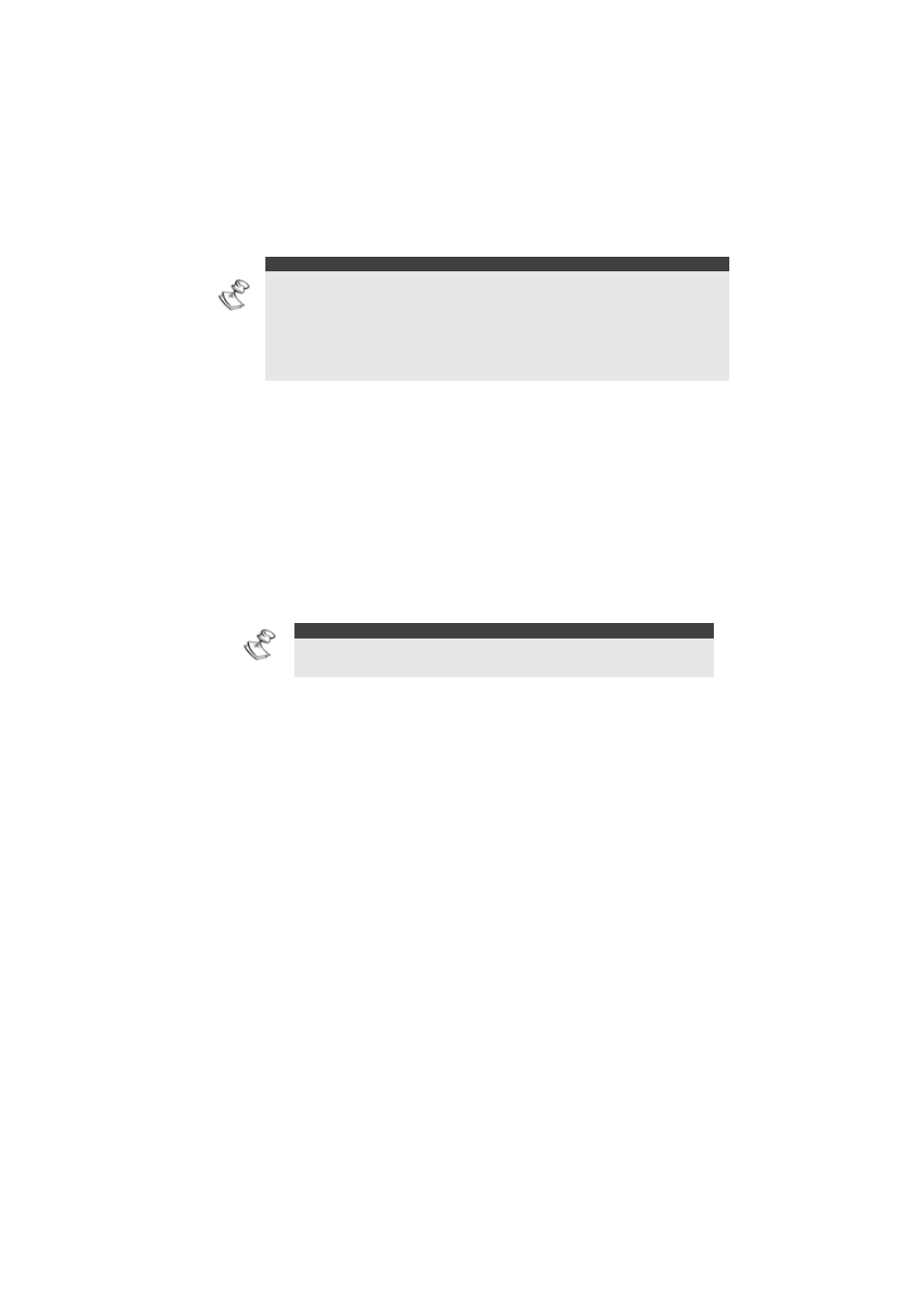
8 Voice Module Installation Guide
NOTES:
Both internal and external microphones can be used for recording.
In order to ensure the quality of the recording, connect the AUDIO channel to
a single MBU only and speak the message into that MBU's microphone. (For
more information about messages recording refer to the Voice Module
Programming and Operations user manual) When you have finished
recording approximately ten MBUs can be connected in parallel.
Ø
Listen-in Audio Channel: Used to listen and talk into the
premises when using the Listen and Talk option, as well
as for announcing messages. It is recommended to
connect the MBUs without buttons to this channel. When
the Listen and Talk option is used, all MBUs connected to
this channel work in parallel (Approximately ten units)
Ø
Voice Channel: Used for communication between the
Main Panel and the Voice Module. Connect the
supplied cable from the Main Panel to the JP2 (See
page 13).
NOTE:
The Voice terminals (IN COM OUT) are identical to the voice JP2
connector.
