RISCO Group RP128EZ01 User Manual
Page 3
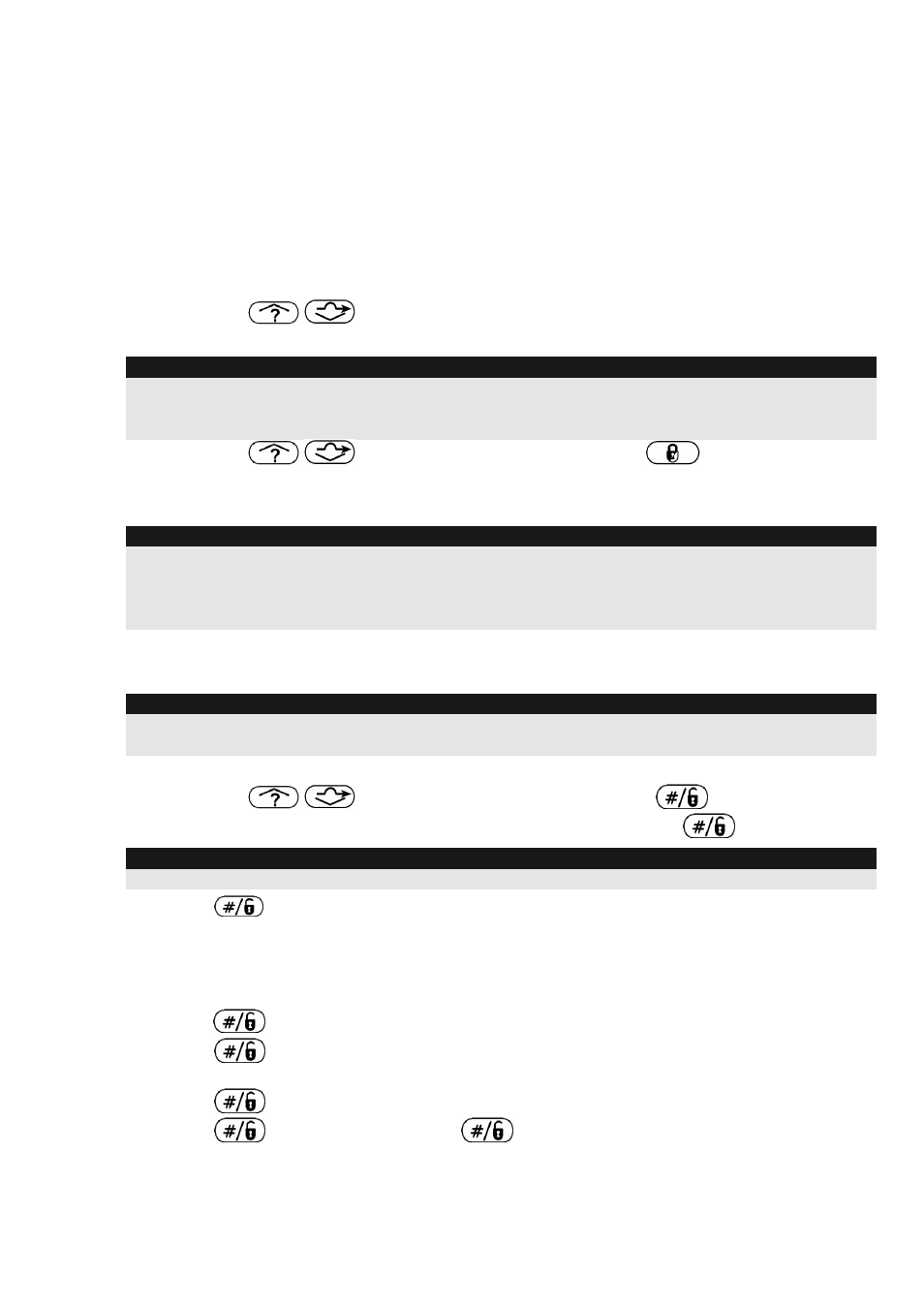
-3-
Programming
The following section describes the programming flow for the RP128EZ01 when connected to the ProSYS.
The RP128EZ01 should be configured in the system as an input zone of an iWISE Quad BUS Detector
(iQUG3).
Programming a RP128EZ01
that is wired to the Main BUS
Step 1: Adding RP128EZ01 to the Main Unit
QUICK KEYS = [7][1][9][5]:
1. From the main installer menu press [7][1][9][5] to access the BUS Zone category.
2. Using the
/
keys select the ID number as set by the RP128EZ01's DIP switches
(01-32)
Note:
The bottom line in the display shows "(0:yy) Type: None". In the 0:yy designation, the 0 represents that the
RP128EZ01 is on the main unit and is not assigned to a BUS Zone Expander. The yy represents the
RP128EZ01 ID number (up to 32) as set by its DIP switches.
3. Using the
/
keys move to the Type field. Use the
key to select the
iQUG3 type.
4. Repeat steps 2 and 3 for other RP128EZ01 Expanders.
Note:
If required you can add virtual zones to the system and assign the RP128EZ01 to these zones. Virtual zones
are cost effective. They enable to use up to 32 RP128EZ01 Expanders on the main unit without adding
physical zone expanders. To add a Virtual BUS zone expander select type VBZ08 or VBZ16 when adding a
zone expander (Quick key [7][1][2]).
Step 2: Assign RP128EZ01 to a Zone ID and set its parameters
The RP128EZ01 should be configured in the system as the input of the iWISE Quad BUS detector (iQUG3).
Note:
The parameters of the RP128EZ01 are the same as any other regular wired zone in the system, with the
exception that it should be linked to one of the zones in the system.
1. From the main installer menu press [2] to enter the Zones menu.
2. Using the
/
keys, select [ONE BY ONE] and press
.
3. Using the numeric keys, enter the desired zone number and press
.
Note:
You can select any zone number that is not defined on a Wireless Zone Expander or a BUS Zone Expander.
4. Press
to access the Partitions category.
5. Define Partitions, Groups, Zone Type and Zone Sound.
6. få=the Termination category select one of the following options: BUS Zone Input N/C, BUS
Zone Input EOL, BUS Zone Input DEOL, BUS Zone Input N/O, BUS Zone Input TEOL.
Press
.
7. Press
. Select the iQUG3 (0:yy) that the ProSYS BZ1 belongs to. The Type field will
be updated automatically when selecting the zone.
8. Press
. Define the loop response time.
9. Press
, assign a label and press
.
10. Repeat steps 3-10 for all required ProSYS BZ1 expanders.
