RISCO Group GT 600 User Manual
Page 18
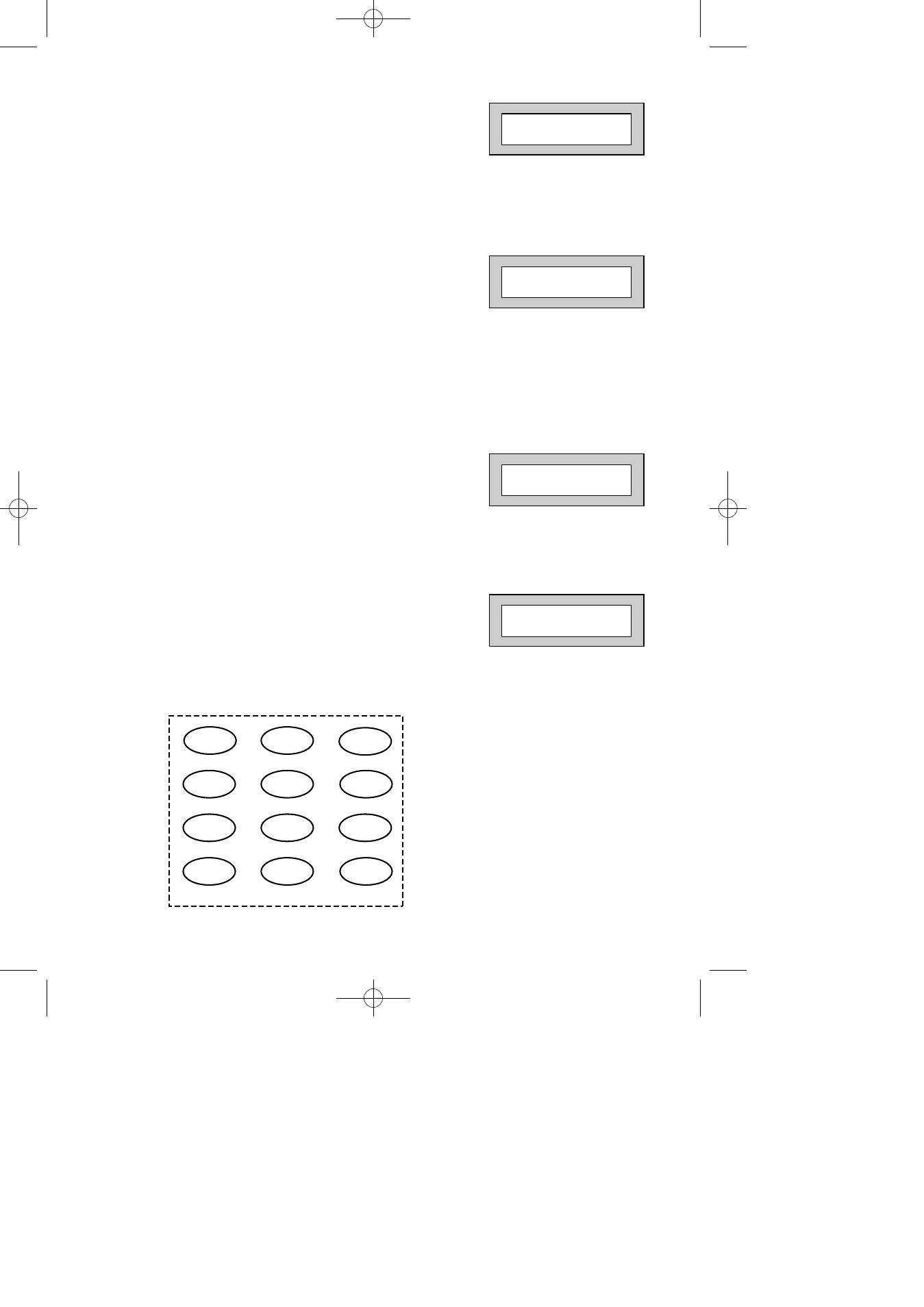
Page
17
GT 600 601
User Manual
7)
Press NO until the Code Type you require is
displayed then press YES. Display will show:-
(See pages 3, 4 and 5 for Code Types).
8)
Code Groups are only used in conjunction with
controlling outputs. This is dealt with in the
Advanced Code Programming section (page 38)
of this manual, Press YES to accept None.
9)
The display will show:-
This determines if using this user code to Set or
Unset the system will trigger the Vo-Comm.
(For more details on Vo-Comm please refer to the
Vo-Comm section). Press NO until the setting you
require is displayed (YES or NO). Then press Yes.
Note:
The Vo-Comm will need to be programmed in
order for this option to work (please refer to the
Vo-Comm section in this manual).
10)
The display will show, for example:-
11)
If you wish to accept the User Name shown press
YES and jump to step 15
Or
If you wish to change the User Name shown press
NO, the display will show:-
12)
You may now enter up to nine characters for
the user name using the layout shown below
for the allocation of characters.
User31 Name
=User31
User 1 Name
>
1
2
3
4
5
6
7
8
9
0
YES
NO
ABC
DEF
GHI
JKL
MNO
PQR
STU
VWX
YZ
0-9
Code Group
= None ok ?
VoComm Trigger
= On Ok ?
600 601 PR600601_1_10user.qxd 25/08/2010 11:53 Page 17
