Installation – Electrolux DFKTWC75GS User Manual
Page 10
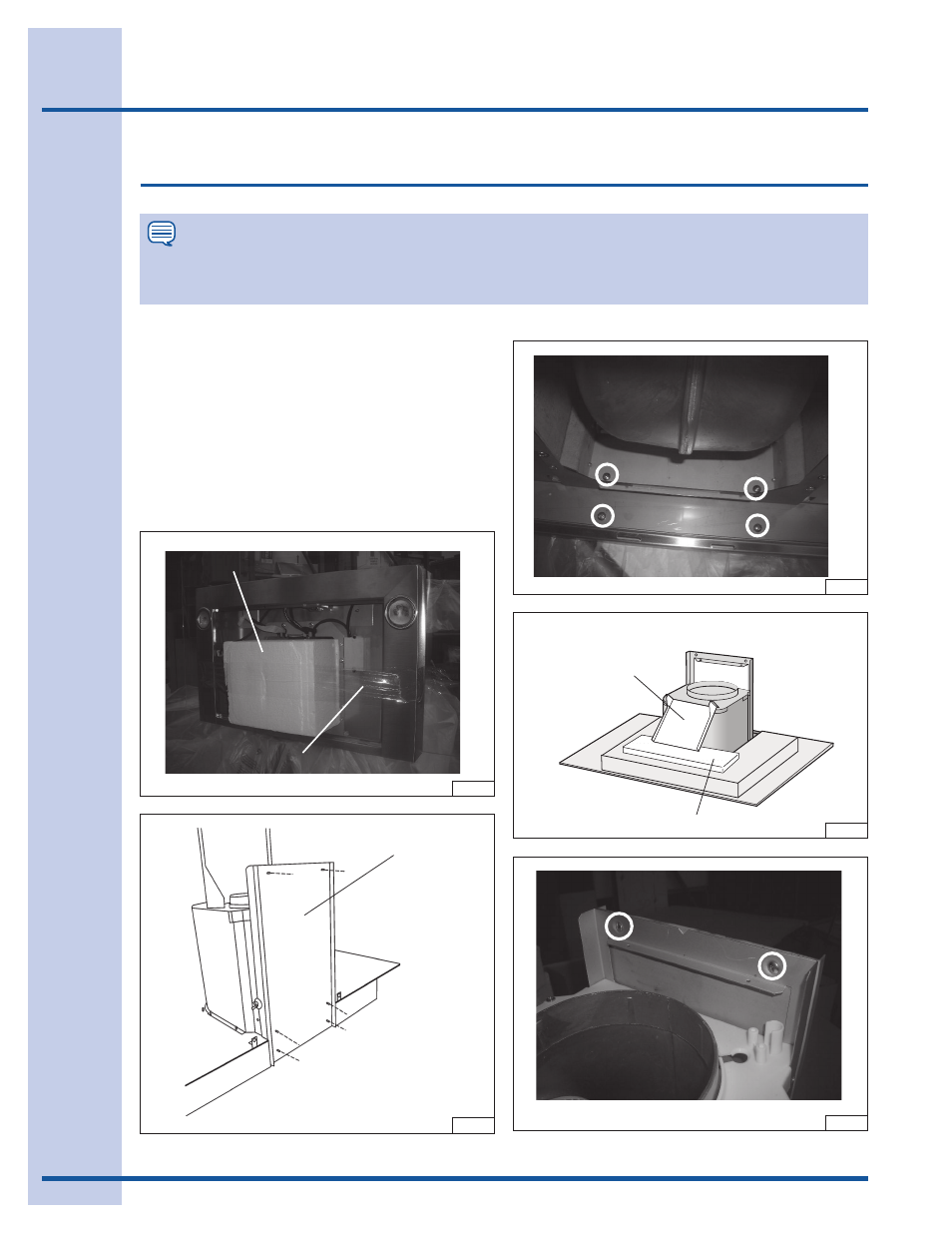
10
Installation
Prepare the hood
NOTE
On stainless steel hoods, carefully remove the plastic protective film from all exterior surfaces of the
hood and decorative flues, prior to final installation.
1. Remove the polystyrene block and the tape (Fig.1).
2. The back plate shown in Fig. 2 must be removed:
remove the (4) screws of the back plate, operating
from the inside of the hood (Fig. 3).
3. Remove the tape on the electrical system plate;
place the electrical system plate on the hood
(protect surface from electrical system plate using
cardboard protection). Fig. 4.
4. Remove the (2) screws of the back plate (Fig. 5)
and discard the back plate.
FIG. 4
ELECTRICAL SYSTEM PLATE
PROTECTION
FIG. 1
FIG. 2
FIG. 3
FIG. 5
POLYSTYRENE BLOCK
TAPE
BACK PLATE
See also other documents in the category Electrolux Fans:
- EFC 650-950-600-900 (80 pages)
- EFC 6441 (24 pages)
- CHDI 8610 (20 pages)
- E30DD75ESS (3 pages)
- DL 4150 (20 pages)
- EFT60002 (12 pages)
- RH30WC60G (4 pages)
- RH30WC60GSA (4 pages)
- RH42PC60GSA (4 pages)
- 5995438602 (18 pages)
- DK 9660-9690 (24 pages)
- FM 2500DD-A (40 pages)
- Cooker Hoods (7 pages)
- ICON RHDFW60GS (2 pages)
- KLWV610GEM (2 pages)
- BVM200 (8 pages)
- CH 710 (20 pages)
- HD 8820 (18 pages)
- ERCE9020AS (7 pages)
- EFT 615 (16 pages)
- RH30WC55G (4 pages)
- EFT925 (12 pages)
- EI36HI55KS (52 pages)
- FRIGIDAIRE F30WC19E (4 pages)
- EFG 530 (16 pages)
- EFP 60202 (76 pages)
- U24211 EFT 535 (15 pages)
- EFP 60520 (24 pages)
- F30WC (8 pages)
- ICON E30DD75ESS (4 pages)
- MCH 660 (16 pages)
- DEFI UK EFC 639 X (14 pages)
- ICON E488WV120S (2 pages)
- CHDD 8795 (18 pages)
- E488WV12OS (14 pages)
- HD 8990 (20 pages)
- RH30WC40GSA (4 pages)
- EFC 630 (20 pages)
- WALL-MOUNT E36WV60EPS (2 pages)
- Vent Hood E36WV60EPS (18 pages)
- D 8360 (20 pages)
- U31180 EFC 9673 (80 pages)
- EFG 540 (12 pages)
- 20 GN (3 pages)
- CH 1200-900-600 (12 pages)
