Enable communication to master pc in x-plane 9 – Precision Flight Modular Flight Deck with GNS430 and X-Plane 9 User Manual
Page 21
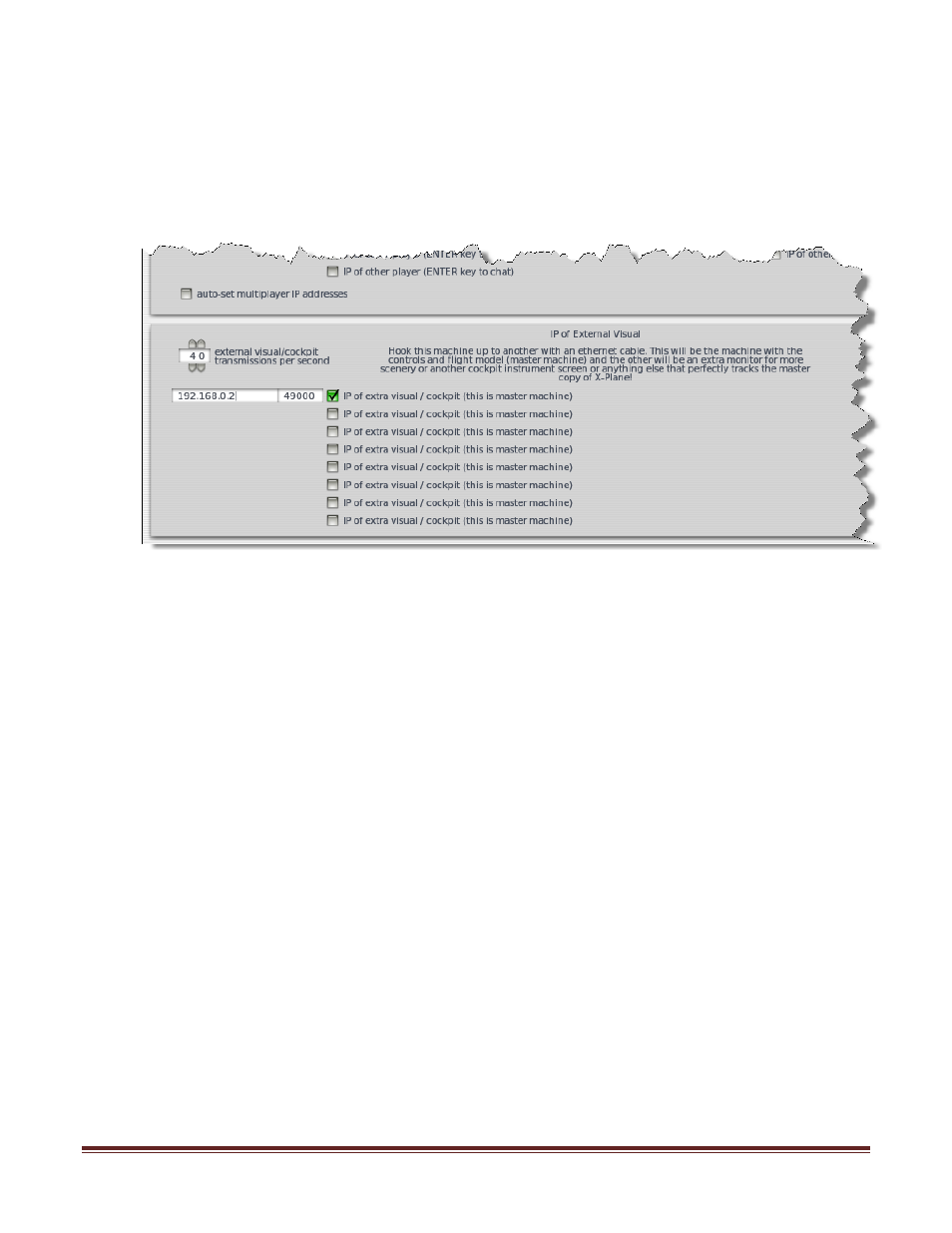
Set Up Guide For MFD with G430 and X-Plane 9 Page 21
Enable communication to Master PC in X-Plane 9
13. Start X-Plane 9 on Master machine, this is the PC that is running instrument and IOS
14. Once X-Plane 9 has started, close the instructor’s station by clicking X on the upper left
hand corner.
15. Go into Settings>Net Connections
16. In the Data Input / Output page, go to the INET2 tab.
17. Enable the box as shown:
18. Once you have enabled the check box and input the numbers as shown in the boxes
close the window and exit X-Plane.
