Precision Flight Modular Flight Deck with GNS430 and X-Plane 9 User Manual
Page 16
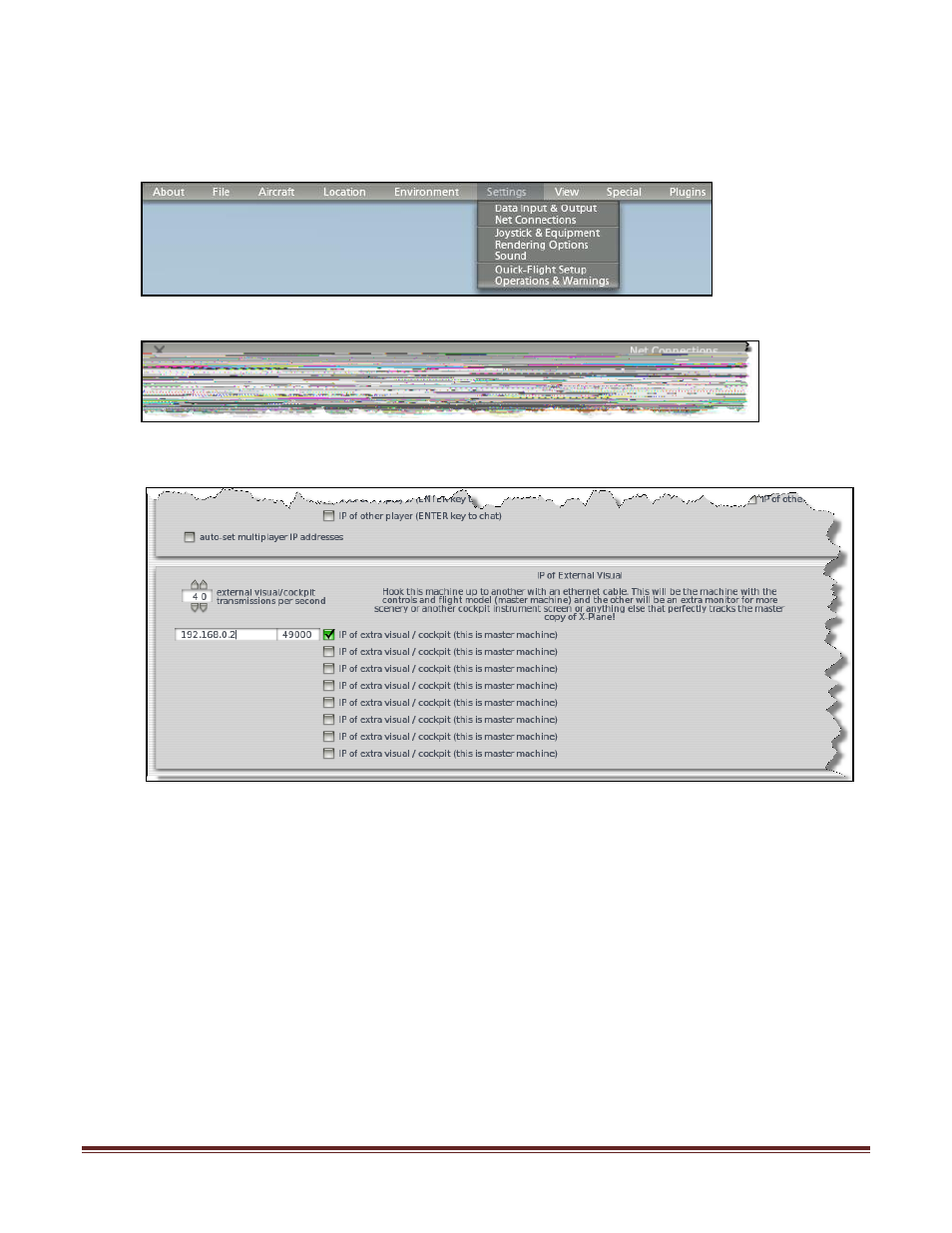
Set Up Guide For MFD with G430 and X-Plane 9 Page 16
Enable communication from Master PC to Visual PC in X-Plane 9
29. Start X-Plane 9
30. Close the instructor’s station by clicking X on the upper left hand corner.
31. Go into Settings>Net Connections
32. The Net Connections go to the INET1 or Basic Tab.
33. Enable the box as shown and input the numbers 192.168.0.2 on the left hand box and
49000 on the right hand box.
34. Once you have enabled the check box and input the numbers as shown in the boxes,
proceed to other tabs and uncheck any other boxes that are not use.
35. Once you have made sure that the only one that checked is the item as shown above
close the window and exit X-Plane to save the changes that you have made.
