Togle – Precision Digital PD6830 User Manual
Page 36
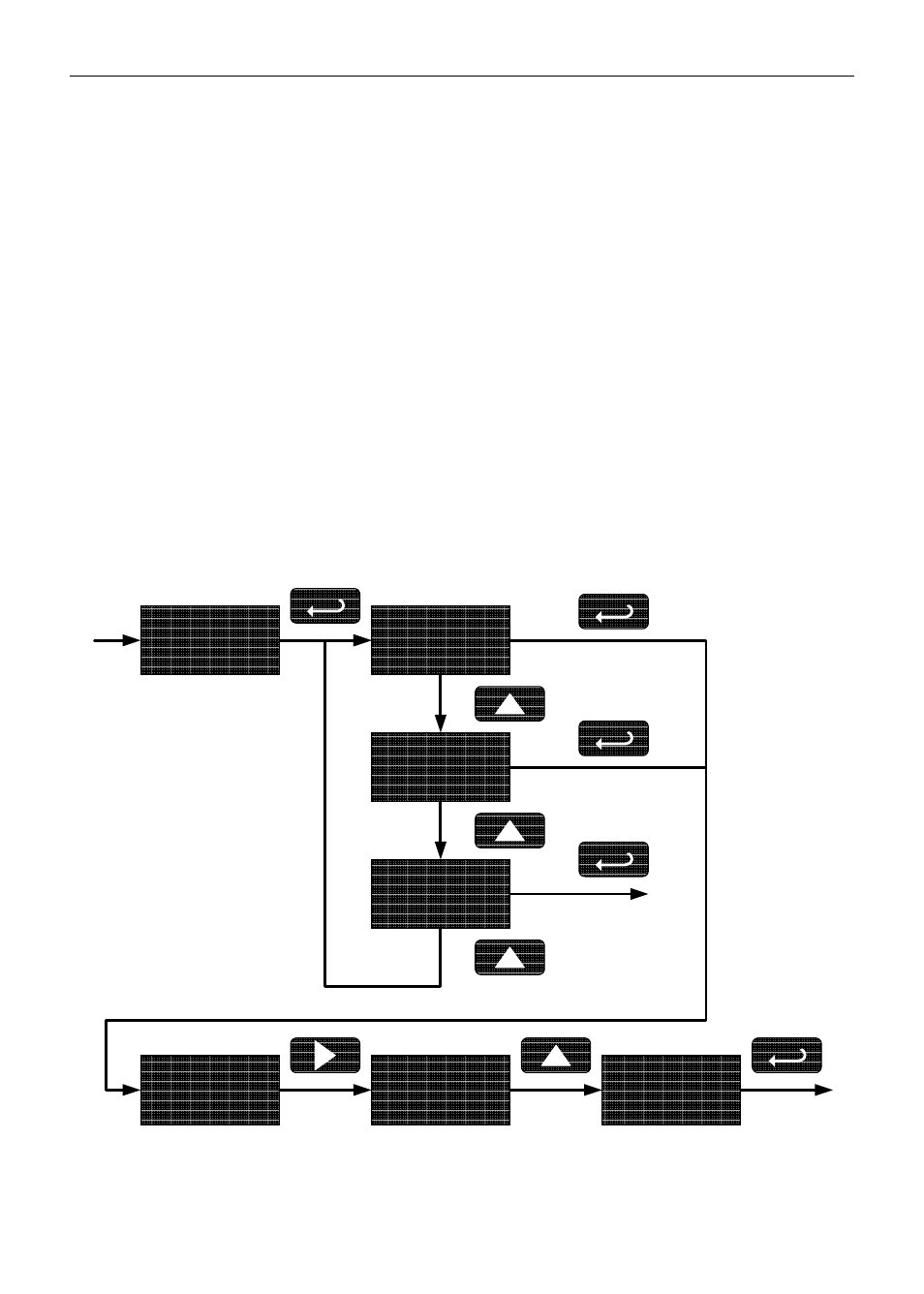
PD6830 Pulse Input Rate/Totalizer Instruction
Manual
36
Setting the Tag Display (tag)
The meter can be set to display a combination of seven alphanumeric characters for
engineering units (e.g. GALLONS); for identification (e.g. TANK 3); or for dual rate/total
units (e.g. GPS/GAL, LPM/LTR,, BPH/BBL). Press Right arrow to select next character
and Up arrow to increment character.
To automatically cycle the lower display between total reading for ten seconds
and tag for two seconds, choose togle.
To disable the tag display and show only total reading uninterrupted on the
lower display, choose Off.
To show tag only on the lower display, choose On. Totalizing continues in the
background, but is not shown while On is selected.
Selecting On or togle prompts for entry of the tag.
The unit being changed blinks.
Press the Enter/ACK button, at any time, to accept a setting or Menu button to exit
without saving changes.
tag
SeTUP
ON
TAG
TAG
A
BCDEFG
OFF
TAG
TAG
A
B
CDEFG
TAG
ACCDEFG
togle
TAG
