T rst, Nman, Auto – Precision Digital PD6830 User Manual
Page 35: Enabl, Dsabl
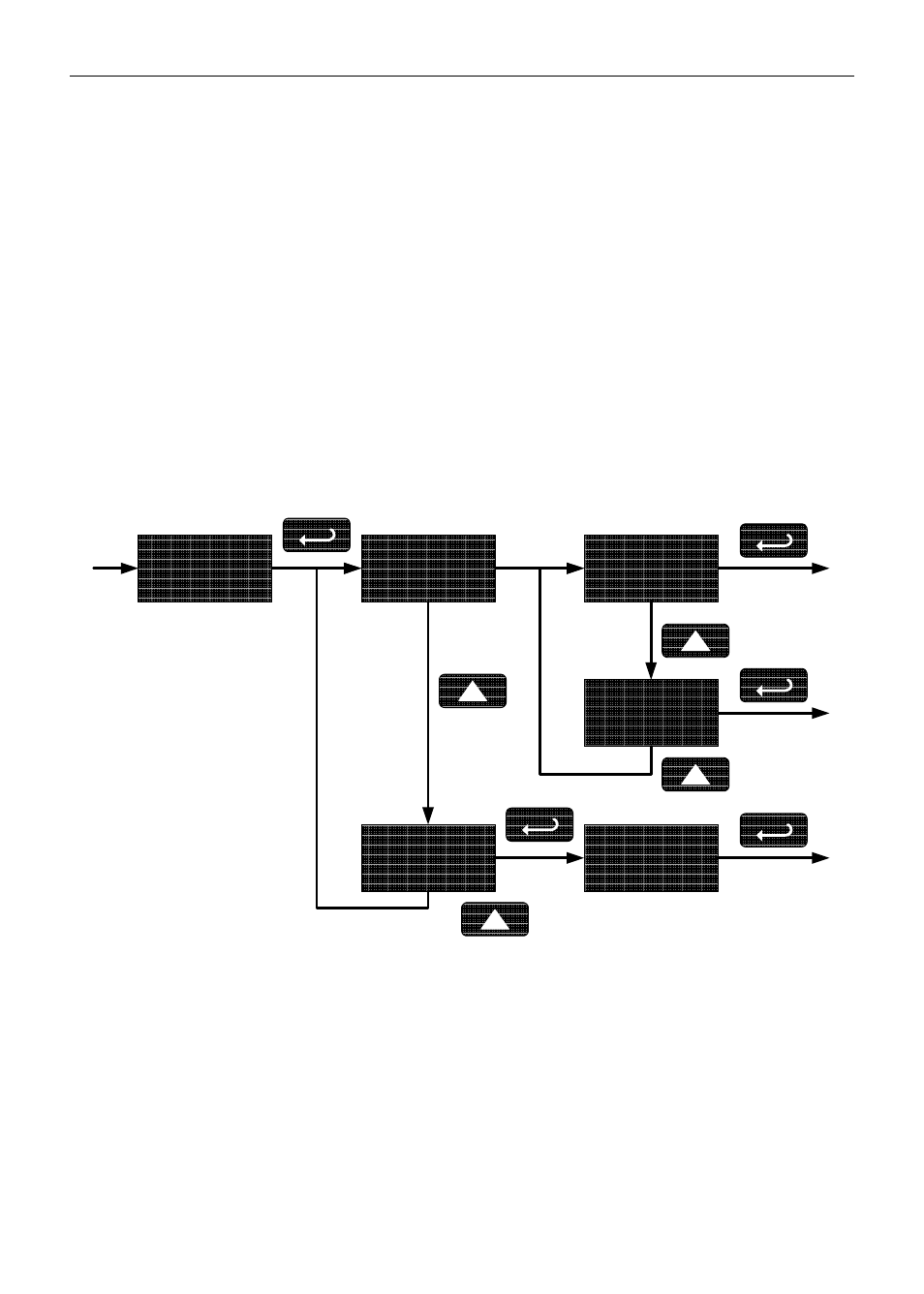
PD6830 Pulse Input Rate/Totalizer Instruction
Manual
35
Manual or Automatic Total Reset Function (t rST)
For manual reset, select PROGRAM
t rst man and then next select whether
manual reset will be enabled (Enabl) or disabled (dsabl) using the up arrow key and
by then pressing the Enter/Ack button to accept. Disabling reset will avoid
inadvertent resets of the total via the front reset button or external reset contact.
For automatic reset, select PROGRAM
t rst Auto T DELAY and enter reset
delay time in seconds. Once the set point is reached, the meter waits for a
programmed amount of time (T DELAY) and then resets the total to zero.
The meter may be automatically reset based on the value programmed in the
Advanced menu: INDICAT
alrm total SEt.
Press the Enter/Ack button, at any time, to accept a setting; otherwise press the
Menu button to exit without saving changes.
t rst
SeTUP
nman
T RESET
Auto
T RESET
Enter Reset Delay
(seconds)
0
0010
T DELAY
enabl
MAN RST
DSABL
MAN RST
