MEDC Weatherproof ResistTel IP User Manual
Page 30
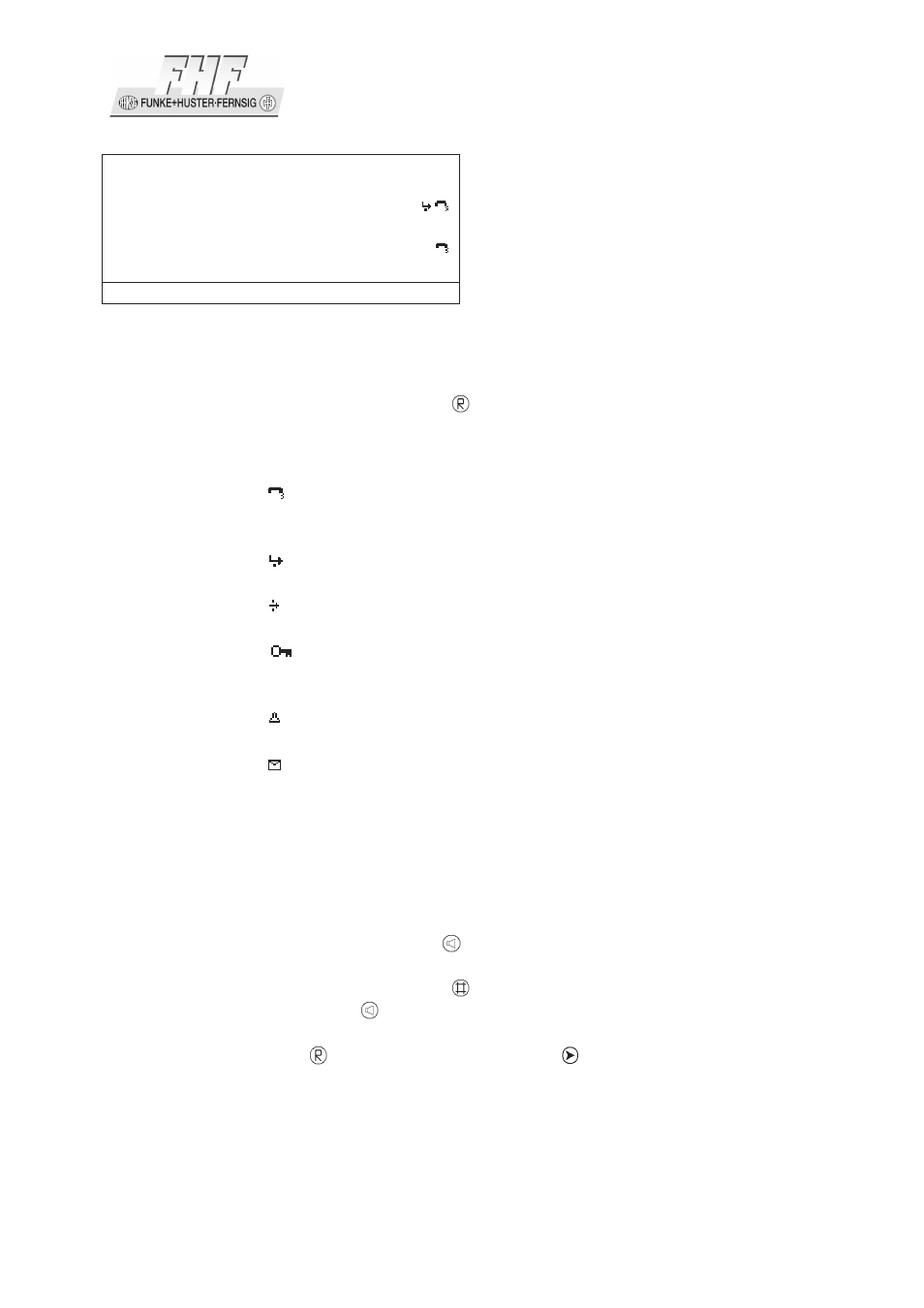
Page 30
Short Manual
ResistTel IP2 / IP152
ExResistTel IP2 / IP154
01 06.02.10 11:30
Martin 73
02 06.02.10 11:30
Thomas 70
03 06.03.10 11:29
Peter 36
< Calls (outbound)
Figure 16: List of Recently Dialled Numbers and Sent Messages
Dialling numbers from the redial list
1. In the initial condition, press the key (long). The list of numbers dialled last is
displayed (see Figure 16).
• Success (connected/not connected).
The symbol on the display indicates that there has been a successful call. A
not connected call will be displayed without a symbol.
• The symbol
on the display indicates that there has been a redirected call.
• The symbol on the display indicates that there has been a transferred call.
• The symbol
on the display indicates that there has been a dialled number
on a locked telephone.
• The symbol
on the display indicates that there has been an automatic call.
• The symbol
on the display indicates that there has been a message sent.
2. Use the arrow keys to select the desired entry.
3. Respectively to the wanted calling mode, you can setup the call as follows:
a. Lift off the handset (handset mode).
b. Press the loudspeaker key (hands free mode).
c. Press the headset key (Key long (longer than a second) and then the
loudspeaker key ) (headset mode).
d. Press key (short or long) or the key . With a configured headset
you will reach the headset mode otherwise the hands free mode.
