Exposure, Sens-up, 1080 hd-sdi camera – Marshall Electronics CV342-CSB / CS User Manual
Page 8
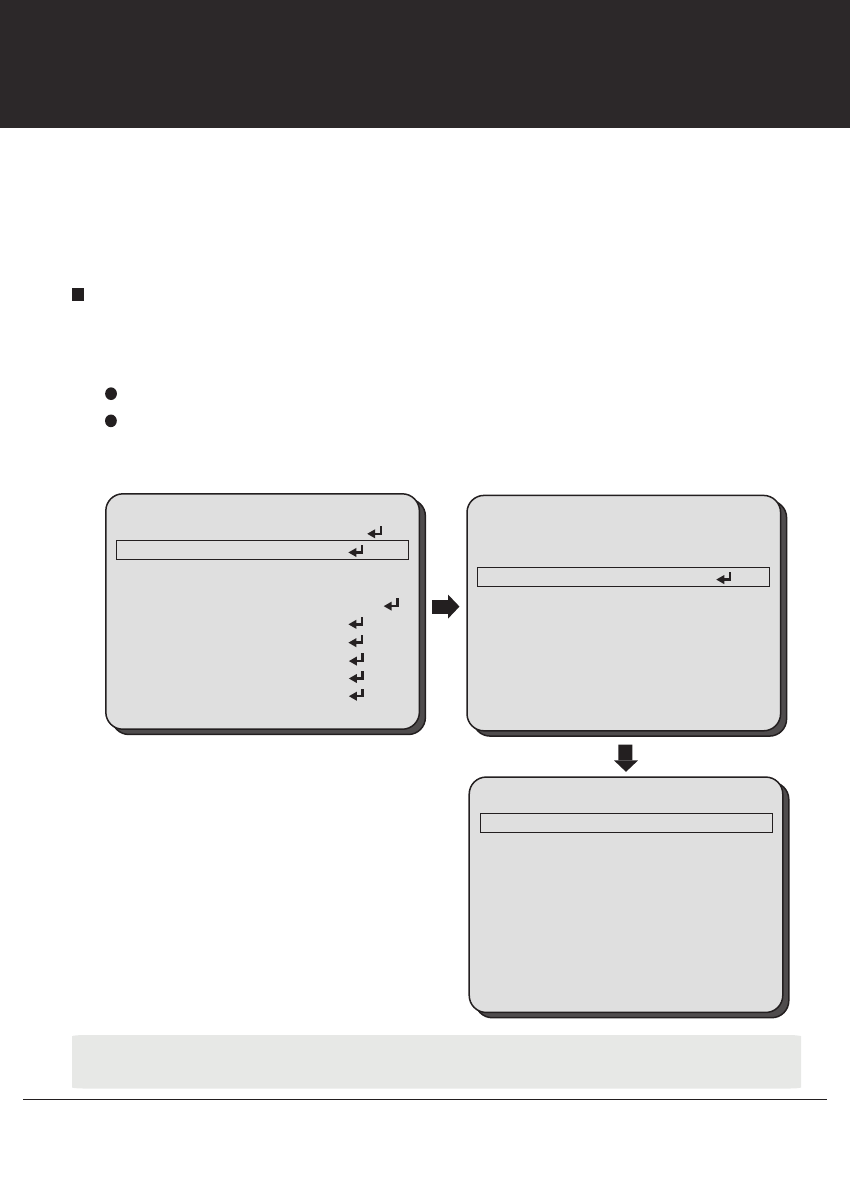
8
1080 HD-SDI Camera
MAIN MENU
1. LENS
2. EXPOSURE
3. BACK LIGHT
4. WHITE BAL
5. DAY & NIGHT
6. NR
7. SPECIAL
8. ADJUST
9. RESET
10. EXIT
DC
OFF
ATW
AUTO
EXPOSURE
SENS-UP
Select EXPOSEURE using the UP or DOWN button.
You can select SHUTTER, AGC, SENS-UP, BRIGHTNESS, D-WDR, and DEFOG menu using
the UP or DOWN button.
EXPOSURE
1. SHUTTER AUTO
2. AGC IIIIIIIIIIIIIII15
3. SENS-UP AUTO
4. BRIGHTNESS IIIIIIIIIIIIIII25
5. D-WDR OFF
6. DEFOG OFF
7. RETURN RET
SENS-UP: When it is in low luminance condition, the camera automatically
detects the light level and maintains a clear picture quality if this mode is activated.
You can select the sense-up mode from
OFF
or
AUTO
mode using the LEFT or RIGHT button.
OFF: Deactivates the SENS-UP function.
AUTO: Activates the SENS-UP function.
SENS-UP
1. SENS-UP x8
2. RETURN RET
■ Ghosting in object movements may occur if the sens-up is set to higher level.
x2~x30:
You can select SENS-UP level using the LEFT or RIGHT button.
